History lesson. My two favorite changes between version 9 and version 10 where the merging of Plotmaker into ArchiCAD and the arrival of multiple pen sets. There is a lot of power and utility with multiple pen sets.
At SALA Architects, I use 6 pen sets on a standard project. In this post I’m going to discuss the basics of two:
one pen set, with colors: STANDARD (COLOR)
one pet set, in black but with the same line weights: STANDARD (BLACK)
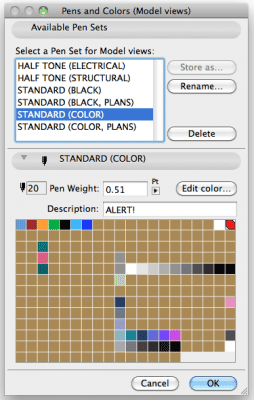 |
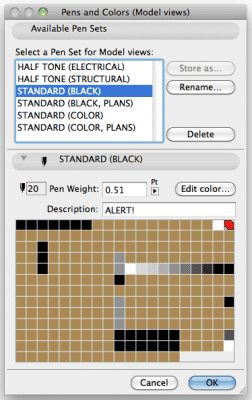 |
Drawings placed on layouts can be set to black and white, grayscale, or original colors. And they can use either the pen set saved with the view or be overridden. Using black and white or grayscale is too limiting. With black and white one clearly gets two options for colors: black or white. With grayscale each colored pen will print slightly different. Neither acceptable options in my opinion. And no one wants to see printed drawings with blue doors, green walls, and pink dashed lines. One could also just always work in black pens. But that’s too limiting as well.
To work in color or black and white? Colors are an additional layer of information. Color = line weight. When I see a specific color on the screen I understand its printed thickness–even though I’m almost always working in hairline (also important, but that’s another post). I find working with black lines a poor decision because you either can’t read line weights or have to work in true line weight which creates a boatload of other issues.
My ideal solution is to be able to work in color, print in black and white but also have access to grayscale and moments of color as needed. Some pens switch between color and black. Others switch between color and gray. Others (pens 91-100) stay grayscale. Pen #20 is special. It’s always red, regardless of pen set. This pen allows me to highlight question areas on a printed or PDF set. It makes communication with engineers or coworkers I don’t have time to talk to much easier. Used as a drafting line it leaves no question what is final work and what is not.
All the unused pens in both pet sets are set to a god-awful color. I’ve set my unused pens to a horrid brown. That way if an unused pen shows up it’s glaringly obvious. The brown pens have more use than just a warning that the pen is wrong. A brown pen is an open pen. So if in a project I need a pen that prints orange or green or blue, I can co-opt any brown pen because I know it’s not being used elsewhere. Multiple pen sets also allow for easy color investigations. If an elevation is colored with pen #33, switching between pensets (where pen #33 changes) means without changing the model, you can view various options. When I was designing the business card for Shoegnome this made my life much easier. I created a card using 3 pens. By changing the pen sets, I was easily able to look at different color schemes without having to duplicate the card.
There’s a whole lot more to these pen sets, but I’ll save that for another post.