I got a weird error message recently. An attribute went missing. Find and Select with the criteria set to ‘element type is All and attributes are Missing’ didn’t work. It seemed likely that it was an attribute of an attribute that was bad (an image associated to a material, for instance). Thus I needed a different solution.
How do you find that?
Backups. And thinking about what changed. I did some material work the day before so that seemed like the likely candidate. I replaced all the material attributes of my current file (011211) with the previous day’s save (011111) using the attribute manager. The error went away. I reloaded 011211 and just replaced materials 1-100. The error remained. So I replaced materials 1-125. The error remained. 1-140. The error remained. I reloaded the file and then just replaced materials 140-150. The error disappeared. A little more narrowing and it turned out material 148 was the culprit. And in fact on January 12th (011211) I’d renamed that material. Don’t know why that gave me an error. But now it’s solved and I only replaced what was needed–one material instead of 150. No need to worry about accidentally replacing something I shouldn’t have.
High/Low is a great error fixing solution. Start with a large set of data. Cut it in half. Where’s the error? Cut the half containing the error. Where’s the error? Continue until you narrow it down to one or the error pops out of the background noise. This also (usually) works great with 3D marquees of the model if you are getting an error message when you go to 3D.
Here are more thoughts on the importance of backups and troubleshooting.
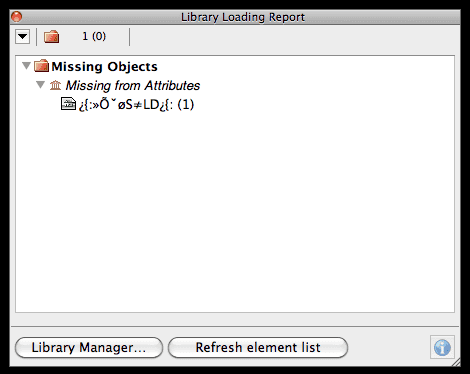
3 thoughts on “High / Low. You backed up, right?”
I wish that AC would just tell you the exact object that misses an attribute (or macro) when it is calling for it with the option to select a proposed substitute for the missing attribute (like a search and replace for each missing attribute).
Ah, but then GS would not be able to offer that as an upgrade feature for you to give more $$$, would they? 😉
Thanks Jared for the great tip!
another solution that might be useful:http://www.archicadwiki.com/MissingObjectsAndMissingAttributes