I actually mean both Big Brother as in your wise male sibling who was born before you AND that all seeing eye of some over arching organization. The Organizer is pretty awesome and powerful like that. I cover a lot in this ArchiCAD tutorial video. I talk about the Navigator, the Organizer, the differences between the View Map, Project Map, Layout Book, and Publisher. I go over the basics of Clone Folders. You’ll also see what my template (mostly) looks like when I start a new file. Notice how much is already in the Project Map and Layout Book. I’ll go into more detail in a future video. Maybe next week? If I remember. Or if someone pesters me. Feel free to do that. Enough jabbering. Enjoy and feel free to ask any questions you might have. There’s a TON to digest. After watching the video, head here for a great extra feature I forgot to mention in the video. Also as a bonus, the image below explains the differences/complexities of the four tabs in the Navigator and Organizer.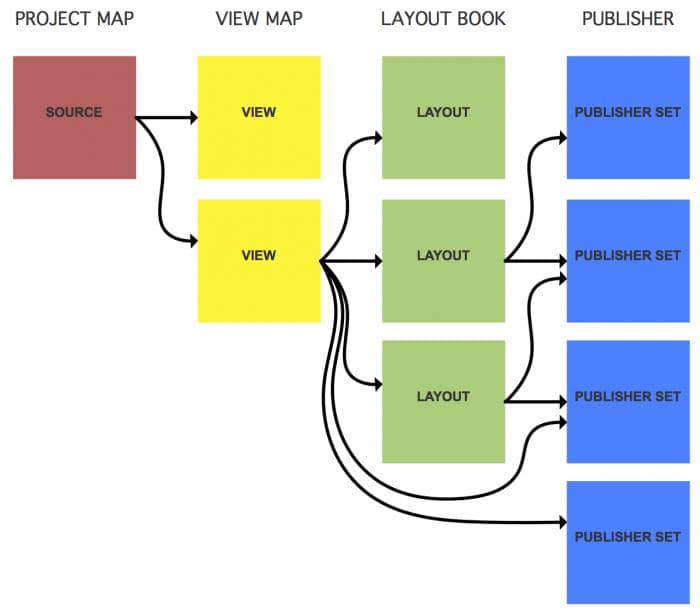 Like this video? Follow Shoegnome on Facebook, Twitter, and Youtube for more.
Like this video? Follow Shoegnome on Facebook, Twitter, and Youtube for more.
The Organizer… aka the Navigator’s Big Brother

10 thoughts on “The Organizer… aka the Navigator’s Big Brother”
Thanks that was really helpful
Did you know you can use the publisher for batch rendering? Simply save views from the 3D window (check the option 3D only to generate the 3D in the Photo Rendering window) and add them to a publish set. Then you can publish the set over-night.
Great point! That’s definitely a great feature of the Publisher and I use it often (when I’m doing that sort of thing).
simple and very helpfull, ….
Valuable information. I really appreciated your graphic, and your explanation of how the different tabs function to organize the model information. It gave me a new conceptual understanding of both the navigator and the organizer. One suggestion: please pronounce the letter “T” when you say the word button. Best regards.
Alex, thanks. And yes my New England/Boston/Connecticut mish-mash of an accent sometimes mangles some words! 🙂
Pingback: Skeuomorphs and Architectural Documentation » Shoegnome
Pingback: ArchiCAD Template Basics: View Map and Layout Book » Shoegnome
Pingback: View Map vs Layout Book & Linked Markers | WWA BIM
Pingback: Bonus Point about the Organizer in ARCHICAD - Shoegnome