I expect to have dozens of people argue against that title. But I sure bet it caught your attention. The real point is that most architectural software has something to teach us about our own preferred program. The examples are endless. But today I want to focus on one program in particular: SketchUp. SketchUp models, the traditional variety of them, have this beautiful balance of realism and abstraction. They sit at a great point along Masahiro Mori’s curve, at the peak before the descent to the Uncanny valley. If you aren’t familiar with this term pause and read up on it.
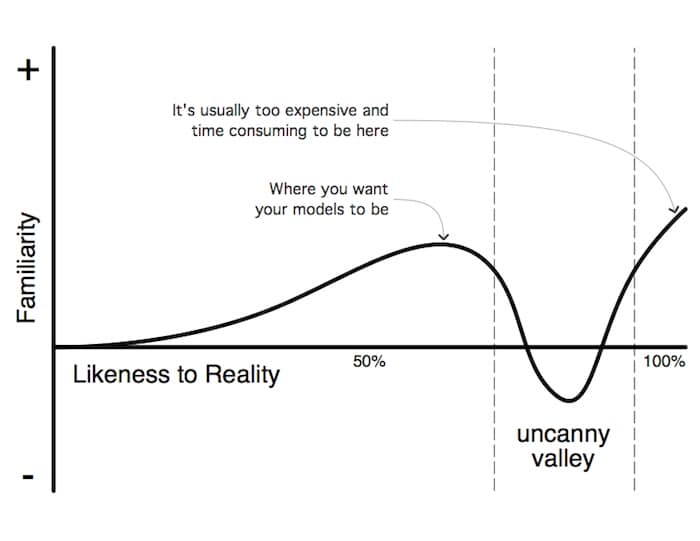
What is it about SketchUp that makes these models so enjoyable and perfect? Is it something intrinsic to SketchUp? Or is it just something done really well by its creators? Is it something that can be stolen. I think it’s probably a little of each. Those guys who originally created SketchUp were smart: they understood something deeper about the representation of architectural models that others missed.
One of the foundations of a good looking SketchUp model are the default materials. They’re beautiful. Unlike defaults in programs like ArchiCAD which went for realism, SketchUp textures aim for the essence and feel of materials. This is a much better route because we all know that a realistic texture in an unreal environment (non-realistic sun, hard shadows, no environmental effects, etc.) can be very off putting. Or frighten the client into thinking that too much is decided: another trouble BIM always wrestles with. We’ll return to that topic in the future, because clearly I’m over-simplifying things for the purposes of this post.
The Video
Here’s a quick video tutorial on how to bring materials from SketchUp to ArchiCAD. The video also discusses embedded libraries, external libraries, and adding images to materials. Enjoy!
A big thank you to Tim Fuller for constantly making beautiful SketchUp models when we worked together at SALA Architects, and thus continuously throwing down the gauntlet. His work kept me pushing hard to create equally beautiful ArchiCAD models. For more on our experiences together, check out one of my most popular posts: From AutoCAD (to ArchiCAD) to SketchUp… a race.
Are you interested in the representation of architectural models or the relationship between various tools at our disposal? Follow Shoegnome on Facebook, Twitter, and Youtube to get my thoughts on both those topics. And more. So much more.

6 thoughts on “Anything You can Do, I can Do Better: taking materials from SketchUp to ArchiCAD”
Nice tip but might as well go to the root folder where the Sketchup textures are stored and rip the whole dang folder!
Good point. I looked for that but couldn’t find it. Do you know where the textures are located? On a mac in the application folder all I see is the one file. So I assume they are hidden somewhere annoyingly? What I like about this solution though is it’s all visual, it’s easy to find materials in SketchUp and doesn’t involve anything but a basic understanding of the various programs.
Nice tutorial, but I think that this particular stone texture is one of the worst around. Ok it has a nice sketcy feel but otherwise I think it is unusable.Firstly it is very low resolution(275x275pix) and secondly and most importantly it is not seamlessly tilable.This might be ok for a stone wall like your example(foundation wall) but if you have a full height wall with this texture you have visible pattern formation(muceh worst than the original archicad stonework raster
Good point. Not all textures from SketchUp will be perfect. For the video my intent was to show example textures that ArchiCAD didn’t have. So the sketchy ones seemed like a good choice. My guess is that this process would work great for early models, where it’s okay that things are low-res and not perfect (or for more developed models that aren’t trying to be photo-realistic). Actually preferred. If you then take the model to a higher level of rendering then yeah you wouldn’t want to use these textures. But at that point, you’re hopefully using materials that accurately reflect reality and you’re pushing down past the uncanny valley. At that point you’re investing time into good textures instead of looking for good-enough solutions that remove certain issues from the client’s mind.
Pingback: SketchUp to ArchiCAD (a super quick video) » Shoegnome
Pingback: Pen Sets, Part Six: the 3D Window – GRAPHISOFT North America