…well any element that CAN have IFC Properties.
Many of us BIMnerds talk a lot about IFC. I am making a huge effort to bring it up in as many ArchiCAD related posts as I possibly can. You might have noticed this. We drop that acronym (IFC) like everyone reading knows what it means, knows what it doesn’t mean, and knows how to either use it fully or at least dabble. And I think we often just ignore that probably most readers don’t have a clue. Because if we didn’t ignore that sad fact, then all we’d do is explain the basics.
So today I’m going to explain some basics. No, not what IFC is. Or why you should use it. Or how you should use it properly. I’m just going to cover how freaking easy it is to add IFC Properties to an element in ArchiCAD. We can save the discussion of which things to add or how to create your own properties for another day.
Okay fine, so before we get to the videos, here’s a quick rundown of why you need to learn about IFC. If you want to attach text based data to your elements, using IFC Properties is the way to go because:
- Any IFC Property you use or create can be used as a criteria in Find & Select.
- Any IFC Property can also be scheduled in an Interactive Schedule.
- Any IFC Property can be shown in any view using the Label Tool (ArchiCAD 18 or newer).
- Any IFC Property can be attached to any 3D Element.
- All IFC Properties can be exported (along with the 3D elements they are attached to) to other AEC partners who use programs that support IFC and OpenBIM (which is every program worth using).
I plan on writing a post or maybe record a video digging deeper into why these points together are paradigm shifting.
ArchiCAD TIP #38: IFC Property Basics in ArchiCAD part 1
ArchiCAD TIP #39: IFC Property Basics in ArchiCAD part 2
That all said…
What would a blog post about IFC be without at least one mention of OpenBIM Sage Rob Jackson? I’ll tell you what it’d be: incomplete. So here’s a great post by Rob about why you should be using IFC. He’ll give you the BIG ANSWER. But remember the inverse of this question: “why should you NOT be using IFC?” There is no reason. No reason at all.
Are you impatient to learn about IFC mapping? Laszlo Nagy has a great tutorial for you on the ArchiCAD-Talk Forum. He’ll show you how to map properties AND then show them automatically in any view using the Label Tool (all of this needs to be in ArchiCAD 18 or newer).
Did you think my videos were too basic? Here’s a killer video by Tim Ball that covers connecting custom IFC properties to schedules (and labels in drawings). It’s one of the best ArchiCAD videos I’ve seen in a long time and will mention it again. And it’s based on a presentation Tim gave at ACUA Summer School 2014.
Subscribe to my blog to read more about the tricky world of being an Architect in the 21st century: Shoegnome on Facebook, Twitter, and RSS feed. And now you can join the LinkedIN group too. And yes understanding IFC is increasingly important to that tricky world.
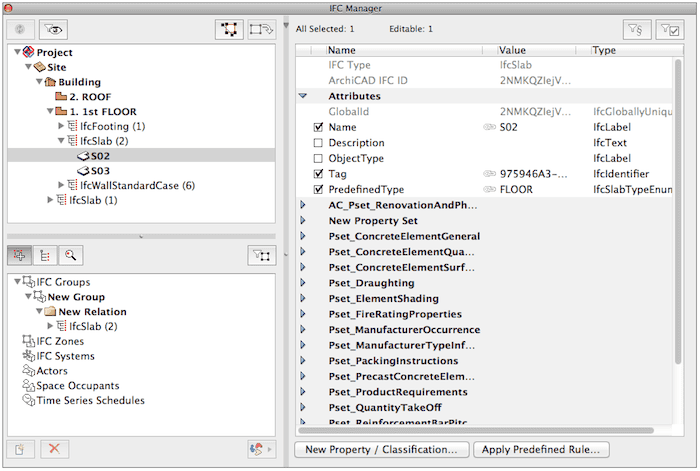
2 thoughts on “How to Add IFC Properties to any element in ArchiCAD”
Hi Jared, great initiative! I would add one more thing: since ArchiCAD 19, it is also very easy to display these IFC parameters in BIMx, not only for building elements, but also to Zones! This makes accessible potentially anyone in the project, like clients, government officials, project managers and facility managers. Cheers, Peter
Peter, thanks for the added advice. I haven’t done much with IFC data in Zones, but I need to start doing that. Thanks for the suggestion and reminder. Also, I always love to hear that people at GRAPHISOFT are reading what I’m sharing.