This month I had the opportunity to write a guest post for Cadimage’s blog. I’ve crossed posted it on Shoegnome for your convenience. If you are an ArchiCAD user, remember to regularly visit Cadimage’s blog. Their Tip of the Day posts are great-usually short nuts and bolts articles that are super educational. For instance, check out these two recent tips: Display All Fills and Quick Access to Toolbox Settings. Bet you didn’t know or remember either of those!
Speaking ArchiCAD, Speaking BIM and Miscommunication
I recently wrote a post for Graphisoft North America that focused on advice for people interested in learning ArchiCAD. One tip that I didn’t include, but should have is this:
When learning ArchiCAD, use the language of ArchiCAD. Don’t talk about ArchiCAD using Revit or AutoCAD terms (or any other program’s lingo).
Why is that? Why is it so important to learn and use the language of ArchiCAD? It’s more than just Families and Objects not being interchangeable terms. It goes so much deeper than that. And because you are all thinking it, no I’m not going to describe the differences between Families and Objects. If you want to climb down that rabbit hole, start with two awesome Shoegnome guest posts on the topic: Guest Blogger Kristian Bursell: ARCHICAD GDL vs REVIT FAMILIES and Guest Blogger Martijn de Riet: Let me tell you about Revit Families. I’ll warn you though: Martijn and Kristian are smart guys, know what they are talking about, and have strong opinions. Also there are an insane amount of interesting comments below each post. You’ve been warned.
 The benefits of using proper ArchiCAD Terminology
- Nothing makes learning ArchiCAD harder than using terms from other programs. Every time an ex-Revit user talks about Families in ArchiCAD, I want to scream. Every time someone talks about parametric abilities within ArchiCAD from a Revit standpoint, I want to…speak strongly to that person. When working in ArchiCAD, you need to think like an ArchiCAD user. Every time you use terms associated with another program, you are separating yourself from the program at hand. Every time you are putting a different program between you and ArchiCAD. Understanding how one BIM program works can provide great reference points for using another software, but like I mention in the introduction, most BIM programs rarely (if ever) have identical tools and capabilities. Just as often one BIM program has functionality that is missing in another (for instance, as far as I know if you want anything like ArchiCAD’s Publisher in Revit, you need to spend potentially huge sums of money for a 3rd-party add-on). Trying to talk about program A in terms of program B will thus often be a counterproductive exercise in frustration.
- Clarity of discussions and ease of communication. If you use the right terms when asking a question (either online, over the phone, or in person) the person giving you an answer will have such an easier time. There is a big difference between saying “I am having trouble with this roof that I modeled” and “I am having an issue with this Roof element.” The later statement is clearly about something made with the Roof Tool while the former could be anything from one Roof element to a hundred Morphs. Gurus will be more likely to answer you online if they don’t have to spend five minutes figuring out what you are even asking.
- Ease of searching for answers online. When typing an ArchiCAD question into your favorite search engine, proper terminology makes the algorithms return higher value information. “Fills not showing in ArchiCAD” will get you better results than “hatch not showing in ArchiCAD”. Knowing the proper terms relating to your problems will make everything easier.
- No one else knows your jokes. Remember that the pet names you give things in ArchiCAD are meaningless to everyone else. If you call something ‘the squiggly tool’ or ‘the partially eaten pizza button’ or something else goofy like that, no one will know what you’re talking about. So be careful with terms you’ve created or with colloquialisms that might be unique to your small local user base (sometimes the legacy of trainers can be weird terms that propagate throughout an area).
- Proper Terminology will help you understand ArchiCAD. A funny thing happened in the course of writing endlessly about ArchiCAD; I started learning the proper names for everything and suddenly the entire program started to make more sense. The developers of ArchiCAD have reasons for naming things the way they do, and for structuring the program a certain way. Have you ever thought about why there is no polygon tool in ArchiCAD? I have. Or how about why it’s the Slab Tool and not the Floor Tool?
- A Tools’ name is not its destiny. It is vital to remember that there is a big difference between a Tool and an element. Yes almost all the walls, windows, and doors you model in ArchiCAD will be done with the Wall, Window, and Door Tool, respectively. But Tool name does not have to dictate what the created element is, especially because not everything has an analogous tool. We all assume, when starting out, that the Slab Tool is for floors and ceilings and the Roof Tool is for roofs. But it doesn’t have to be that way. ArchiCAD has a default Element Classification based on Tool Type, but that can be changed. So a floor can be made with the Roof Tool or a roof with the Shell Tool. I personally wish Graphisoft would make all the Tool names more abstract (and consolidated).
- 3rd Party Offerings. Since I’m writing this article to be cross-posted on Shoegnome and Cadimage’s blog, I’ve been thinking about what does this have to do with them. Not that it needs to, but I was curious, does proper terminology have anything to do with the larger ArchiCAD ecosystem? It absolutely does. And here’s why: ArchiCAD users can download and invest in Add-Ons, Objects, Templates, Plug-ins, and stand alone programs that interface with ArchiCAD. Each of those things means something slightly different. Choosing a 3rd party Window Add-On is different than buying a 3rd party Window Object. Knowing the difference matters. (I would love someone who develops Add-Ons and Objects to explain the big differences).
- BIM Speak vs ArchiCAD speak. Just like it matters to not talk Revit when discussing ArchiCAD, it’s important to know what is ArchiCAD language and what is BIM language. We have Zones, but in the OpenBIM world of IFC there are Spaces (also the Revit term, by the way). When you leave the confines of ArchiCAD, it’s important to know the difference between our internal language and that of the broader world of BIM for all the same reasons as above. If you are working to fine tune collaboration, neutral, universal terms will make discussions easier. For a great list of acronyms and terms that pertain to BIM check out Bond Bryan Architects’ BIM blog document section.
Bonus Round!
Did you notice that ArchiCAD 18 recently had an Update, whereas previously it’s always been a Hotfix? One of my readers pointed that out and I dug deeper. It turns out this is a recent terminology change. Márton Kiss from Graphisoft told me that “traditionally we released Hotfixes to fix issues, starting from v18 we may also release new features like the BIMcloud – BIMx workflow integration distributed with this update.” Well that’s cool. Not only is there a difference between a Hotfix and an Update, but it seems like with that distinction Graphisoft has some goodies for us in the future (not to be confused with Goodies, which is actually also a proper ArchiCAD term).

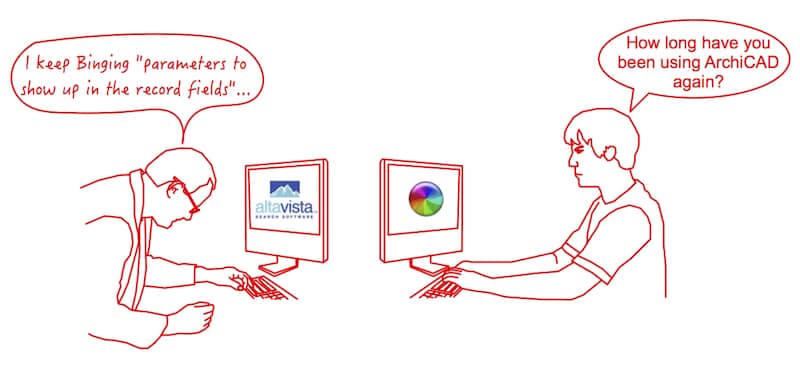
7 thoughts on “Speaking ArchiCAD, Speaking BIM and Miscommunication”
I believe that in ArchiCAD the term “Plug-in” is not used. “Plug-in” is mostly used for browser extensions in my experience. The term “Add-On” is used for any piece of program that can be added to ArchiCAD to extend its core functionality with new features (In Revit it is called “Add-In”).
The difference between Add-Ons and Objects is that an Add-On is created by programming the ArchiCAD API, while Objects are created by GDL Scripting (it is also possible to draw or model something and save it as a GDL Object, in which case the program will generate the GDL Script automatically for you).
Sometimes 3rd party solutions consist of an Add-On and Objects. Let us say an Add-On lets you input a polygon and places its Object along that polygon. So the Add-On can place the Object. For example, the RoofMaker command is really an Add-On that takes the geometry of Roofs and places Rafter, Beam, Purlin, etc. Objects.
Another term that does not apply to ArchiCAD is “App”. Smartphones have Apps, ArchiCAD doesn’t.
Laszlo, thank you for that explanation. That makes a lot of sense and really helps clarify the difference/connection between Add-Ons and Objects. It also helps me daydream of what I’d like future Add-Ons to be able to do.
And you’re right ArchiCAD doesn’t have Plug-ins, but Graphisoft and others do make Plug-ins for other programs to better interface with ArchiCAD. So in the ArchiCAD world a Plug-in would be an additional program added to other software to allow that other software to better interface with ArchiCAD. So a Plug-in for Revit, Artlantis, etc.
Rob Jackson wrote a very complimentary post to this one a number of months ago. I should have referenced it in the main article: http://bimblog.bondbryan.com/speakinga-common-language/
very interesting, I have not seen it. I have to test it.
Pingback: gbXML export add-on (for free from Cadimage) - Shoegnome
Pingback: Speaking ARCHICAD
Pingback: Pen Sets, Part Eight: Thoughts on Naming – GRAPHISOFT North America