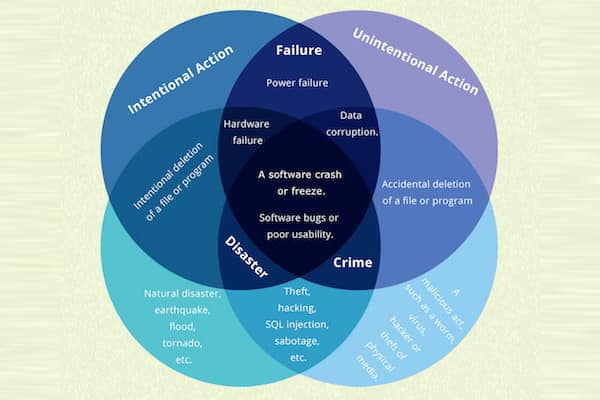Today is my second favorite holiday that isn’t a real holiday but sort of is a real holiday and should be a real holiday (check the bottom of the post for a link to my favorite non-holiday: Tornado Day, which coincidentally is another reason to be obsessive about multiple types of backups). Before I get to the crazy long, fun infographic created by Dark Bear Web Solutions, let’s reflect on years past and add my new thoughts for 2016.
2013 World Backup Day: The infographic from 2013 is worth checking out.
2014 World Backup Day: Carbonite and the cloud in general saved my ass in 2014. Read the story of how Carbonite and all my cloud data kept me calm in August 2013 when my computer shit the farm. Stupid graphics card making my laptop useless.
2015 World Backup Day: I upgraded my late 2011 Mac Book Pro to a 500 GB solid state drive and shared another great infographic. Backups made swapping out my hard drive super easy. And now in addition to Carbonite, Time Machine, and local duplicates, I also have my old hard drive tucked away with a static copy of my machine from 2015 sitting on it. I doubt I’ll ever need that, but you know what? Why not. I lost all my data once and it’s never happening again. Ever.
2016 World Backup Day: If you follow Shoegnome on Facebook, Twitter, or Instagram you might have read about my computer’s graphics card dying on me…again. Fortunately Apple fixed it for free again (it’s a known issue on MBPs from 2011-2013) and all my data was super safe. While my machine was in Apple’s hands, I was accessing files via Carbonite, and I knew if I had to buy a new machine, I could just transfer everything over from either Carbonite or my external hard drive which I’m using for Time Machine. I of course neither lost data nor access to data when my machine broke. Even the ARCHICAD file I was working on when my machine locked up didn’t lose any data. That’s cool.
This incident did teach me one thing though. When my machine broke down, I was frustrated about being without a computer for a week. I need a second machine. Time is the most valuable thing. Lost data is annoying, but it’s often the loss of time in recreating the data that really matters. My backup strategy is so robust that I’m past the point of losing data (hopefully), but even though I had everything, I could really use it (temporarily). I was able to write on my wife’s crummy 2011 ThinkPad for the week, but I hated it. So much. It was all so slow. And I couldn’t use ARCHICAD because my wife’s laptop isn’t powerful enough. So this year when I finally replace my 2011 Mack Book Pro, I’m going to keep this old machine handy as my backup workstation. And when it gets too old to run my software, I’ll buy a new primary machine and turn the computer I purchase this fall into the new backup workstation. I’ve reached the point in my business where I don’t want to lose data or time. So that means taking my backup strategy to the next level: data and hardware.
Remember: In the modern world, our most important data-both personal and business-is digital. Don’t lose it. If you do lose data, it’s your own damn fault. Deal with it. With Backups!
The longest infographic about data safety you’ll see until 2017…
Courtesy of:Â Dark Bear Web Solutions. For more about World Back Up Day, click here and here.
Backups are important. No more Excuses.
World Backup Day is my second favorite made-up holiday that is real. Tornado Day is obviously the most important day for me. But I’m basically the only person who truly celebrates it, though there are a few other people who by default do as well (because I make them). Follow Shoegnome on Facebook, Twitter, and Instagram for more on being an Architect in the 21st Century.