I’ve finally created a Work Environment Page. If you go there, you’ll see links to all my ARCHICAD Work Environments going back to ARCHICAD 19, links to other blog posts about Work Environments and a PayPal button. I share my Work Environment and Template every year because it’s important to share and help other ARCHICAD users work in the smartest way possible-whether that means using my Template and Work Environment or just being inspired by them. If you enjoy the Work Environment and feel inclined, you can now say thank you via the PayPal button. It’s whatever you choose. Mostly I just want you using a better Work Environment than comes out of the box.
What’s changed in my ARCHICAD 22 Work Environment?
Not much. I have a feeling unless GRAPHISOFT makes some radical changes to ARCHICAD, my Work Environment is going to be fairly stable for a few years. There are three new default Keyboard Shortcuts that I’ve added, and will probably never use. I’ve updated the Info Box slightly-mostly because I found some errors in how I had rearranged things in ARCHICAD 21. That’s basically it. Nevertheless, I still rebuilt it completely and double checked that I’m not missing anything else. Even if your Work Environment looks the same from version to version, it’s still important to reconstruct it in the new version so menu items and other new features aren’t hidden by migrating old items forward. Download my ARCHICAD 22 Work Environment:
Shoegnome Work Environment for ARCHICAD 22
When is the Shoegnome Open Template for ARCHICAD 22 coming out?
I don’t know. It’s going to be a crazy summer with a lot of design projects and my own house remodel under way. My hope is the template will be done sometime between September 1st and October 1st. I’d like to start all my Fall projects in 22. But no promises.
Subscribe to my blog to read more about the tricky world of being an Architect in the 21st century. Follow Shoegnome on Facebook, Twitter, Instagram, and Youtube. For more thoughts, blog posts, and videos on Work Environments, click here.
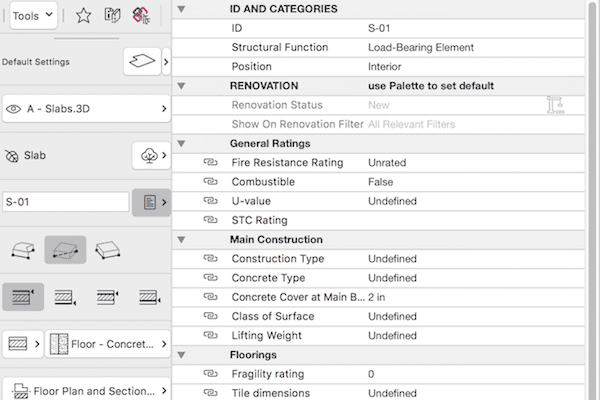
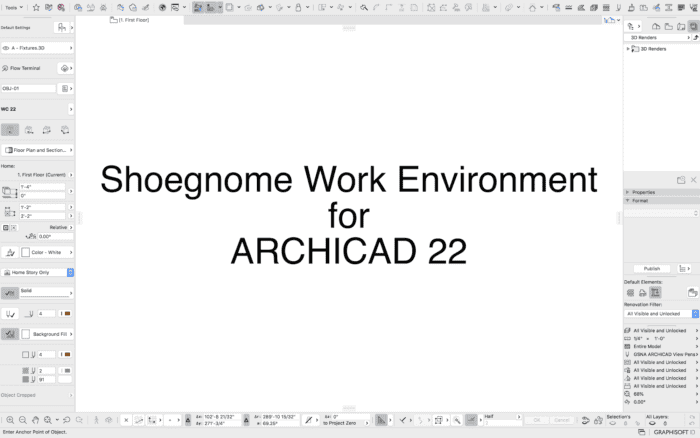
8 thoughts on “Shoegnome Work Environment for ARCHICAD 22”
Thanks Jared! How about a post, at some point to tide us over until the fall, about porting your template for 21 over to 22? I just finally got my own template (based on yours) refined and tweaked for 21…and now it’s time for a new version of ArchiCAD. Sigh. (And yes, I’m off now to search the Shoegnome archives…where you probably already have an informative post on this very subject….)
Rob
Rob, I couldn’t tell you if I’ve written that post already! But I just migrated my 21 template to 22 to see what would happen. If you swap out the ARCHICAD 21 library for ARCHICAD 22 and add just the Migration Library for 21, everything looks like it translates fine–with the exception of one Favorite for Railing Posts (which you can just delete from the Favorites when you’re in the Railing Tool…or ignore).
So for your template, if you want to jump to 22, just do the above. Or just keep using the 21 Library.
Thanks, Jared. As always good advice and very helpful. I echo Rob Harrison’s comment above regarding the migration of the template (mine as well is based upon yours) from 21 to 22.
Thank you Jared for this great update!
Hi thanks for share this environment, i have problem, when use your profile, eptar reinforcement setting in model view option not appear, how to fix this??
please help, thanks a lot!
It sounds like the eptar settings need to be added back to the Work Environment. I’m not familiar with eptar, so it’s possible something else is going on.
oh sorry i just got for it work, just open or reopen eptar tools first then go to model view option
sorry once more and thanks!!
Pingback: Updating Your Work Environment for Archicad 22 – GRAPHISOFT