This week I received two questions about my ARCHICAD roof construction methods (finish, eaves, and primary structure all separate elements). Maybe it’s because of my recent video on mitering Roofs in ARCHICAD. Or maybe it’s because people have been downloading my template and wondering how the roof of the sample building could possibly make sense. For whatever the reason, here’s a thirteen minute video that discusses both how and why I model roof assemblies in ARCHICAD the way I do. Hopefully after watching this video you’ll improve the quality of your ARCHICAD models and the speed in which you make them.
As always excuse the mistakes and errors in the video. If I do these videos quickly, I’m able to create more. I’d rather have 10 helpful videos with all the natural errors of sharing that occur when you’re sitting next to someone discussing a technique than 1 perfectly edited and scripted video. Actually it’s more like 5 helpful videos or 0 perfect ones.
There are a lot of variations on this technique, depending on the specific roof structure and insulation. With what I’ve shown above, you should be able to extrapolate and evolve this technique to match your needs. I use the multi-plane Roof in my examples because it’s faster for the video. Often I’ll use multi-plane roofs to start and then convert them to single plane roofs as the model develops-because single plan roofs can be mitered using this technique. Of course everything I show can be done with single-plane roofs. The process of copying, cutting and offsetting edges, changing the Composite and pasting is virtually the same. In the video I mention my siding technique. For more on how and why I do siding the way I do, check out this post and video.
NOTE: Around the 8:30 mark, I show how I model the roof in the image below (sheathing continuous, individual framing members separately). When I model this way, I then model the insulation as another continuous element. This is of course super helpful if you have an engineer modeling the structure, if you need to detail specific conditions, or if the insulated envelope and primary structure of the building are not contiguous.
Subscribe to my blog to read more about the tricky world of being an Architect in the 21st century. Follow Shoegnome on Facebook, Twitter, Instagram, and Youtube. If you have questions about the Shoegnome Open Template or need older versions of the template (ARCHICAD 16 and newer), check out the FAQ.

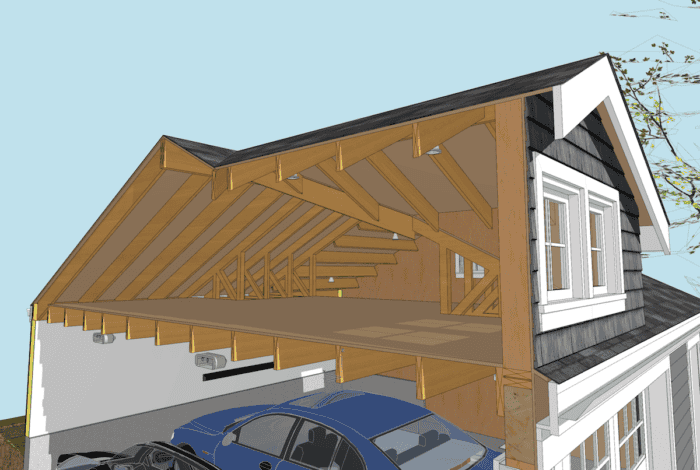
14 thoughts on “ARCHICAD Roof Construction Techniques”
Any example about how to insert rooflight? I guess the rooflight will be in the roof finish but then how do get the opening on the secondary roof?
Zaheer, great question. Actually the skylight gets inserted in the roof structure element (or sheathing if the joists/trusses are modeled separately). Then, much like my siding technique, I put an empty opening in the roof finish to accommodate the skylight. For projects that have skylights I have both the Roof Finish and Roof Sheathing layers turned on for the roof plan. When that happens, it’s just a matter of making sure the Display Order is such that the roof finish elements cover the roof sheathing elements.
Jared,
How do you draw the roof edge, the rake on the angle? I have a nice 1×6 with crown and would like it to follow the 6/12 roof pitch – thanks. I’ve done it before but can never remember how to do it again…..
One of two ways: Beams or Morphs. Typically I use beams. place the beam in plan, then go to elevation to locate it properly in space and get the slope to match the roof. It’s the same technique as I show in the video for doing roof structure. If your rake has multiple pieces to it, do each portion as a separate beam. So if it’s a 1×6 with a 1×2 trim @ the top edge, do 2 beams. That sounds annoying, but it’ll make all your joints very clean and hassle free.
Sometimes instead of Beams, I’ll use Morphs. But that’s only for 1 off conditions that are a pain to do with beams. Beams offer way more flexibility to alter the design, but sometimes a quick Morph is easier. If you do Morphs, create the Morph in elevation. Go to 3D, extrude it by it’s thickness (3/4″, 1 1/2″, whatever), then move it into place in plan or 3D, whatever is easiest.
Hi Jared, I’m a bit embarrassed with my previous question about a roof rake. I knew I had seen it somewhere, like in the middle of your AC tips #66. Great video and thanks.
Don’t feel embarrassed. It’s a good question and now others will read our discussion and be more inclined to watch the video for both the main point and this bonus topic. Think of it as helping me market the ideas I shared!
Wouldn’t it be nice if Graphisoft allowed us to do a roof using a complex profile?
Maybe someday! Though I have in the past used Complex Profile Walls and Beams to create a roof. I did that in this project: https://shoegnome.com/2014/01/08/archicad-video-complex-profile-siding/
Hi Jared. Great video.
I’m curious, you show structural framing within your walls in section, top plates etc. Do you model these, or are they 2d elements.
Thanks in advanced.
It’s a combination of 2D and modeling. Top plates are typically 2D. Rim joists, sill plates on foundations, headers, etc. are all 3D. I did another blog post with videos that covers this exact question: Adding 2D to Sections and Details in ARCHICAD.
Hey Jared: I needed to go back to this video to see if I was doing roofing the same way and I have a follow up question. You mention that you do fascias with beams…but then you say, that’s for another video. Have you ever done a video on how you do fascias? The flat fascia is easy – it’s just a beam. However, how to you handle a gable fascia board coming down and merging with the shaft fascia?
I don’t think I ever did that video, but it’d be a good one to do. And since I recorded the video in the post above, Archicad has improved to make the technique even better. I’ll see if I can find time to record something in the next week or two.
That would be awesome! It’s an area in residential work that is a constant thorn in my side. I spend way too much time trying to do trim on eaves. I bought a 3rd party tool to use but it’s just too confusing and clumsy to use. Any help in this area of modeling would be incredibly helpful.
I’ll see what I can do!