I regularly get asked how to load a new Template into ARCHICAD and how to import Work Environments. Here’s how to do both those things.
Follow Shoegnome on Facebook, Instagram, and Youtube.
Do you use Archicad? Check out the Shoegnome Open Template for Archicad.
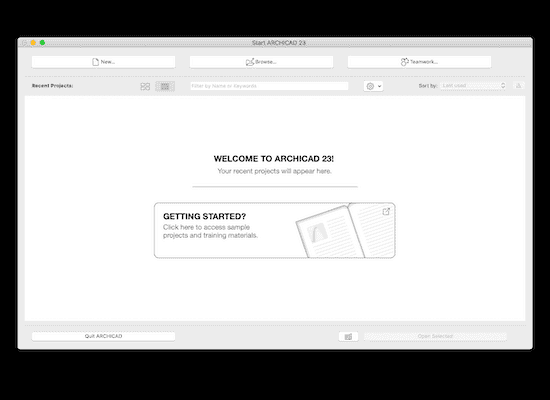
6 thoughts on “Importing Templates and Work Environments into ARCHICAD”
Pingback: Shoegnome Work Environment for Archicad 25 – Shoegnome Architects
Pingback: Shoegnome Work Environment for Archicad 26 - Shoegnome Architects
Hello! I am deeply excited browsing on your site and figuring my new journey trough Archicad. I downloaded the Work Environment and the Template but your library seems to be missing. I also downloaded them (International and MEP) and I replaced both folders instead of the originals but it doesn’t work. Also, I loaded the folders as new libraries, clicked on migrate and Reload and apply but it’s still not working. Do you have any idea what am I missing?
Thank you!
My Archicad 27 template uses the Archicad 27 USA Library, which is what you need to use to get the Favorites to work properly (or you need to manually convert everything, which will take time). I talk more about this in the FAQ and have links to the libraries you need.
Pingback: Shoegnome Work Environment for Archicad 27 - Shoegnome Architects
Pingback: Shoegnome Work Environment for Archicad 28 - Shoegnome Architects