I did something abnormal with my template this year. I opened up my Archicad 23 template in Archicad 24, verified everything worked the way it should, made some updates and revisions, and called it done. I combed through the out of the box Archicad 24 USA template and did my best to bring my template into alignment with its changes as well. It’s pretty clear the Archicad 24 USA template was also a migration from 23, so I feel in good company.
The result of this migration is a slightly better version of my previous template that’s now native for Archicad 24 and ready for me to make further updates in the areas that interest me. Or maybe allow me to finally do that sample building I was promising last year. Who knows. I’m also still dabbling in GDL and would love to find time to script more objects. Of course I’m swamped with work; side projects that aren’t part of the critical path might have to wait.
As always the template is free; clicking the PayPal support button (below or on the template page) is optional. If you support my template with a contribution of $100 or more and send me an email with your address, I’ll ship you an 8 oz tumbler as a thank you.
Shoegnome Open Template v24 changes:
- Migrated template to Archicad 24, changed libraries, and other minor things.
- Layout Book: 8.5 x 11 horizontal Master Layout was misspelled.
- Attributes: added various attributes to align with new attributes in AC24 USA OOTB template
- Surface: 09 | Porcelain – Fixture, made brighter so it looks better in 3D.
- Composite: 1.5″ decking
- Complex Profile: Prefabricated truss (example)
- Complex Profile: Coat Hook (single)
- Object: Pot Filler Sg24
- Objects: Updated Shoegnome GDL Objects with proper subtype so they’ll show up in the equipment tool
- Favorites: Added OOTB AC24 starting point Favorites for stairs, railing, curtain wall, MEP, and structural
- Favorite: Light – Large Decorative Pendant (2) <- matches fixture in my dining room!
- Favorite: changed background color of plumbing favorites to (-1)
- Favorite: Roof sheathing
- Favorite: Exterior deck finish
- Favorite: Pot Filler
- Favorite: Coat Hook (single)
- Favorite: Prefabricated truss (example)
- MEP: Updated MEP system colors to match my pens
- MEP: Loaded the MEP Library
There are probably a few other minor things that I’m forgetting.
What are you waiting for?
Go download the Shoegnome Open Template for Archicad 24!
If you aren’t using the current version of Archicad, you can download older versions of my template. If you use my template, I highly recommend you use my Work Environment as well. The two work together well and the Work Environment is designed to reinforce the best practices of the template. You can download my Work Environment here.
If you want all the latest Shoegnome Open Template news, sign up for the mailing list below. I’ll only send e-mails about the template:
Sign up for the mailling list!
Subscribe to my blog to read more about the tricky world of being an Architect in the 21st century. Follow Shoegnome on Facebook, Twitter, Instagram, and Youtube. If you have questions about the Shoegnome Open Template or need older versions of the template (Archicad 17 and newer), check out the FAQ.

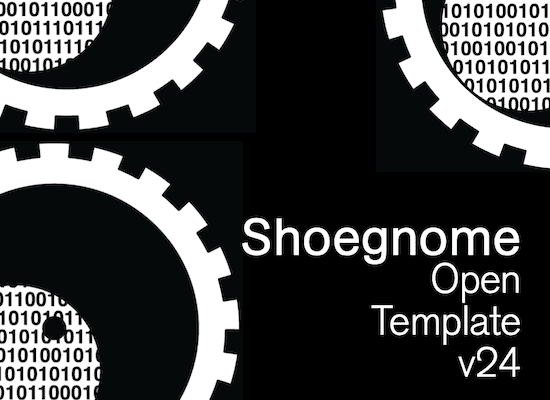

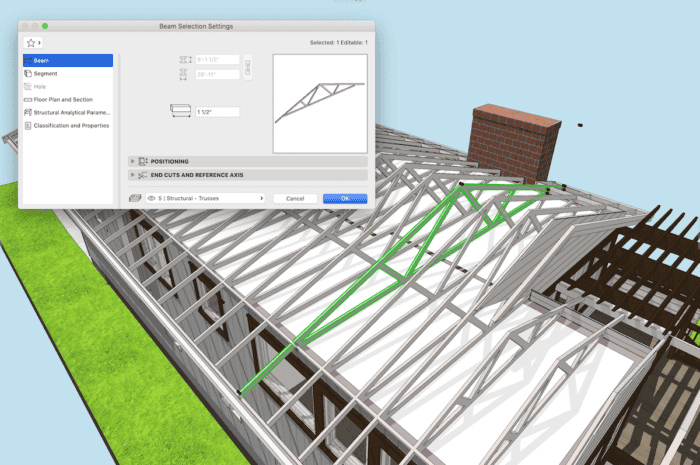
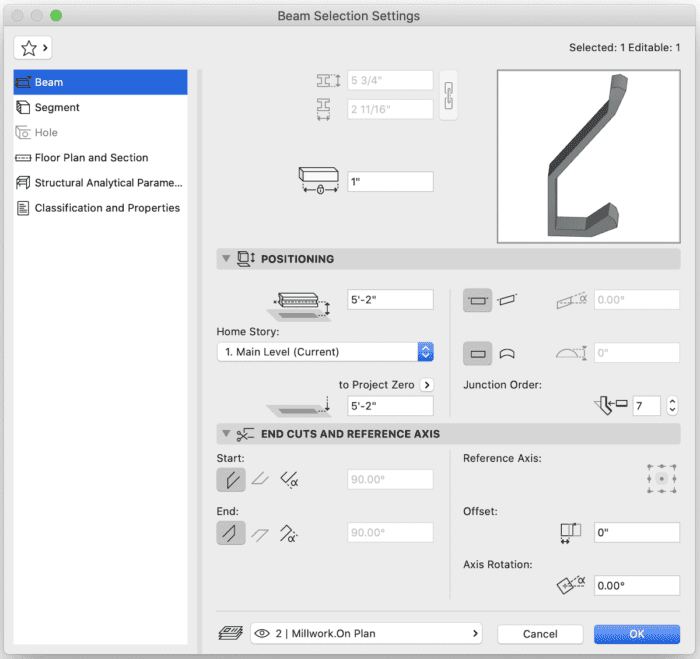
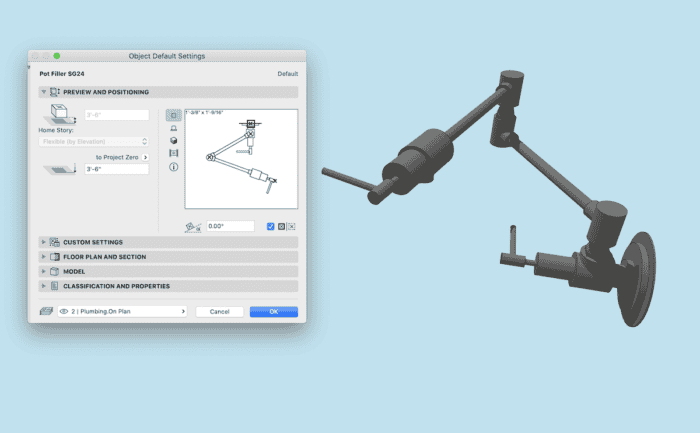
4 thoughts on “Shoegnome Open Template v24 for Archicad 24”
Hi Jared, …I have been following your posts on templates now for a long time.
I want to watch some videos on YouTube. What do you think,… is your template also capable for bigger projects?
I’m self-employed and work on big hospital and school projects In Germany. That’s why I have been hesitating to actually look at your template in detail nor used it myself.
Have you got some recommendations, how to switch your US Template to the German Template. Bad from renaming all your English layers, attributes etc. into the German language, …do you think your template is sufficient for big projects?
I would love to hear from you before I start the work. Thanks ever so much.
Best wishes from Stuttgart.
Jochen
Jochen, If you want to migrate my template to metric/german version of Archicad, this blog post and video will cover most of the issues you’ll face: https://shoegnome.com/2015/05/05/going-from-feet-to-meters-and-switching-archicad-libraries/
As for project scale, the template can handle it. The structure of the template is definitely scalable. I’ve used it on projects as small as a bathroom remodel and as large as a three story office building over one level of underground parking. You’ll want to build out the Layout Book and probably add more Layers & other attributes to accommodate some of the aspects of construction that I don’t deal with on residential projects.
That all said, between the language difference, the switch from imperial to metric measurements, and the scope change from projects under 3,000-4,000 square meters to what I’m guessing is projects over 10,000 square meters, it might be best for you to look at my template and use the features you like to build your own.
For instance, the way I organize layers would be easy to incorporate into a native German template. Or how I work with pens for colored drawings, how I utilize Archicad Properties, or Graphic Overrides.
Definitely download the template and take a look. And then decide if it’s worth converting to German and metric, or if you should just take the best parts and add them to your template. Part of the reason I share my template the way I do is because I think both paths are viable routes-and I really just want to help all Archicad users work better and smarter.
Jared,
I found that many of the labels that were in 22 are missing in the 24 version. They were very handy, and would like to see if they are coming back. For example, the roof material, the inside wall material, the exterior surface material, and maybe some others. Thanks!
I vaguely recall some updates to Labels that didn’t translate across versions, but I don’t recall the details. I think the change was 22 to 23 where autotext because much more available. If memory serves, all the missing labels can be recreated with autotext and a linked label. And the result is much better.