What’s changed in my Archicad 25 Work Environment?
Basically nothing since my Archicad 24 Work Environment. Well not nothing. Archicad 25 out of the box has four new keyboard shortcuts, one changed keyboard shortcut, and two removed. I updated my shortcuts to align with those inconsequential changes. I also tweaked a few minor items that aren’t worth mentioning or tracking. The important thing is that I rebuilt my Work Environment in Archicad 25 so that little changes to menus or other hard to notice OOTB alterations don’t fall through the cracks. Which is to say, if you are using my Work Environment, don’t bring forward an old version to Archicad 25. Just download and use this version.
I might make some alterations latter. I’m not sure. Other than some light beta testing, I haven’t used Archicad 25. That’ll change next week. The first step to switching to a new version of Archicad is always setting up a proper Work Environment. With that done, I can migrate all my current projects to Archicad 25 next week. I’m measuring a house later this week and am going to do that in Archicad 24 because I don’t need to learn anything new while I’m building an Archicad model at a client’s dining room table between measurements.
If you aren’t sure how to import a Work Environment into Archicad, don’t worry, I did a blog post and video on that. Click here.
To get the Shoegnome Work Environment for ARCHICAD 25, click on the PayPal button (which will take you to all my Work Environments) or use the download link right below the button.
Download my ARCHICAD 25 Work Environment: Shoegnome Work Environment for ARCHICAD 25
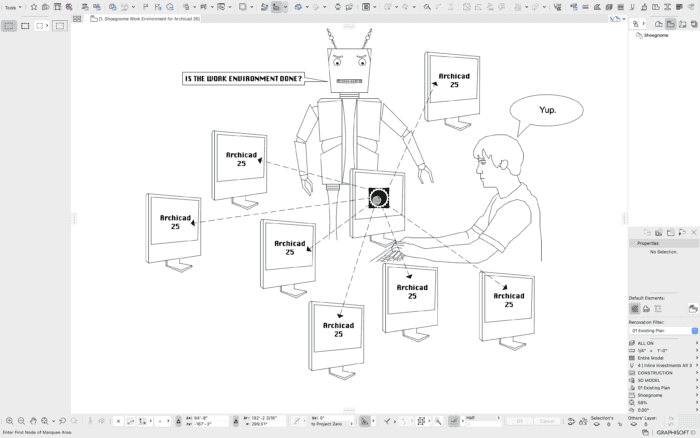
My hope is to update my Archicad template to Archicad 25 sometime in August, but we’ll see how busy the rest of the summer is. Subscribe to my blog to read more about the tricky world of being an Architect in the 21st century. Follow Shoegnome on Facebook, Twitter, Instagram, and Youtube. For more thoughts, blog posts, and videos on Work Environments, click here.
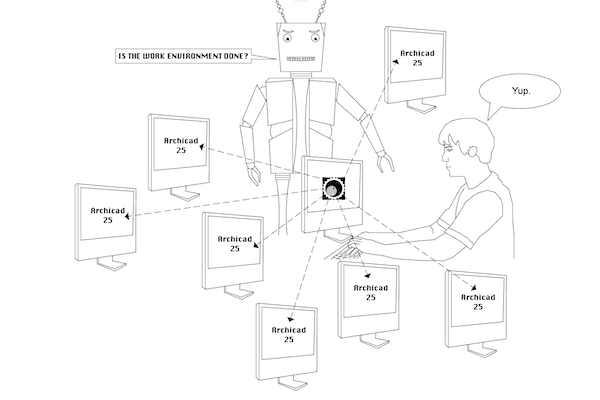
3 thoughts on “Shoegnome Work Environment for Archicad 25”
Curious to see your reaction to AC25. For me, using it on a Mac running 10.15.7, the redraw on panning was so bad I went back to AC24. Panning products all kinds of artifacts on the edges of the screen and, even worse, the vertical panning appears to move in the opposite direction from the drag but when it redraws you’ll see it actually moved in the correct direction (even though the drag preview moved opposite). It’s way to irritating to use!
So far I haven’t had any performance issues with Archicad 25. But I’ve only done a little beta testing, updated my Work Environment, and spent the last two days working on my template. I’ll begin working full time in Archicad 25 later this week. My friend who’s a much better beta tester than I am has used AC25 a ton and found it much better than 24. What computer are you using?
I’m using a 2018 iMac Pro running MacOS 10.15.7. I’ve had a ton of crashes with AC24, usually 1 or more during a workday. But I just installed the 6004 update to AC24 so hopefully that smoothes things out. I reported the weird redraw behavior to Graphisoft so we’ll see where that goes. Besides that problem I was unhappy with the changes to the cabinet modules. It’s gotten pretty confusing and I don’t like the 2D display options at all.