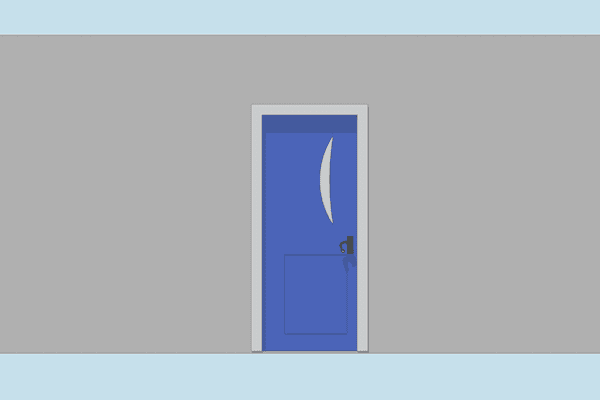In this video I talk about custom door leafs, custom door handles, window ganging, and the different wall closure options for windows. While I don’t mention it explicitly, everything I mention about windows pertains to doors as well. I only scratched the surface of windows and doors, but hopefully the video teaches you something new and helps you explore further. Let me know what other window and door questions you have in the comments and I’ll find time to record more on the topic. After watching the video, you should download the Shoegnome Open Template so that you can experiment with everything I showed. If you see me press some buttons on the keyboard and are annoyed that you don’t have that shortcut or you are wondering where the button/toolbar I use is, download my Work Environment.
Here’s some older posts that talk more about Doors and Windows:
- Openings for Complex Profile Siding in ARCHICAD 23
- Moving Windows and Doors between Walls
- Frameless Doors
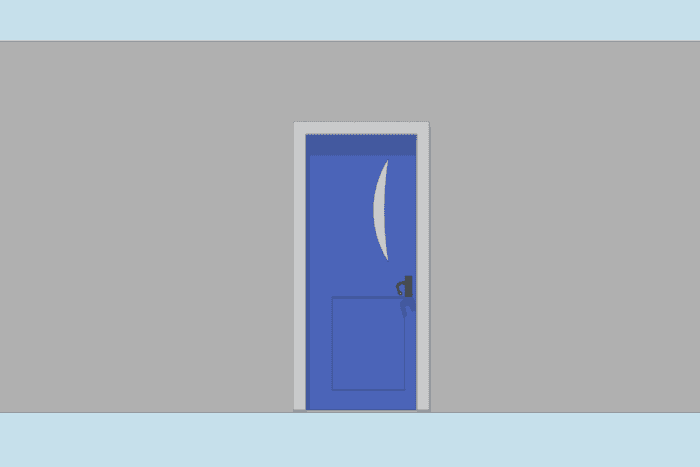
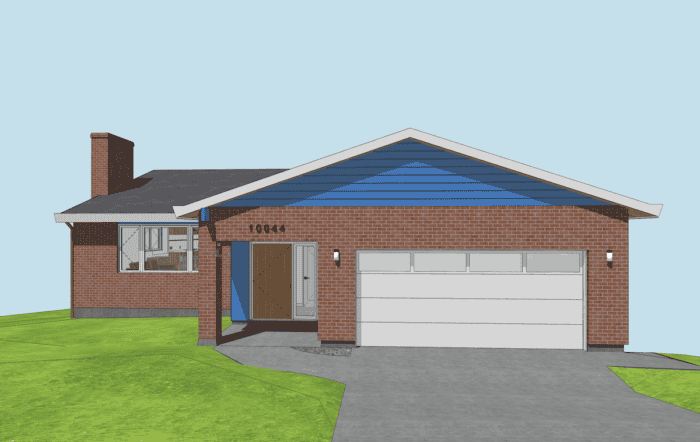

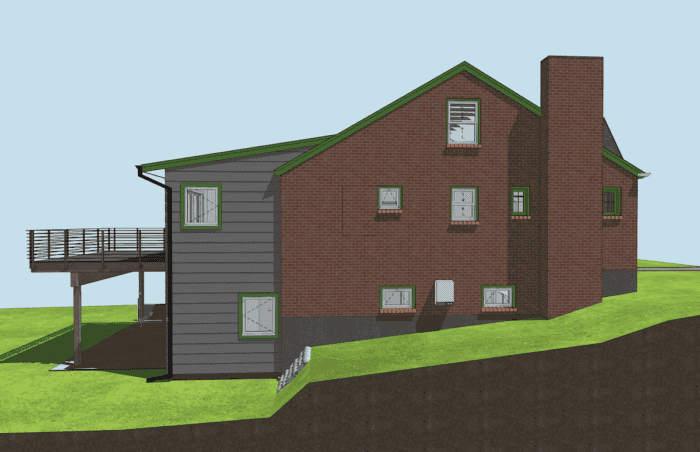
If you want all the latest Shoegnome Open Template news, sign up for the mailing list
If you aren’t using the current version of Archicad, you can download older versions of my template. If you use my template, I highly recommend you use my Work Environment as well. The two work together well and the Work Environment is designed to reinforce the best practices of the template. You can download my Work Environment here.
Subscribe to my blog to read more about the tricky world of being an Architect in the 21st century. Follow Shoegnome on Facebook, Instagram, and Youtube.