You’ve downloaded the Shoegnome Open Template. Or maybe you haven’t. Maybe you have your own template and you’re ready to start a new project in Archicad. Perhaps you just downloaded Archicad and have no idea where to begin. What do you do? In the video, I’ll walk you through the basics of starting an Archicad project withh the Shoegnome Open Template and what you need to do to set yourself up for success while working in Archicad. I’m not going to show you how to model a building. I’ve got tons of other videos for that. This video will show you how to start a project in Archicad and what to look at when using the Shoegnome Open Template.
If you are new to Archicad or new to the Shoegnome Open Template, there’s no better place to start than this video. And if you’re an old-timer, I bet there’s still reasons to watch the video.
Let me know in the comments below (or on YouTube) what questions you have about starting projects in Archicad.
Want to download the latest version of the Shoegnome Template? Head over to the template page. As always, the template is pay what you want/free. Templates are too important to horde. You have no excuse to not watch the video, download the template, and see how it will my your life easier.
If you’ve downloaded the template but don’t know how to import it, watch this video.
If you want all the latest Shoegnome Open Template news, sign up for the mailing list
If you aren’t using the current version of Archicad, you can download older versions of my template. If you use my template, I highly recommend you use my Work Environment as well. The two work together well and the Work Environment is designed to reinforce the best practices of the template. You can download my Work Environment here.
Subscribe to my blog to read more about the tricky world of being an Architect in the 21st century. Follow Shoegnome on Facebook, Instagram, and Youtube.
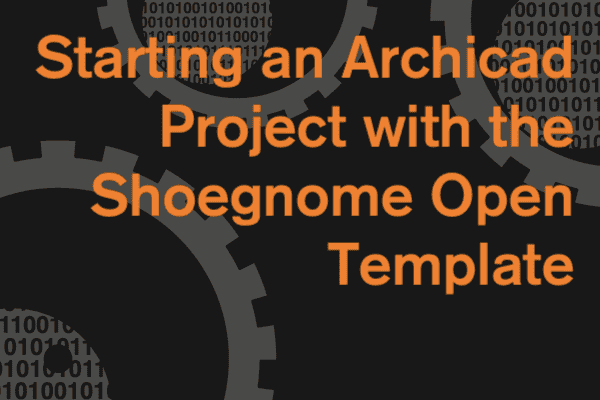
6 thoughts on “Starting an Archicad Project with the Shoegnome Open Template”
I am in South Africa I use your template on my drawings its so helpful
That’s great! Thank you.
Thank You Jared… Do you have Bill of Quantity table on Archicad?
I don’t have one developed for my template as it’s not applicable to my typical work. That said, it is possible to do in Archicad, and I might explore it with an upcoming project later this year/early next year. TBD, if I have the time.
How can i change unit in template form in to metric?
I have an old blog post that covers converting my template to metric. You can read the post and watch the related video here.