Design Options in Archicad 27 are awesome. They are arguably the most important addition to Archicad since Building Materials were introduced back in 2013 with the release of Archicad 17. Yes. Even more important than segmented Beams and Columns. In case you forgot how much I love the Beam tool:
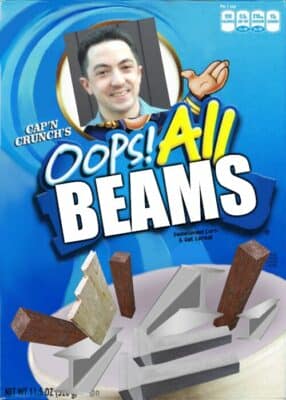
Improvements like Building Materials and segmented Beams and Columns solved most of the graphic and modeling limitations I dealt with on a daily basis—those two improvements to Archicad are the primary reason my sections and elevations have effectively no 2D masking or line work. They let me focus on how the building is constructed and what it looks like. Design Options are going to solve the vast majority of 2D and 3D data organization. They’ll let me design multiple concepts at once and also let me control larger sets of physical (2D and 3D) information.
Design Options (and Design Option Sets and Design Option Combinations) will allow us to stop using other features of Archicad in weird ways that limit their usefulness. Layers, Stories, Renovation Filters, etc. will no longer be needed for things like schemes/options, visual Favorites, isolating Modules, template data, Object making primitives, etc. All those features can be used for what they were designed for and what they are best at. No more multiple files for different schemes or moving a scheme 100′ to the left or right. No more special Layers for this or that.
Over the next couple of weeks I’ll be releasing four videos that share how I’m currently using Design Options. In the first video (below), I talk about the basics. In each subsequent video, I’ll share more interesting ways I’m using Design Options. Even if you’re already using Design Options, I recommend you start with video one. There’s a lot of nuance to them and I’m sure I’m missing stuff (please leave a comment if you’ve got additional info to add!).
Are Design Options perfect? Of course not. Do I have ideas for their improvement? Sure. Have I thought of all the crazy ways to use them? Not yet. Will I willingly work in an older version of Archicad that doesn’t have Design Options? Absolutely not.
If you want all the latest Shoegnome Open Template news, sign up for the mailing list
If you aren’t using the current version of Archicad, you can download older versions of my template. If you use my template, I highly recommend you use my Work Environment as well. The two work together well and the Work Environment is designed to reinforce the best practices of the template. You can download my Work Environment here.
Subscribe to my blog to read more about the tricky world of being an Architect in the 21st century. Follow Shoegnome on Facebook, Instagram, and Youtube.
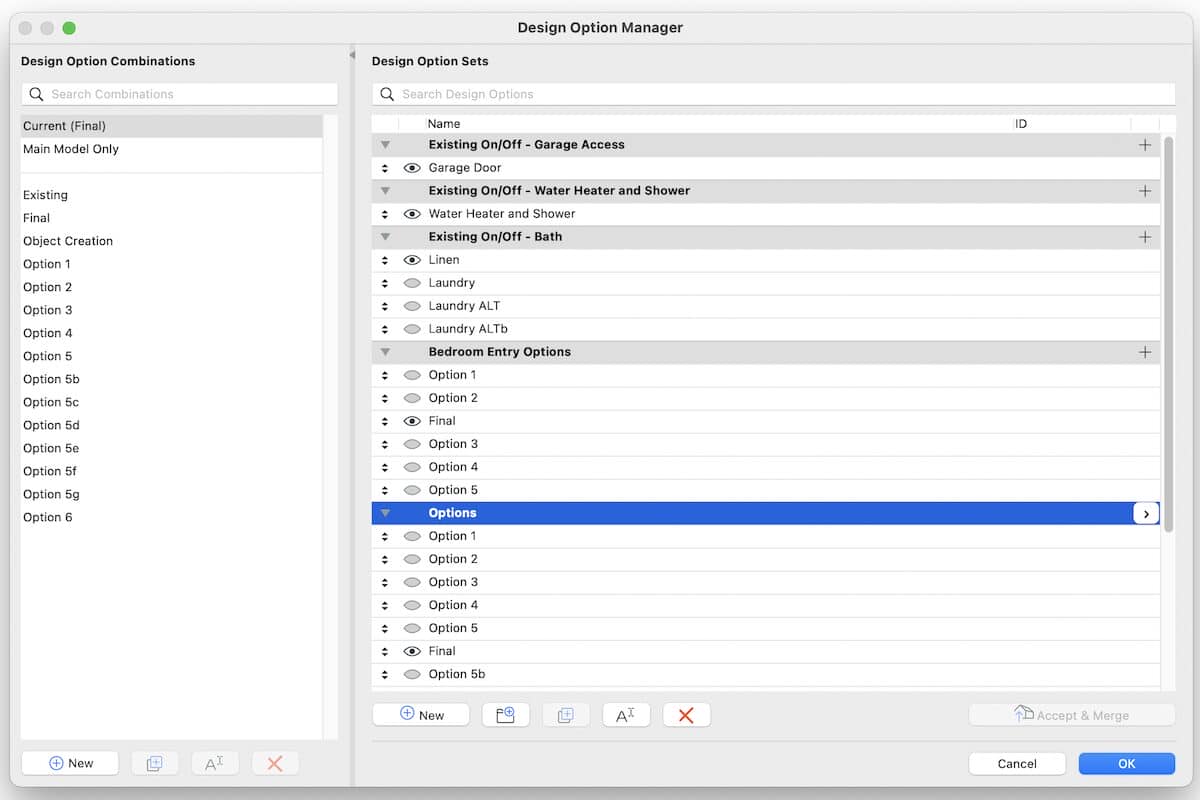
3 thoughts on “Design Options in Archicad (Part 1 of 4)”
Pingback: Design Options in Archicad 27 (Part 2 of 4) - Shoegnome Architects
Pingback: Design Options in Archicad 27 (Part 3 of 4) - Shoegnome Architects
Pingback: Design Options in Archicad (Part 4 of 4) - Shoegnome Architects