Assuming the proposal I send out later this week is accepted, I’ll have a measure to do sometime between Halloween and the winter solstice. So expect the Shoegnome Open Template v29 for Archicad 29 to be released in that time frame. Since Archicad 29 doesn’t have any huge new features, the next version of the template probably won’t be anything earth shattering. It’ll mostly be clean up, adding backlog items, and hopefully clearing out some of my wishlist items. Later today I’ll start working on all my active projects in Archicad 29 and say goodbye to Archicad 28.
To get the Shoegnome Work Environment for ARCHICAD 29 click on the PayPal button (which will take you to all my Work Environments) or use the download link right below the button. If you aren’t sure how to import a Work Environment into Archicad, this video will show you how.
Download my Archicad 29 Work Environment:
Shoegnome Work Environment for Archicad 29 (Mac)
LIBRARY WARNING!
While the migration from Archicad 28 to 29 is really simple, there is one thing you need to be aware of: Archicad 29 will open Archicad 28 files and keep them linked to the Archicad 28 Global Libraries. That’s not really surprising or bad, but there’s no way to automatically switch to the Archicad 29 Global Libraries within the application. Fortunately there’s a not-so-painful solution. I recorded a video describing it. If you want to skip the video, I’ll save you a few minute: rename /Applications/Graphisoft/Archicad 28/Archicad Library Packages/ to /Applications/Graphisoft/Archicad 28/Archicad Library Packages 28/ (or whatever name you want to change the Archicad 28 Library Packages folder to). Hopefully the video is worth watching because I discuss a few variations on this issue. But your call. As long as a few people watch the video, the YouTube algorithm will be appeased.
Shoegnome Work Environment for Archicad 29 custom keyboard shortcuts
| Command Name | Mac | PC | Note |
| Library Manager… | ⌥` | ALT+` | added custom |
| Project Info… | = | = | added custom |
| Bring to Front | ⌘⌥5 | Shift+CTRL+5 | added custom |
| Bring Forward | ⌘5 | CTRL+5 | added custom |
| Send Backward | ⌘6 | CTRL+6 | added custom |
| Send to Back | ⌘⌥6 | Shift+CTRL+6 | added custom |
| Split | ⌘⌥8 | Shift+CTRL+8 | added custom |
| Intersect | ⌘I | CTRL+I | added custom |
| Unify | ⌘8 | CTRL+8 | added custom |
| Show/Hide Guide Lines | ⌥L | ALT+L | changed from default |
| Solid Element Operations… | ⌥O | ALT+O | added custom |
| Show/Hide Favorites | ⇧~ | Shift+~ | added custom |
| Show/Hide Profile Manager | ⌥P | ALT+P | replaces existing KBS |
| ID | ⌃~ | Shift+CTRL+` | added custom |
| Snap Point Constraint | [ | [ | added custom |
| Perpendicular Constraint | ] | ] | added custom |
| Arrow | ⌘1 | CTRL+1 | added custom |
| Marquee | ⌥1 | ALT+1 | added custom |
| Wall | ⌘2 | CTRL+2 | added custom |
| Column | ⌘4 | CTRL+4 | added custom |
| Beam | ⌥4 | ALT+4 | added custom |
| Window | ⌥3 | ALT+3 | added custom |
| Door | ⌘3 | CTRL+3 | added custom |
| Object | ⌥2 | ALT+2 | added custom |
| Slab | ⌃1 | Shift+CTRL+1 | added custom |
| Roof | ⌃2 | Shift+CTRL+2 | added custom |
| Opening | ⌃3 | Shift+CTRL+3 | added custom |
| Morph | ⌃4 | Shift+CTRL+4 | added custom |
| Dimension | J | J | added custom |
| Text | ⌥K | ALT+K | added custom |
| Label | K | K | added custom |
| Fill | ‘ | ‘ | added custom |
| Arc/Circle | ; | ; | added custom |
| Polyline | L | L | changed from default |
| Spline | ⌥; | ALT+; | added custom |
| Hotspot | ⌥0 | ALT+0 | added custom |
| Hide Selections’ (Quick Layers) | , | , | added custom |
| Hide Others’ (Quick Layers) | . | . | added custom |
| Undo Layer Change (Quick Layers) | ⌥, | ALT+, | added custom |
| Redo Layer Change (Quick Layers) | ⌥. | ALT+. | added custom |
| Show/Hide Element Information | ⌥⌃` | Shift+ALT+` | added custom |
| Label Selected Elements | ⌘⌥K | Shift+CTRL+K | added custom |
| Show/Hide Distance Guides (Experimental) | ⇧⌘D | CTRL+ALT+D | added custom |
| Go Up a Story | F5 | F5 | replaces existing KBS |
| Go Down a Story | F6 | F6 | replaces existing KBS |
| Design Options | ⌘F1 | CTRL+F1 | added custom |
| Edit Selected Composite/Profile… | ⌘F2 | CTRL+F2 | added custom |
| Look To | V | V | added custom |
| Switch to the Next Pet Palette Item | F | F | replaces existing KBS |
| Switch to the Previous Pet Palette Item | ⌥F | ALT+F | added custom |
| Switch to the Previous Pet Palette Item | ⇧F | Shft+F | added custom |
| Keynotes | ⌥F1 | ALT+F1 | added custom |
| Change Flip Status | ⇧⌘F | CTRL+ALT+F | changed from default |
| Origin Display | \ | \ | added custom |
| Replace Page | ` | ` | added custom |
Follow Shoegnome on Facebook, Instagram, and Youtube.
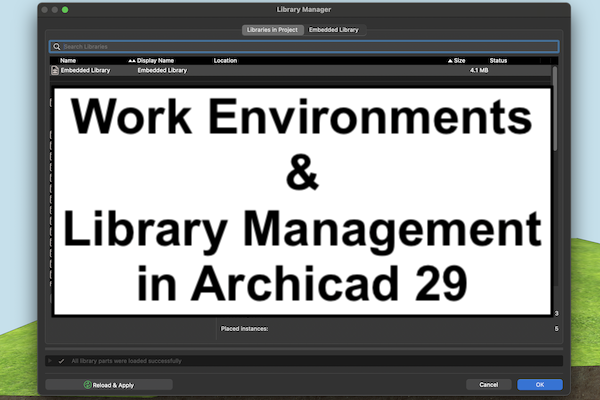
9 thoughts on “Shoegnome Work Environment for Archicad 29”
Thank you Jared for the Libraries tip and most of all for making the ArchiCAD 29 Working Environment available! This is absolutely brilliant!
I also want to thank you for your fantastic Tip, some time ago, regarding the use of Design Options. Your idea of creating a Proposed Scheme works 100%.
You’re welcome! The Proposed Scheme Design Option is so important and helpful. I was just thinking about that yesterday as I was preparing for a Design Development meeting and picking which porch and second floor options I wanted to show as the default in all my drawings.
for those of us who were too overwhelmed at this time last year, any particular issues going 27->29? Can the whole library transition happen without dealing with 28?
If you’re on 27, then absolutely skip 28 and go straight to 29. Other than the Library switch for your template and new projects, the jump should be painless. You could get away with continuing to use the 27 Libraries in 29 for new projects, but I’d recommend making the switch to Global Libraries now. It’s a slightly annoying process, but once you update your template you’ll be happy. For current projects just continue to use the 27 Libraries in 29.
Hello Jared.
Welldone for the insights you generously shsare.
Just a little ask, any chance of getting the work environment for ACD 29 onPC?
Many thanks for your efforts.
Unfortunately I don’t have access to a PC right now, so I can’t make the necessary updates to release a version for PC. I talk about what you need to do to convert the Work Environment to Archicad’s PC standards here: https://shoegnome.com/2024/10/28/shoegnome-work-environment-for-archicad-28/
Hi Jared,
I really appreciate your work!
I’ve been checking here weekly to see when your 29 template is releasing.
Any updates on that?
Best Regards
Robert, perfect timing. I’m literally working on the revised template right now. I expect to have it ready to share right after New Years, as it’s almost time to stop working for the rest of 2025.
Thanks Jared! have a great holiday!