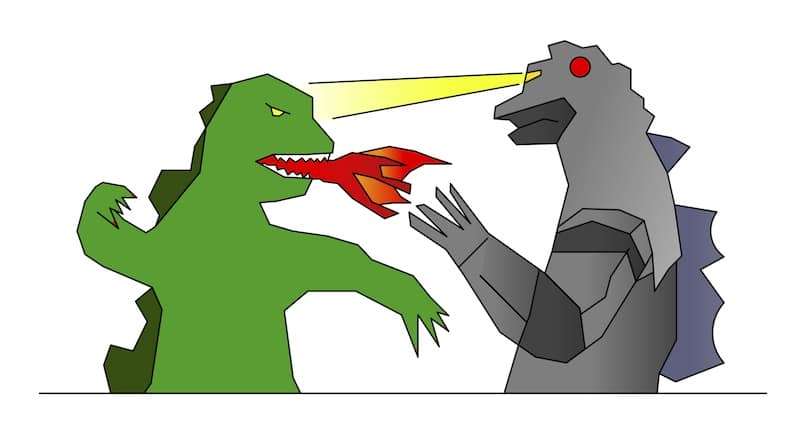 Why should you be paying attention? Because of the WHO doing the comparing. Scott Mackenzie, BIM Manager at Stantec, is doing his own head-to-head comparison based on his extensive personal experience. The first post definitely reads as if it’s being written more for himself than for us. Which is awesome and very interesting. I hope he keeps it up and ignores any comments that disagree with his assessment. There’ll be time for that later. Right now I am curious to see what he has to say, regardless of if I agree or get enraged.
Why should you be paying attention? Because of the WHO doing the comparing. Scott Mackenzie, BIM Manager at Stantec, is doing his own head-to-head comparison based on his extensive personal experience. The first post definitely reads as if it’s being written more for himself than for us. Which is awesome and very interesting. I hope he keeps it up and ignores any comments that disagree with his assessment. There’ll be time for that later. Right now I am curious to see what he has to say, regardless of if I agree or get enraged.
Is the whole ArchiCAD vs Revit thing just a distraction? You bet. But reading a series of posts from one particular user’s personal experiences with both programs sounds like a very nice distraction…
- The first post. Revit takes a slight lead out of the gate.
- The second post. Warning, Revit gets slammed in this one.
- The third post. Sadly we all lose this round, though Revit a little less so than ArchiCAD.
- The fourth post. Is anyone surprised that ArchiCAD wins this round hands down?
I’ll keep updating this post with more links as Scott publishes new posts.
Does the name Scott H MacKenzie sound familiar? It should.
Follow Shoegnome on Facebook and Twitter for more on being an Architect in the 21st Century.
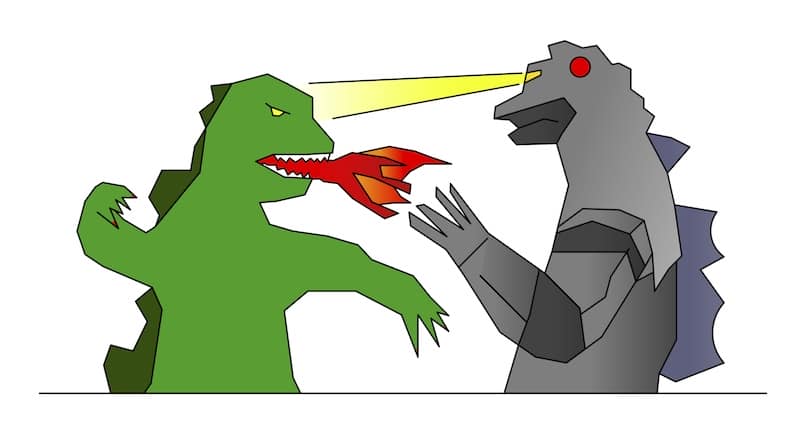
18 thoughts on “Someone’s comparing ArchiCAD to Revit and you should pay attention”
Should we be worried about how good one package is over the other?
I think we most of us will already be using a package (may not have been our choice). You have the tool just use it. Same thing with operating systems. Mac & PC both do the same thing just differently.
I think we should focus on perfecting the translation/interchange of information between them.
I’m and Archicad user, Revit was too slow over here in New Zealand. I only heard about it after using AC for 7 years. I’m a Mac convert as well.
I’m at small BIM wanting to be social BIM. The main consultants we use will at some point start to use Revit. I add there data into my models for co-ordination.
I expect archicad to overtake on the last corner…wanna bet?
Hi Jared, interesting maybe, but with a huge biaz… I don’t think that his experience in ArchiCad matches his experience in Revit…
Daniel, I was thinking the opposite. I believe he has a longer term relationship with ArchiCAD rather than Revit, though I believe in recent years because his old firm was bought by Stantec he’s been more in the Revit world. I think.
Scott, I agree! Over the past few months I’ve been thinking that we rely too much on layers. Ken Huggins posts definitely have me thinking a lot about separating elements in different ways than just layers. I don’t completely agree with his system (or perhaps I’m not ready to abandon layers to that extent), but there are a lot of other great solutions in ArchiCAD now.
And as to Scott MacKenzie’s thoughts on ArchiCAD vs Revit… I don’t expect this to change anything. Not at all. And I’m completely uninterested in people tearing apart his comparison. I just love the idea of one man’s personal exploration into his experiences with both programs. What we do with that information is our own decision. Personally what interests me most is learning in simple terms some of the large scope concepts. How does Revit do thing A that I’m super familiar with in ArchiCAD. Not to undercut the other program or its users. But to be able to better communicate with them. Because it is about communication and collaboration. And if I learn a bit about the other language, I can connect better. So yes Jason, you and I are on the same page!
I see Scott’s post(s) not as a pissing match, but a connection point. A method for enlightenment, regardless of if you think ArchiCAD deserves an A instead of B+…
(and Simone, I won’t place that bet)
Seems like a generally fair-minded comparison, It’ll be interesting to see what his findings are on the working/modeling aspect of BIM as well as project organization.
I have a growing ambivalence about layers in AC. On the one hand, it’s a familiar paradigm and one that doesn’t require a lot of skill to understand, on the other, with the advent of more functional MVOs and the Renovation palette, layers are becoming less important.
The underlying critique seems to be that visual control is comparable in each platform, but the learning curve in AC is a little steeper (which isn’t really news).
Great posts! In Revit layers are still there….just like Archicad…or others., It helps when you have something really specific to do on a project. I’ve seen both types of approaches and users use layers (intelligently) with awesome effects, or botch the whole 2D shake down and wonder “why does this program suck”. Maybe think of it like lines of code…you can do a project with 10 layers and use other filters and display options to slice and dice your model – the blow and go model. Or, if you want – ‘get into it’ – then having layers creates exponential levels of flexibility and iterations in design, presentation, and work flows. Just be organized and ready to manage the ‘process’ either way you go…
Thanks! And well said. It’s all about filters and flexibility, whether it’s layers or some other term.
from his third post regarding keynotes; we have a keynote capability. I know its not what it was meant for, but I use project notes for some keynoting. I know this is a little mis-use of what this function was meant for, but it works great for it.
We try to limit it to the most used notes (elevation keynotes, material and finish…). It is a little cumbersome and not a perfect organization, but its all we have without using a third party add-on. I would never suggest it for anything larger or more complicated than a single family detached project.
I’ve done something similar. And I agree. It’s a kludge. But it works, when you need it. 🙂
It is a shame there was no sixth post about exportability into 3ds max or other advanced rendering packages…. and also plug-in adaptability as well…
I think Scott still has plenty of more posts in him. So perhaps he’ll get to those topics. Suggest it to him!
Coming back to the posts/blogs/LinkedIn/whatever after quite a few weeks of health issues and an operation … sinus trouble, please take care of yours, you don’t want it to get nasty!
Now, to the topic. Scott has great experience, and is mostly right. Comparing one software to the other is very much like looking at the trees, and discussing them, while you are lost in the forest and have no hope of getting out of it. The actual point being – use what you know best, and you have invested in, but BE READY TO SHARE!
Even if you use the same software, it never means seamless data and file exchange. Gets worse with different software, and as there is none that does everything, we have to SHARE. However imperfect IFC is, it is still the best out there. Let’s push the vendors to focus on EXCHANGE, because one thing sorely missing from the BIM equation (aside from the legal framework, but that’s another story) is the actual vendor support for openBIM, with notable exceptions and notable obstacles.
This is a rather unique opportunity – the other author competently describing both being Ransom Rattclif – to hear from a guy who works with both. Bias aside (hey, everyone knows something better than the other!) it is INVALUABLE to actually see the impact of the software implementation on the workflow. Because, as much as we speak of software neutral BIM, in reality, HOW you do something depends exclusively on the software that you use.
Djordje, sorry to hear you had persistent health issues. Glad that it sounds like it’s all over. Take care of yourself too! I remember reading a comparison done by Ransom from a few years ago. I’ll have to dig that up and share it too. With the release of Revit 2014 and ArchiCAD 17 it seems like it’s time for another round.
More sharing and data exchange!
The only thing I miss is the EQ. function on associative dimension strings.
Check out the distribute function from the edit menu. It’s probably not exactly the same, but it is great for spacing placed elements. It works for both individual elements and also elements within walls (windows and doors). Also to add something like EQ or other prefixes or suffixes to dimension strings. That is doable. Check out around 3:50 in this video on how to do that.
Thanks Jared.
Does nobody talk about the elephant in the room? Right now, the minimum to purchase Revit (as part of BDS) is $340/mo or $4080/yr, so $12,240/seat over 3 years, while ArchiCAD is $4995 initial plus $700/year thereafter so $7095/seat for 3 years. After 4 years, ArchiCAD is less than half the investment. As a small business this is a thousand times important than “Which interface do I like?” for strategic planning.
Thanks buddy! this was my big concern regarding both, COST!