 This graph should be pretty self-explanatory. Want to do more with BIM? Make sure it won’t take too much time or money to accomplish.
This graph should be pretty self-explanatory. Want to do more with BIM? Make sure it won’t take too much time or money to accomplish.
The graph originally showed up here, which was the penultimate post in my series on the Thermal Bridging Simulation portion of the forthcoming EcoDesigner STAR add-on to ArchiCAD 17. If you’re an ArchiCAD user, you should read the series. If you’re not, but are interested in BIM, BEM (Building Energy Model), and the future of our production tools, you should see what we ArchiCAD users are up to. It’s pretty exciting.
Why Templates are King
With each new software release or new product we add to our bag of tricks, the complexity of our design tools increases. Which is great because the challenges of design have also increased in complexity since the days of the 20th Century Modernist Masters. To handle the ever rising requirements of building design, we need tools that help us better automate, manage, give order to, and analysis the problems before us. Can you imagine manually DRAWING a hatch pattern every time you need to show stone? And then charging $50, $100, or $150 an hour to do it? Insanity.
With the ever increasing number and complexity of tools, how do we not suffocate under the added options? How do we not panic and run from the power we have before us? How do we keep our brains from not shutting off when presented with countless dialog boxes, graphic displays, and buttons? We give order to our environment, we systematize what we can. We figure out what doesn’t have to be reinvented every time and just invent it once. We develop robust BIM templates and stick to them.
If you don’t take BIM templates seriously, YOU ARE DOING IT WRONG.
Templates allow us to harness both the complexity of our tools and the complexity of our designs. Take a moment and read some more about Complexity and BIM:
Both of those posts are over on BIM Engine, but neither post is that specific to ArchiCAD. I might go so far as to say those two posts are some of my favorite pieces from the last year. They definitely underpin much of what I wrote about in 2013. If you’ve ever had a conversation that referenced how BIM is only valuable for certain scales of project, those posts will show why that argument is a lie. After all, bigness is meaningless. What does big mean? If you are modeling every atom, then even a piece of paper or a pencil is pretty damn “big”. If you’re just doing massing models, a whole city can be viewed as “small”. The real determinant of whether or not BIM is useful for a given scale or complexity is the robustness of the template. Got good standards? Go as big and complex as your computer can handle. Got shitty standards? Have no repeatable processes? Good luck doing the simplest project with BIM software.
Since I’m digressing to BIM and project size, check out this great case study on using Revit for a tiny, tiny project.
If you want more on the specifics of good templates, especially in regards to ArchiCAD, I’ve written plenty.
What’s the least complex thing you’ve used BIM for? What’s the most complex? How completely did you model that low complexity project? Tell us in the comments below. And then follow Shoegnome on Facebook and Twitter for more on being an Architect in the 21st Century. I’m trying to reach 1,000 Twitter followers by 01/01/2014. It’s going to be close.
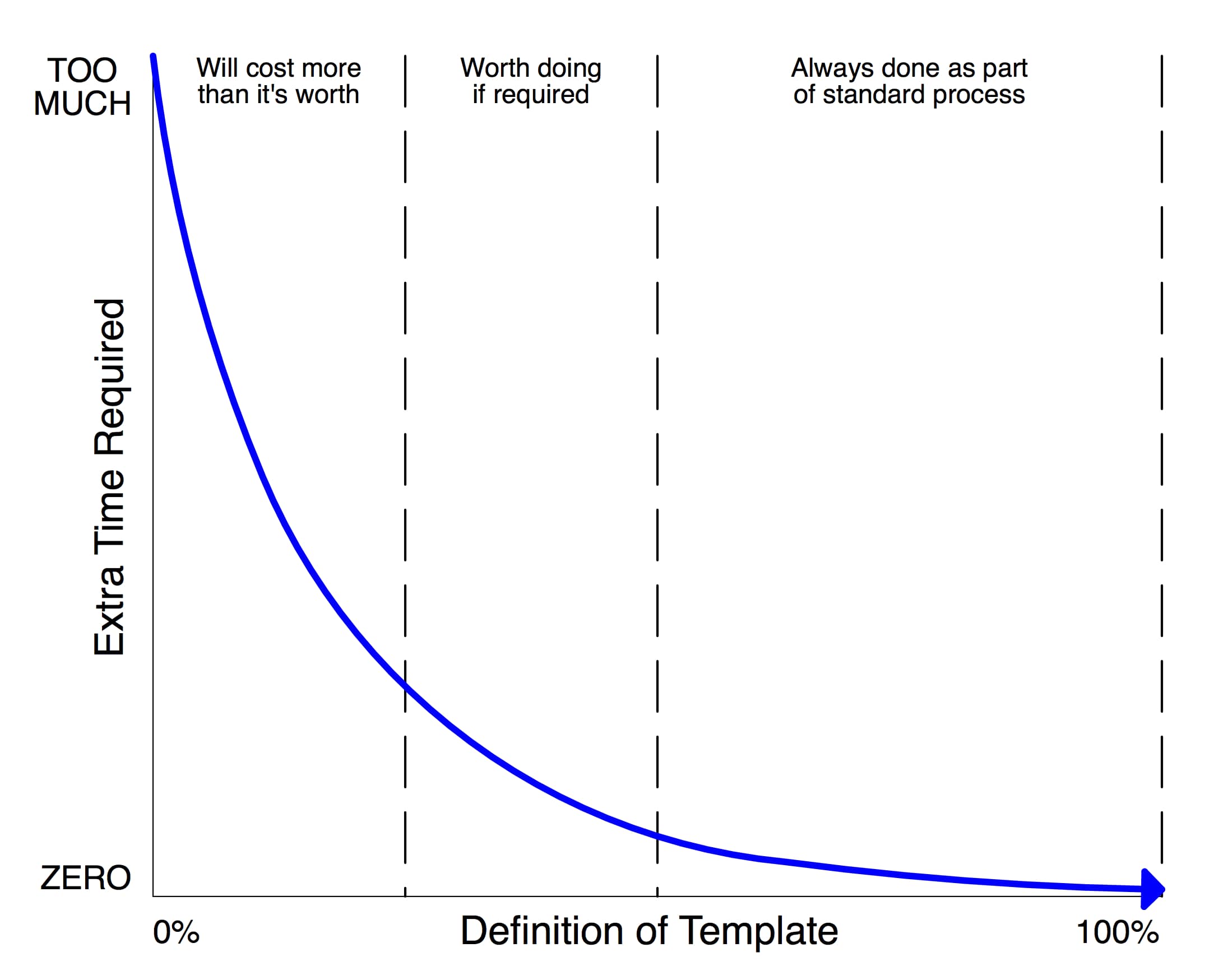

28 thoughts on “BIM Templates: When ‘If I have to’ becomes ‘I always do it’”
Oh and of course the graph from this post is worth a revisit after reading this article: https://shoegnome.com/2013/04/09/skill-vs-power-learning-bim/
Hi Jared, after using ArchiCAD for many years I am dragging myself into the habit of using a good template, for all the reasons you have described, and spending much time doing it. To add to the work i am already doing on this, do you have any suggestions of where to buy one, or trial one? Also, I am very keen to find or purchase a ‘demo’ .pln file which uses a good template to create a simple little box building, but shows all/most of the features of AC16 being used correctly to create an efficient working drawing set. I would use this as a reference file, so when I am working away and suddenly I think ‘hmm what layer should that wall label be on?’ for instance, I can refer to the reference file and go ‘aha!, got it’ Any thoughts you have would be greatly appreciated. Template file would need to suit Australian drafting standards, but demo/reference file could be from any english speaking place i guess.
When people say, that template doesnt suit the way we do ‘it’, I dont really get it. After much thought on this, I want to do ‘it’ the standard way, the efficient way and the logical way that surely the software designers intended…
Thanks,
Dan
Dan,
Since you’re in Australia and want a template that conforms to those local standards, I’d highly recommend you talk to [mac interact] and check out their template. I think a sample project to share with people would be a great thing. I often think about doing one myself and it’s on my long-term to do list. But it’s hard to find a real project to share. Which means I have to create something from scratch. Which means I haven’t done it yet! But 2014 has a lot of days in it…Jared
And it still to this day stuns me as to how many practices don’t have a clearly defined template in place, sometimes having taken what they have from their old flat cad system and adapting it for a BIM authoring tool.
OK, from the word go a CAD / BIM manager might have to work out how the practice is doing things, then start setting the standards for that practice, everything from pens, layers, materials, composites to standard details, file translation settings and title blocks, however once established and the templates are in place, each project has a sense of consistency as well as requiring much less input from the drawing office doing simple things and allowing them to concentrate of design and detail.
There are some ‘Standards’ being published for BIM templates however these don’t always fit everyones requirements. Some practices like my own only needs simple standards, although concise for the type of projects I undertake. These templates however are wittled down versions of those established for larger practices working on large developments. The principles being the same.
Recently having picked up some contracting work for a new company I can see that they have a template of sorts although it does require a bit of time invested to make it great.
I’ve definitely given some places I’ve freelanced for an ultimatum: I’m using my template, developing one for you, or not going to help you. Sometimes we have to take the work to keep the lights on, but there’s nothing worse than having to help other people do work using broken or non-existent templates. What should take 10 minutes ends up taking hours…
Hey Jared:
Thanks for the link!
My pleasure. Great post and example of nothing too small for BIM!
For the other end of the complexity spectrum check out Paul’s post about his new book: http://paulaubin.com/blog/renaissance-revit-now-available/
This book shows you how to model the classic orders of architecture in Revit, including the daunting Corinthian capital!
Once again, Thanks for the mention! Always apprecaited.
Very cool! I’ll be checking it out. I think tackling classical architecture is a good proxy for testing the limits of a BIM program. For something similar, here’s a video from Graphisoft tackling the Ionic order. Still waiting for the Corinthian though!
>I think tackling classical architecture is a good proxy for testing the limits of a BIM program
I completely agree. That’s one of the main things that motivated me to write the book.
I wish I have seen these videos (Ionic and Doric) before writing. I could have stolen some ideas LOL.
Fantastic stuff. I sat and watched mesmerized. I have been thinking of making videos from mine. I think I’m inspired now. Might end up like dueling pianos… 🙂
You should record some videos. That would be awesome. And if you do, please please please let me know. I’d love to have both side by side. Not as a pissing contest, but just as a great example of how two powerful programs do the same thing but in different ways. I’m sure we’d all learn a bunch of things worth stealing. And if you do Corinthian in the video, maybe I can convince Graphisoft to step up and do that too! I just as shit know I don’t have the time to do it, whether it’d take 40 minutes or 40 hours.
Now for more inspiring ArchiCAD videos: Short Sagrada Familia video + why starting from 3D is a great route to BIM, The Sagrada Familia – Passion Towers [extended cut], and of course TIE fighter.
We’ll see how the next few weeks go. Maybe I can sneak one in. It is not so much the recording that is time consuming, it is the editing. I will let you know when I get one together.
Hi Jared:
I recorded and posted the Corinthian video we discussed. You can find it at YouTube here:
http://youtu.be/GlWjK4DfBYs
I’m going to post about it on my blog at http://www.paulaubin.com/blog as well.
Thanks for the inspiration!
Awesome. Can’t wait to watch the video later today. Need to work on some of my own (unrelated) videos first. Glad to be the inspiration.
I think some of my hesitation to adopt a full BIM workflow is making time to create these templates. They are live documents that will evolve, but now I am creating them it is making my processes better and easier. My frustration lies in getting the software to adopt to how architects work, think, etc. and not accepting the “out of the box” templates, parametric defaults, etc. Depending on one’s personal interest in using computers, technology, etc. this can either be fun, not a bother or a real pain in the neck. Regardless, I do agree with your premise.
Lee, thanks for the comment. Switching to BIM does demand that we re-examine how we work, the value of our tools, and all our defaults and standards. And that does mean a realignment with our relationship to technology. Some architects definitely don’t feel comfortable with the results. Fortunately the more we dedicate ourselves to this switch the easier it gets and the less frustration there is.
Totally agree that templates are required for BIM no matter how small the project. Our office template works from residential projects to commercial. Also having a template helps all users to concentrate on the design rather than what layer, pen, fill or composite to use. Constant modelling and drawings is the aim of the template. Think about the last time you had to finish of some else’s project? If there’s a template then the process is so much faster.
The change from 16 to 17 was a pain. But we invested the time now to save it on each project.
Jason, do you have any tips on making the template switch from 16 to 17?
Jared
I have had one issue that came from taking our V16 template into V17. I had section and elevation indicators in 16 which I created a favourite and imported in to 17. Everything was going well until I had to use the new template for a project. The back referencing doesn’t work in the titles for each drawing on the layout sheet and the indicator would not show in the drawing on the layout sheet (they were visible in the plan window). I started a fresh section and matched it to the other imported favourite section indicator and then it worked. Must have been some legacy settings from 16 not in 17?
Building materials and Junctions
I seem to be adding a couple of materials to the list as I explore the junctions between different construction items. If you have a composite slab (framing & plaster board) as a ceiling over lapping the plaster board on a wall the auto junction doesn’t work until you SEO. If slab touches the outside of the wall the plaster board will connect but it is not how I want the junction to look.
Jason, I was just talking to someone else yesterday who was having similar legacy issues with v16 objects. His solution was also to use the v17 objects and rebuild from scratch. I’d let Tech Support know. As for junctions, I haven’t noticed that. Is legacy mode turned on? I’d be curious to see what’s going on. If you e-mail me the file, or at least the bad junction, I’d be happy to take a look. Although my move officially starts tomorrow, so I won’t get a chance to look at it for a week or two.
I’m glad that my recommendation of Paul’s book has sparked such an interesting thread! I’ll have to check out those Graphisoft videos as soon as possible.
Here’s a PDF tutorial for modeling the Composite order column in FormZ: ftp://ftp.formz.com/pub/formz/PDF_files/tutorials/column.pdf
By the way, I was tasked with modeling the classic orders in AutoCAD at my previous employer and the results can be found here: http://stone.mstoneandtile.com/columns-ebook/
Paul’s work is far superior to mine because his examples are fully parametric and also include level of detail filters to make them more usable in actual projects. My AutoCAD files often became so huge that they were impractical for repetitive use of any kind!
Very cool. Thanks for the links. The ArchiCAD example videos don’t result in parametric objects, but it’d be doable.
I downloaded your eBook a few months ago. Good stuff.
The level of detail does help, but my files are still pretty hefty.
Thanks, Paul.
File size is always an issue with complex geometry. It all boils down to the number of faces in the finished model that have to be calculated and the history of the geometry creation that’s stored in the model database.
Pingback: Revit Corinthian – YouTube style | Paul F. Aubin
Hi Jared
I have sorted out my junction issue (ceiling and wall). I forgot to check reno filters, ceiling was on existing and wall was on new.
Great. Glad you got it figured out. Silly Renovation filter! 🙂