So Revit 2014… have we all had time to digest yet? Here’s a great rundown of some of the highlights of Revit 2014 from David Light, a Revit Pro. Laszlo Nagy, one of the moderators over at ArchiCAD-Talk, gives some interesting perspective on Revit 2014 as it relates to ArchiCAD. You can read his full comments and the related thread here. Below are main points:
- Project Browser can have tabs: Similar to the organization of our Navigator where you can have the Project Map, View Map etc. in one Palette and switch among them. They have various palettes and these can now be docked so they become Tab pages of a single Project Browser: saves display real estate.
- Non-rectangular Viewport: Seems to me this achieves the same as AC’s polygon contour of a Drawing placed on a Layout. But the contour must still consist of orthogonal straight lines, no slanted lines or curves as part of the contour.
- Schedules formatting: You can now separately format the Text of various fields of schedules (like Headline, Value etc.) Actually, here they have a bit more options like cell background color, border, highlighting etc.
- Temporary View Properties: This kind of serves the same purpose as our Project Map in ArchiCAD. In Revit if you wanted to display your project in a certain way, you always had to have a Saved View for it. You couldn’t just change the “layers” (they don’t have layers, they have Categories) or scale or model view options etc. You had to redefine the saved View and show it that way. This is now a solution to be able to to do that, makes it more flexible and saves you from having to have lots of Saved Views just for in-progress project states.
- Selection: There is now a feature that does the same as the Area Selection in ArchiCAD. You don’t have to select each segment of a Slab contour, for example to edit them; you can just find the surface of the Slab and click that to select its boundary polygon.
- Alternate Dimension units: You can now have a secondary dimension displayed on your dimensions. We had something similar for a long time with the Secondary Dimensions Add-On.
- Change sort order of multiple items: You can now select multiple elements and use the Send to Back, Send Backward, Bring to Front, or Bring Forward commands on them. You don’t have to do it one by one.
Are we seeing convergence?
Enhancements to Revit 2014, BuildingSMART certification, the growth of IFC: all signs point to yes. Of course most of the new features in the list above that are analogous to ArchiCAD functions are pretty small potatoes in the grand scheme of things. Their value is a discussion for another time; one that focuses on production efficiencies perhaps. Anyways, maybe ArchiCAD will pick up some tips from Revit in future versions. I hope so. Especially the Displaced Views function. I’d love to make easy exploded axonometric views in ArchiCAD like that. Of course ArchiCAD 17 doesn’t drop for a few months yet so… who knows what we’re going to get. Patience is sadly required.
Do we want convergence?
The goal here isn’t to see these two programs become identical, but to make floating between them and other apps easier for users. Because wouldn’t it be great to be able to move between programs depending on jobs, clients, projects, team structures, etc. Of course we typically prefer to use the program we know best; I’ll be happy if I can use ArchiCAD for the rest of my architectural career. And we want (NEED) a world where I can work in program A and you can work in program B and we can communicate without the lose of data. I mean that’s not unheard of. It’s a bit complex. But I can open a .jpeg, .doc, .psd, or a .dwg in any number of programs on any number of operating systems (iOS, OSX, Windows 8, Linux, Android…).
Oh and there’s even a name for this regarding BIM: OpenBIM. We need it now. And really the only contender for a primary file type to support this world-if or until Autodesk lets others read and write .RVT-is .IFC. If Autodesk was cool and just opened up access to .RVT I think not many people would care if that became the standard. But it’s closed and kept away from others. So .IFC is the only viable solution right now.
I don’t have much else to say about this for the moment. I’m perfectly okay with Revit and ArchiCAD borrowing from each other. They each do some things really well. And those functions should be stolen.
Love reading about ArchiCAD and Revit? Follow Shoegnome on Facebook and Twitter for more of that AND thoughts on being an Architect in the 21st Century.
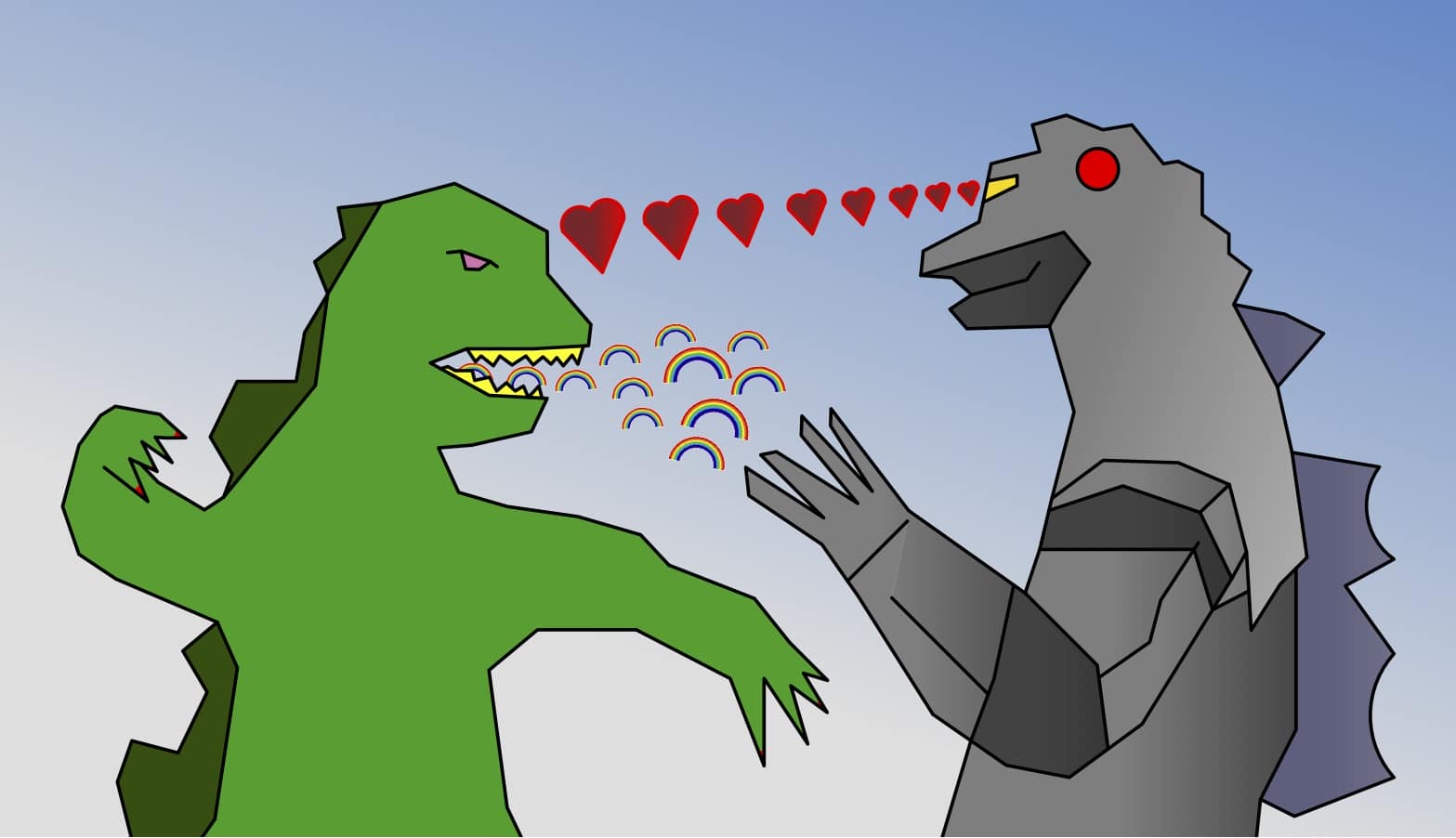
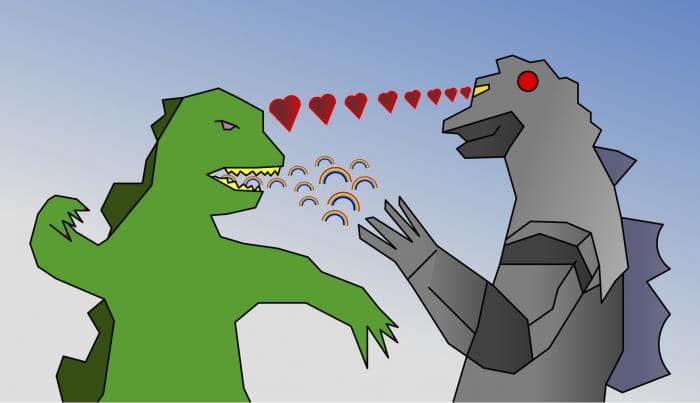
7 thoughts on “Revit 2014, the Great Convergence, and impatience until June”
I would like IFC library parts, as opposed to the thousands of company-created Revit parts that I have no access to.
The National BIM Library has all its models in IFC format. See them here: http://www.nationalbimlibrary.com/
“And really the only contender for a primary file type to support this world-if or until Autodesk lets others read and write .RVT-is .IFC. If Autodesk was cool and just opened up access to .RVT I think not many people would care if that became the standard.”
I strongly disagree. Revit file format is optimized and focused on the Revit software. Even if the format would be opened up, all other BIM software would be hindered by trying to adhere to a non-native underlying model. IFC is not native for any of them, but is placing everybody on the same level.
E.g. what would ArchiCAD make from a native RVT? How would it cope with the constraints in the Revit model that have no counterpart inside ArchiCAD? At best, you get a dumb Revit model out of ArchiCAD, which would not be acceptable for Revit users, as it does not follow the recommended practices. And all native Revit functionality that is inside the RVT file would also be dumbed down by an ArchiCAD RVT-importer.
Coincidently, this week I read about Autodesk allowing Inventor to write RVT files:
http://inthefold.typepad.com/in_the_fold/2013/03/autodesk-2014-design-suites-fuel-manufacturing-innovation.html
Stefan, great points. I take back my statement! That is a great perspective on why with BIM we need a neutral file format for sharing, not a proprietary one. CAD was simple. CAD files had fairly low complexity. BIM files are an entirely different beast. IFC is the way to go. Thanks.
Seems like there’s a follow up post here that goes into this concept in more depth. Interested in guest posting?
Guest posting seems interesting. What do you have in mind?
I’ll send you an e-mail shortly.
Pingback: A great interview and some thoughts about Autodesk » Shoegnome