I’ve been writing articles about ARCHICAD Tools over on BIM Engine. Here are some now defunct links (instead of getting rid of them, I’ll leave them here so that I remember to one day fix the links or republish the posts on this site):
- A Tool by Any Other Name – Part 1
- A Tool by Any Other Name – Part 2
- The Right Tool for the Job
- Not Every Problem Calls for a Hammer
There was a question in the comments of the second post regarding the best way to model stepped footings in ARCHICAD. I began to write a response then realized this would make for a quick ARCHICAD video.
Notes
This was a one take video that I knocked out when I should have been doing other things. So think of it as an introduction to foundations and footings in ARCHICAD rather than the definitive guide. Here’s some additional thoughts that didn’t make it into the spontaneous video:
- In this project I didn’t use Complex Profiles for the footings, though I often do. The great thing about Complex Profile footings is that you can globally change the section of the footings. The draw back is that you can’t as easily reshape the profiles as necessary. Deciding whether to use Complex Profile footings or not is a balance between control and localized speed. For this project, I found that I wanted localized speed.
- If your foundation walls have rigid insulation on them, make sure the insulation skin is listed as Other or Finish, that way you can hide the insulation with Partial Structural Display.
- The key to all of this is Building Materials and Beams. Building Materials allow for so much elegance in modeling because of Priority Junctions. Beams automatically interact with Walls and Slabs.
- Everything I show here in 3D can also be handled in a similar manner in Section, Elevation, or Plan. Don’t forget to work in whatever View type is easiest (and that probably means switching between Views throughout the process).
- Having a good layering system is also critical. Because my Layers were set up well in this project (see my template), I was able to easily create this video by isolating the footings, foundations, slabs, and joists. This model was “video ready” because of smart Layers.
- Download my template and check out the Section of the sample building in it. That shows how to use this same technique to tackle thickened slab edges.
- Everything I describe in this video makes for beautiful drawings as well (See Below):
 Bonus Thought!
Bonus Thought!
This technique can also be used for other at and below the slab needs. Notice the bond break in the image above. That little blue separation between the concrete slab and the foundation wall is also a Beam. I created a Building Material with a higher priority than concrete and ran Beams around the edge of my Slab. This cut the Slab beautifully and gave me the detail I was looking for in all my Sections. It had to be a unique Building Material because typically rigid insulation is weaker than concrete.
Ultra Bonus Thought!
Everything shown in this video and image (footings, foundations, bond breaks) is modeled such that scheduling and quantities should be straightforward to create-if you need to. That’s always a good sign that a technique is worth doing: pretty models, easy to do, great drawings, and viable data for higher levels of BIM that you are interested in exploring.
Follow Shoegnome on Facebook, Twitter, and Youtube. Model intelligently and with purpose. Sometimes a column shaped element is a Column, sometimes it is a Beam.
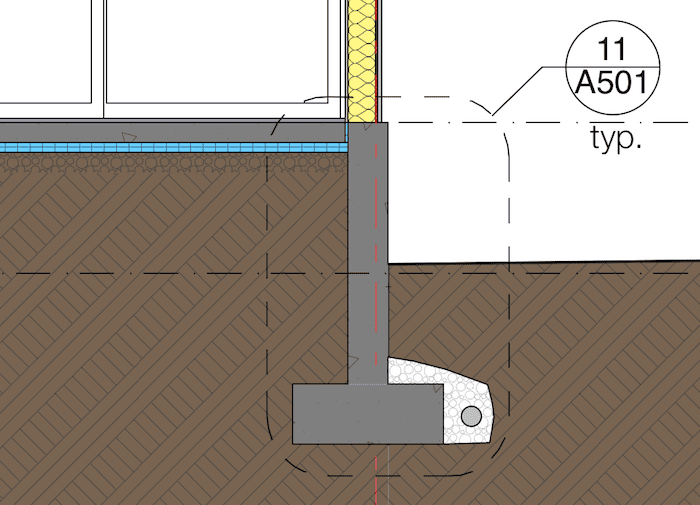
18 thoughts on “Modeling Foundations and Footings in ARCHICAD”
Great video. As always in ARCHICAD there are several ways to get the job done. We use complex profiles only to create our turn down slab profile so that when we cut our sections it matches what our engineers are detailing. Everything else foundation related is built with slabs so we can define what type of footing it is. Whether a strip, pad, pile or footing beam. Helps us with using properties in find and select as we model and things change. Every component with an ID and type helps our QC before we go to permit.
I use Beams even for pads (you can make a beam 10′ x 10′ x 1′ deep). In ARCHICAD 20, I could see setting up an AC Property that is footing type. Or just handling that with IDs.
And absolutely if the turned down slab or step is not rectangular in section, then it’s just a variation of the technique described above! For some of those situations I’ll do a Complex Profile to get the right section and then drag a copy all around the project to place it a bunch of times in the correct locations.
Honestly never thought of using the Beam tool. Naturally used the Slab tool since it is related directly to foundations. I liked the data I got from my schedules with the exception of not being able to see the width and length of the footing. Using the beam tool I can now schedule that along with everything else for quality control. The ID’s we use match the footing schedule our structural engineer has. And no need to wait for AC20 for the footing type. Just go to Tags and Categories whether using Slab or Beam and change the Element Classification to Footing. Then under IFC properties you can select from the list of footing types that AC has built in. Great post to get me thinking of change.
Pretty slick! You always come with great ideas.
Thanks
🙂 Glad you like it!
Solve with IFC! Absolutely. Glad to get you thinking about change. I love Beams and Columns because all their dimensions can be scheduleable. Columns are even better because all their dimensions are parameters as well, but for footings Beams make much more sense (the easy of changing their length via their reference line is more important than having it a parameter in the Info Box).
Furthermore, from a scheduling standpoint if all your footings are Beams, regardless of shape or size, their dimensions will all easily schedule the same way without having to deal with IFC mapping.
New schedule created with beams in our template as standard now for foundations. Tracking ID, Qty, Length, Width, Thickness, Top of Footing Elevation, Volume of Concrete, and Foundation Type. New project starting next week where I will implement the change. The IFC mapping aids with model building I think because of discussions in the office especially with new hires. What is a Grade Beam (Footing_Beam) vs. a Pad Footing? Same logic we discuss openly then translates into how and what we build in the model. Goes for every type of building component. We try our best to relate what we talk about in real world to what is being modeled on screen.
Nice! So many great things come out of this simple modeling tweak. I love it.
Hi Jared, good video as always ! I think I’ve tried about 3 or 4 variations of how to try to model stepped footings, although each has its pros and cons.
We did go the complex profiles route for a while, and even ended up developing really good profiles for the foundation slab with the stem wall and it would include the exterior mortar or finish on one side (for exterior perimeter foundations), with the advantage that we could determine with the complex profile which part would be stretchable, etc. It actually worked pretty well for modelling purposes (clean sections by good use of Building Materials, etc.). We would model the complex profiles using beams (which give you the anchor point on the upper part and grow downward). Everything worked pretty well until we needed to use IFC exchange to work with our structural engineers using Revit Structure, because they would end up receiving a simple geometry that in Revit they would not know what was what. We would classify our beams as foundations, but realised that the engineers needed two discrete elements for the purposes of their structural analysis, so they actually needed the footing pad as one element and the vertical wall as another.
Therefore your solution makes a lot of sense, and is pretty much the same way we’re doing it, with the exception that we are modelling the stem walls using the wall tool. This is probably due to the fact that locally we use reinforced masonry walls as the vertical elements of the main structure, and therefore using walls for the footing walls allow the engineers to receive a model that has one continuous element from the footing base all the way to the top of wall. Your solution makes a lot of sense for building systems more common in the US where you would do the foundations up the first slab and then use framing from there on.
I think you are correct in using the beam tool to model the foundation pad or base, therefore allowing for easy stretching. The one drawback I’ve found is the sometimes when I have a group of foundations that come together in a criss-cross type of layout, depending on the actual geometry sometimes this does not clean up properly in the plan view. Again, this is also due to my building system where all walls are load-bearing and therefore wherever there is a wall, this goes all the way down to the ground onto a footing. 3D will clean up well, but the plan view is sometimes a mess. In these cases, using the slab tool is typically a better solution, or even using the wall tool also, since it appears to be a little smarter in how to clean up complex intersections (you also have more control over your reference line with the wall tool.)
Anyway, REALLY GOOD set of posts on using tools, great reading and good source of training for the staff at the office !
Roderick, thanks. Great additional commentary on my video and I love getting confirmation from others doing a similar solution-often for other reasons. That’s always a good sign that we’ve all come up with a robust answer with multiple benefits. My current work doesn’t require model exchange with consultants, so it’s nice to here how this solution relates to that.
Great!
Noticed the toolbox in a drop down box, how did you achieve as it would help with small screen displays, loved this video and working with an airspace override very helpful.
Good eye! I’ve created a custom toolbar for all the Toolbox tools and gotten rid of the Toolbox, as it’s a waste of space. I can’t remember if I talk about it anywhere, but if you download my Work Environment from this post, I’m almost certain the download now includes my current version of my Work Environment. If it doesn’t let me know and I’ll fix that. Also, I’ll be doing a new ARCHICAD 20 Work Environment video this summer (I assume).
Just had a look, not included says file was last modified in november last year, very interested in learning how to do it myself then as i have a seen a cool work environment from mACTify who have done something similar
I just checked. That version has the toolbox drop down. It’s under the Shoegnome Maximized profile. Download the entire zip and add all three work environments that are included.
Hi Jared! Great vid as always. Nice to see I am not so far from the bests:) Being forced to collaborate with structural engineers working with Revit I had to surrender complex profiles and just ended up with walls and…. slabs as footings. I just subtract all the relevant “spaces” between footing paths and I am able to control required offsets. It gives a lot of opportunities and works great whenever I am to change anything but at the end you may just copy a final “slab” and have another layer of pillow concrete underneath. Cheers
Pingback: Showing Section Markers in Elevations in ARCHICAD - Shoegnome
These are some great ideas! I love the way you designed some of these foundations. Thanks so much for sharing.