To properly start using a new version of ARCHICAD, we must first set up our Work Environment. Rebuilding a Work Environment is a great way to explore new ARCHICAD features (the Section/Elevation Range toggle button), rediscover old ones (the Selections Palette), break bad habits (too many to list), and of course make the new release of ARCHICAD feel normal enough to use. If I were a wise Beta tester, the first thing I’d do is rebuild my Work Environment the moment I got early access (maybe I will do that for next year). I’ve become increasingly systematic about updating my Work Environment and this year I’ve built upon the efforts I started in ARCHICAD 20 to streamline my Work Environment. My Work Environment for ARCHICAD 21 is definitely an evolution of my ARCHICAD 20 Work Environment rather than a reimagining of it. If after reading this blog post you still have questions about what and why I did the things I did, read about my Work Environment for ARCHICAD 20.
Only One Work Environment for ARCHICAD 21
Out of the Box ARCHICAD has three Work Environments: a standard one, a visualization one, and one for layouting. In recent versions of ARCHICAD, I created two Work Environments: one for general modeling and drafting, and one for rendering. The idea behind the rendering Work Environment was that it would be minimalistic and clean; only the commands and functions that supported rendering would be visible (such as the Surface Painter). This turned out to be a dead end. I used the rendering Work Environment a lot in ARCHICAD 18 and 19, but barely at all in ARCHICAD 20. For ARCHICAD 21, I’m completely abandoning it. I only need one Work Environment for everything I do, especially renderings.
When we first got CineRender in ARCHICAD 18, it was exciting and otherworldly. It was something to explore, but not yet something that was ingrained in anyone’s workflow. Now renderings are something I do everyday. I treat renderings like I do sections and elevations: a bulk product. Do I want two, five, ten? Quality isn’t directly linked to quantity. Having only one Work Environment supports this shift. Since I’m rendering in the same 3D window I’m modeling in; since I have no special setup for rendering; I can start a rendering at any moment. If I’m stepping away from my desk-for lunch, to get my daughters from school, to make dinner, to go for a walk, to take a phone call, or even just to run to the bathroom-I can start a rendering, or a batch of renderings.
My Work Environment encourages me to do daily renderings. Thus in six working days I can go
from here:

Between these images are about ten other renderings of this view (and another 50-100 renderings of other views). It’s not hyperbole to say that I’m doing all these renderings now because rendering fits seamlessly into my workflow and standard Work Environment. I can’t stress this enough. Most of us suck at renderings because we don’t have enough experience doing them. Before this project is over I expect to do 150-250 renderings of this house, at least. Most of those renderings won’t be shared with anyone else and many will be garbage-though plenty will end up on Instagram. I’m doing all these renderings because I need to learn. I need to understand the CineRender settings better. I need to frame my views better. I need to tweak my lighting and improve my Surfaces. And I need to optimize my models so that I’m adding the right level of detail. The only way to know if I’m doing all that correctly is to be constantly rendering. So that’s what I’m doing. And that’s what you need to be doing.
Do more renderings. Do more renderings. Do more renderings. Got it?
Updates to my Work Environment for ARCHICAD 21
Since ARCHICAD 19 I’ve maintained a spreadsheet looking at the Out Of The Box (OOTB) keyboard shortcuts for the current version, my previous version shortcuts, and the OOTB keyboard shortcuts for the previous version. During the leap from 18 to 19 I aligned my keyboard shortcuts (KBS) with what GRAPHISOFT gave us and then filled in the holes with customization. During the jump to ARCHICAD 20, I reworked all my customized KBS to be more logical. I made a break from tradition and rationalized what I had. It took awhile for me to adjust, but now I’m used to my ‘new’ shortcuts. This alignment has paid off for ARCHICAD 21. There are no new shortcuts. Not even one. Once I verified this with my spreadsheet, I imported my ARCHICAD 20 keyboard shortcuts and moved on to other Work Environment tasks. In case you’re wondering, I have 41 customized keyboard shortcuts (between ARCHICAD 18 and 20 I ditched customized KBS I never used).
The red lines in the list below are commands with existing shortcuts that I’ve overridden. I reversed the keyboard shortcuts for Show/Hide Guide Lines and Polyline. Polyline should be L, not CMD+L.
Beyond keyboard shortcuts being identical between 20 and 21, my User Preference Schemes and Company Standard Schemes also remained the same. I still rebuilt them in ARCHICAD 21, but that was just a matter of having both 20 and 21 open then matching settings. The bulk of my Work Environment creation time was spent improving Tool Schemes and Command Layout Schemes.
Within Tool Schemes, I took my Info Box refinements from ARCHICAD 20 and pushed them farther. The Info Box for all Tools starts with the following order: Default Settings, Layer/Anchor Point, Classification, Properties, Element ID, Geometry Method/Library Part. This uniformity makes searching for information easy and also highlights the hierarchy of data. Layer, Classification, Properties, ID, and Library Part all deserve a primacy of location. When creating this order I realized that only elements without a Layer (Windows, Doors, Skylights) have an Anchor Point. And only elements without Library Parts have Geometry Methods. I like that this order not only makes using ARCHICAD easier, it also teaches me about the structure of how the program is put together.

Beyond the top six slots, I also reordered many other Info Box items. OOTB everything is in a weird order in the Info Box (especially if you turn on just about everything, like I do). I’ve begun to rationalize the order. I’ll be revising throughout ARCHICAD 21 and into ARCHICAD 22 as the reordering will require a lot of testing to see if I like what I’ve done.
Like in ARCHICAD 20, I once again created a Tools dropdown Toolbar. It’s one of the best changes I’ve ever made to my Work Environment. If you haven’t adopted it, do it. Here’s a video and blog post from last year on how to make your own dropdown Toolbar. In addition to the Tools Toolbar, I also revised the rest of my Toolbars (I use four, including the Tools Toolbar). My Toolbars focus on accessing other palettes (buttons for Favorites, Element Info, IFC Manager, Photo Rendering Settings, etc.), editing (buttons for split, align, distribute, etc.), and Attributes (the standard Attributes Toolbar). You can see my Toolbars in the image below or better yet, just download the Shoegnome Work Environment for ARCHICAD 21Â and explore it yourself.
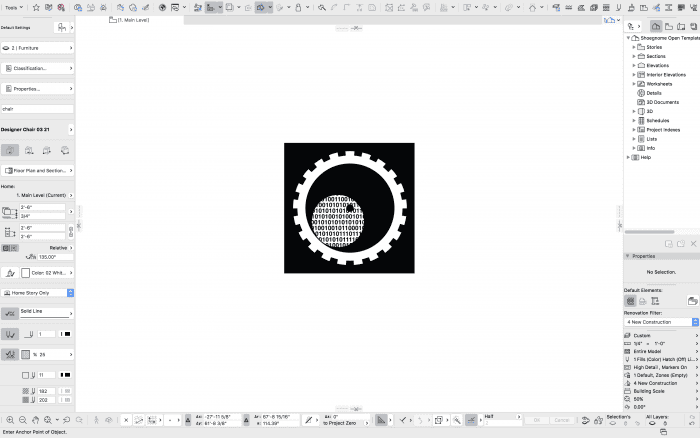
 Download my Work Environment
Shoegnome Work Environment for ARCHICAD 21
It’s tempting to build a new template the moment a new version of ARCHICAD is available but we need time to digest the changes. I’m still a month or two from having my ARCHICAD 21 template ready-vacation and billable projects are going to get in the way. With my ARCHICAD 21 work environment complete, I’ll probably switch over to 21 to finish my current projects. I might not switch to the newest libraries or make other changes to the files. But I’ll at least work in 21 to get comfortable with some of the new features and options. That’ll make creating my ARCHICAD 21 template in August much easier and valuable.
Subscribe to my blog to read more about the tricky world of being an Architect in the 21st century. Follow Shoegnome on Facebook, Twitter, Instagram, and Youtube. For more thoughts, blog posts, and videos on Work Environments, click here.


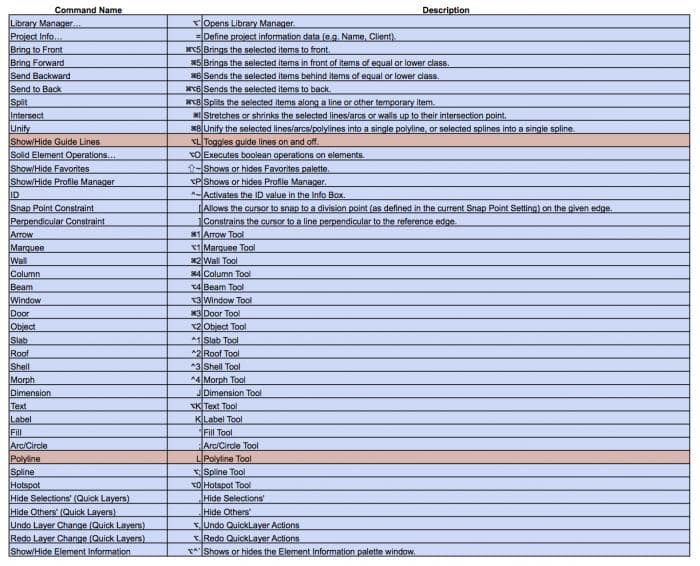
11 thoughts on “Shoegnome Work Environment for ARCHICAD 21”
do your shortcuts favor the left hand so you can keep your right hand on mouse?
The majority of my keyboard shortcuts are designed to be done with my left hand on the left side of the keyboard. I talk about it a bit in these two posts:
https://shoegnome.com/2015/10/23/shoegnome-shortcuts-for-archicad-19/
https://shoegnome.com/2010/11/01/bass-lessons/
There are some that are left or right hand on the right side of the keyboard, but those are typically ones that wouldn’t need my hand on the mouse or are more one-off things rather than actions that involve a lot of other items. For instance all 3D element creation is left hand/left side because I’m often jumping between element types. KBS on the right are things like Labels, Fills, Dimensions, Split, Unify, opening the Complex Profile Manager…things that are more singular in nature. If I’m placing Labels, that’s probably all I’m doing at the moment.
With the TouchBar are you finding shortcuts being used a little differently now?
Not yet. But I’ll give you more feedback later this summer once I’ve spent more time with them. The TouchBar options are still too new, so it’s slowing me down remembering to use them. That’s just temporary of course. I expect I’ll have a lot more to say in late July or August.
I can’t wait until my muscle memory takes over and I remember what’s what and where for each view. Right now I’m still having to look at where up and down a story are.
Hi Jared. So,what´s your impression on Archicad 21 so far?
José, I’ll probably write more about this later but…
In general I really like ARCHICAD 21. I’ve migrated a few projects to it and am no longer using ARCHICAD 20. The transition from 20 to 21 has been fairly seamless (with the exception of a few annoyances like some Labels from 20 showing extra data in 21 when projects are migrated). I’m putting off updating my template until later this month or next, when I’ve had more time to learn what I will use and what I will ignore about ARCHICAD 21. I like a lot of the minor improvements–I’ll hopefully be writing about those over on GSNA’s blog later this month. I’m still digesting the Railing and Stair Tool. So far I’ve used both for schematic design and renderings. For those purposes I think they’re amazing. I have yet to decide if the Stairs will meet my needs for Construction and Permit Documents.
That all said, I think the initial release is buggier than usual (not as bad as the legendary 8.0, but maybe close) and I am impatient for the first update or two that will resolve some annoyances. My hunch though is once we’ve made it through these first few months of AC21, most of us will be very happy with this release.
I haven’t seen much on the new Stair and Railing Tool…. anyone else using the Railing Tool for roads and moulding? It is very very versatile!
I’ve only started dabbling with both–using them happily for Schematic Design and Design Development. I really like the Railing Tool. I’ve been using it for simple handrails on residential stairs and for adding detail to models for renderings. I’ll hopefully share some examples in the coming weeks once my daughters go back to school and I get more time to work.
Pingback: Shoegnome Open Template for ARCHICAD 21 - Shoegnome
Hi Jared
thanks for posting all of these information and resources, as well as your template and work environment. I’ve browsed through all of it and it is all very useful for me as I am in Archicad just 4 months (I was working in Autocad for 15 years before).
I would like to ask you if you know about some similar websites but in metric format as I am from middle Europe and we have meters and milimeters here.
Thank you
Martin, I don’t have a list of who is currently blogging about ARCHICAD. Start with this list: http://www.graphisoft.com/users/user-blogs/ and for sure check out http://www.weareenzyme.com/blog/.