Below is my video review of Archicad 26. Hopefully the video will still teach you ways to take advantage of the new features in Archicad 26. When I first heard about Archicad 26 I was intrigued. Then I learned more and got annoyed. After I started using Archicad 26, I was pleasantly surprised. Is Archicad 26 perfect? No way. Does it have everything I want? Absolutely not. Do I wish some of the new features were implemented slightly differently? Of course. Am I shockingly more positive about Archicad 26 than I thought I was going to be? Yes. Do I think it’s better than previous versions of Archicad, even with all its flaws? I do. Here’s why:
There’s a couple of suggestions in the video that I hope Graphisoft pays attention to, especially the fixes to the cabinet objects (see image below). Graphisoft, even though Archicad 26 is feature light, it’s close to something great. Please keep refining what’s already in the program. 80% is good, but not good enough. You’ve still got the best BIM program out there, but that position is not guaranteed. You can’t let the competition catch up. Please wow us with an amazing follow up version in 2023.
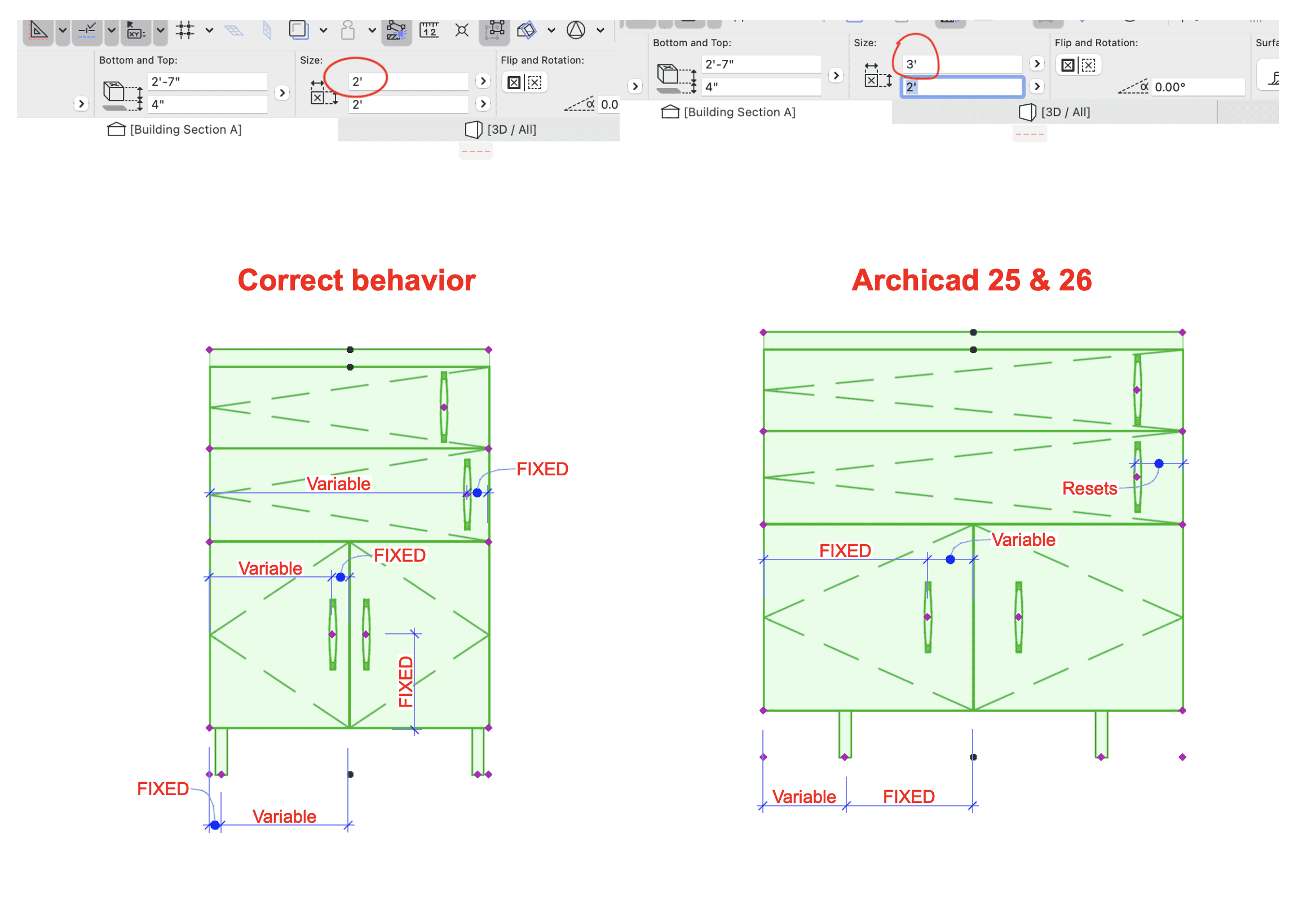
What did I forget to mention in the video? Leave a comment below. Should I have trash-talked Archicad 24 more? Should I have spent time talking about how there’s a lot of places in Archicad 26 that now require more clicks—for instance, renaming a Layer or creating a Complex Profile? The added clicks for creating a Complex Profile are really annoying and stupid. Should I have discussed how the removal of a few buttons in the Layers dialog box was a foolish change? Graphisoft, can fixing these issues be a feature of the next version of Archicad, even though it’s just undoing what was unnecessarily altered in Archicad 26?
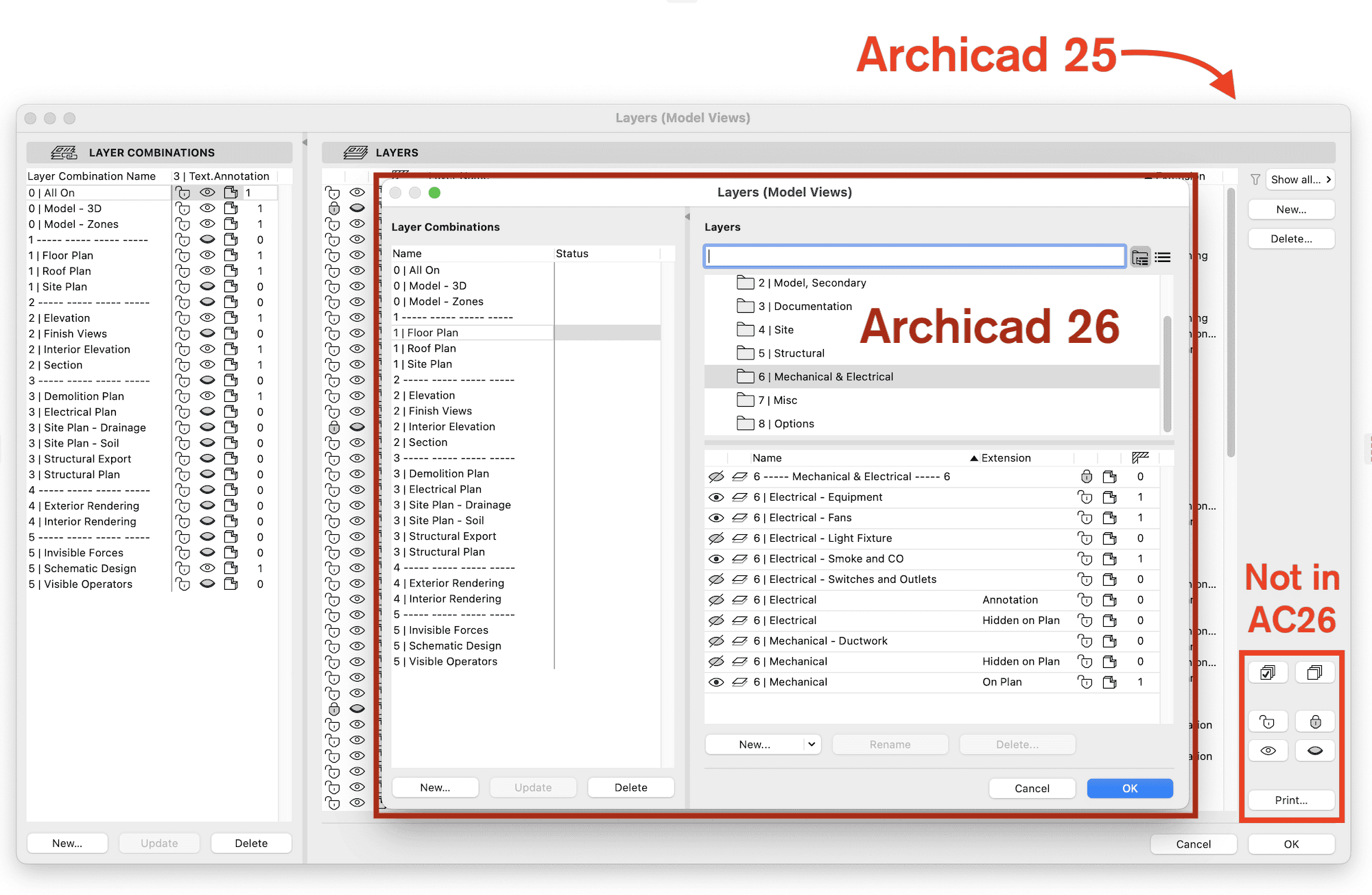
Follow Shoegnome on Facebook, Instagram, and Youtube.
Do you use Archicad? Check out the Shoegnome Open Template for Archicad.
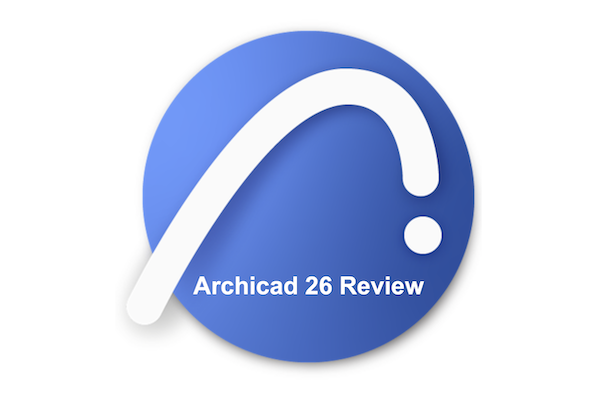
9 thoughts on “Archicad 26 Review”
Thank you for your review, Jared. How do you find 26 working with the Mac? Are you using a Mac with Apple Silicon or Intel? I see that 26 will eventually be released for native Apple Silicon, but as of now, it is still coded for Intel, and Macs have to use the Rosetta emulation.
As of September 2022, I’m still using a 2019 Macbook Pro. Archicad 26 has been great on it so far. People testing the soon to be released update to 26 that’s Apple Silicon native say that there’s a huge speed gain waiting for us. That the speed gain is reason enough to upgrade if you are on an Apple Silicon machine.
Its improving but the cabinet legs and handles – that’s a gaffe and a half.
I agree – less clicks. Do you happen to know if there was ever a “select similar” selection tool where you could, for instance, select a chair then simply “select similar” to find all the chairs like that one? Even if we only had it for objects and lights – that would be revolutionary for me. I really don’t like “find & select” its super clumsy.
The furniture objects are still bad and ugly. Why can’t they get some fresh ones in there. I know I can go to Bimobject and pick up some “real” objects but for schematic design where I just need some placeholders – do I really need to settle for 10-15 year old objects – yuk. Has anyone at GS been furniture shopping lately even if it is just to Ikea?
Also it would be good to have a module to review and prep your model for 3D printing. I dont want to hire an expert – I would rather just do it myself.
What I keep telling myself is to remember the 40hrs of Revit training I had – that settles me down on being too hard on AC.
I’m going to share all these comments with the Archicad Wish Bot on twitter. They are all great.
Select similar would be really nice. Basically a selection option that’s similar to parameter transfer. The answer is there in Archicad though, buried in Find & Select. I’ll try to do a video on that soon. Find & Select can be cumbersome to use, but if you set up a few pre-defined Criteria Sets, it will do exactly what you are looking to do.
Completely agree with you about the furniture. Better furniture would be SO helpful. I’ve been downloading a lot of Sketchup and Revit objects for appliances recently. I’ll import them, turn them into morphs, clean them up, resave them as objects, then clean up the 2D symbol. It goes fast and is worth doing when the visuals in 3D are really important (plus it’s usually only 1-4 Objects/project). But I haven’t done that much with furniture. On my to do list though is script a better kitchen stool with GDL. I hate the kitchen stool options.
A plugin for 3D printing prep would be fantastic. There must be some easy solution using Grasshopper/Rhino. But who has the time?! People ask me a lot how to 3D print a model, it’s never a simple answer.
I love your final comment. Archicad isn’t perfect, but just think of the alternative!
Steven, based on your comment I just did a blog post on Find & Select: https://shoegnome.com/2022/09/20/find-and-select-in-archicad-26/
Hopefully it helps you like that feature a bit more.
I am loving the search function they added to the building materials, composites,etc.its been really helpful while I update my template. But it would be nice if it was incorporated in all tools. Some wishlist items:
1. More flexibility in displaying segmented posts and beams. For example different display settings for each segment. And the ability to graphic override segment parts.
2. Ability to change the calculation units per schedule instead of per project
3. Ability to exclude project information from bimx…
4. A furniture and lighting update for sure!
5. I would love the kitchen cabinets to be more like the modular wardrobes where I just add and subtract cabinets in a bank. I just want my kitchen to look good quickly. We don’t detail our kitchen cabinets
My list of wishes could go on haha
I prefer the individual cabinet boxes, but a bank would be a nice option. Everything else on your list though, 100% agreement! G.O. for sub-elements would be great. Calculation units per schedule is such low hanging fruit. BIMx info control is important. Imagine just seeing a display of all the info at BIMx creation and being able to uncheck what you don’t want/create a custom scheme right there.
I wasn’t expecting the search function to be as transformative as it is, but it’s fantastic.
Kudos Jared. Great review. Graphisoft should definitely implement your cabinet recommendations especially for horizontal handle positioning. They should also add a similar control for their vertical positioning, perhaps with an added option for relative to top, bottom, or center of door or drawer face.
Yes! All I want is for Archicad 28 to finish the cabinets. If that was the only update coming in 2024, I’d still hail it as the best version update of Archicad ever.