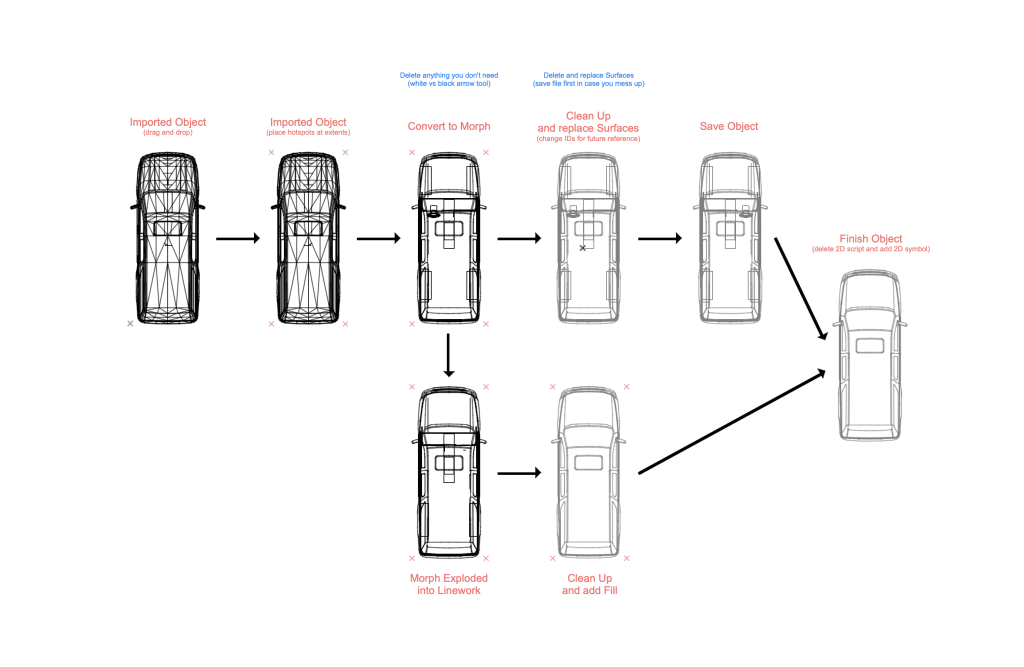
This isn’t the most complete video on importing and cleaning up Objects in Archicad. And I’m far from an expert on Object creation in Archicad. But I know a few things about GDL and can fumble my way around all the settings that matter for simple Objects. Which means this video is good enough for my needs and good enough for your needs. After watching this video you’ll be able to import Objects from SketchUp, Revit, and a number of other programs, cleaning them up, create pretty 2D symbols, and end up with nice 2D and 3D visuals for your projects. And don’t worry. There’s no need to deal with GDL, other than deleting all the 2D script in your saved Object, which is really easy to do.
A decade ago I recorded two other videos that relate to today’s video (links below). I really should redo both and/or just revisit this topic more often. Object creation in Archicad feels scary and intimidating, but it’s not. Simple Objects like what I talk about in 2023 and 2013 are within every Archicad user’s reach. And once you do a few of these, adding more intelligence isn’t that hard.
Two Old Videos that are probably still worth watching
Creating 2D Symbols for ArchiCAD Objects
Picking a Subtype for an ArchiCAD Object (and some other important tips)
Did I forget to cover something in the video? Was something unclear? Do you have more questions? Let me know in the comments.
Follow Shoegnome on Facebook, Instagram, and Youtube.
Do you use Archicad? Check out the Shoegnome Open Template for Archicad.
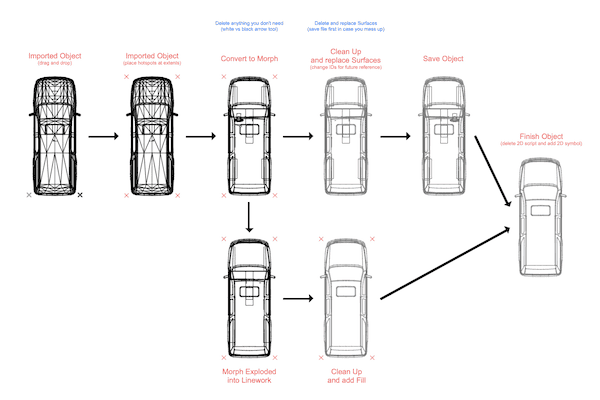
4 thoughts on “Archicad Tutorial #95: Importing and Cleaning up Objects in Archicad”
Great video. Jared timing is everything. I just downloaded an object and wished I could edit it. I converted it to a morph so I could rotate it vertically. Didn’t think to recreate it so the orientation could be corrected as an object. Also learned about fill consolodation LOL! How many years have I been using this program? Always learning no matter how simple the task.
That is perfect timing! I don’t know it off hand, but there’s also a very simple bit of code that you can add to an object to allow you to rotate it. For people who regularly script objects, it’s a bit that just exists in their object template from the start.
And glad to teach you about fill consolidation. Linework consolidation is great too. I think those features appeared around Archicad 10 or 11. So if you missed their announcement, you probably had little chance to hear about them again. I’m always amazed at how much there’s still to learn. Tons of hidden features.
Thanks for the video! Does this process create 2D elevations also? Seems you worked only on the 2D plan view. If we need the elevation 2D, the process is repeated in an elevation window of the object? Asking before I find the time to try it out myself.
Elevation views are generated automatically from 3D, so there’s no need make 2D elevations. The important thing to get right for elevations is to make sure the 3D model isn’t faceted or overly complex. Which is to say, the act of cleaning up the model also simplifies the elevations.
The floor plan view can also be generated from the 3D model with some simple GDL script (PROJECT2), but it’s better for file speed on the floor plan if the Objects aren’t generating their 2D floor plan symbol from the model.