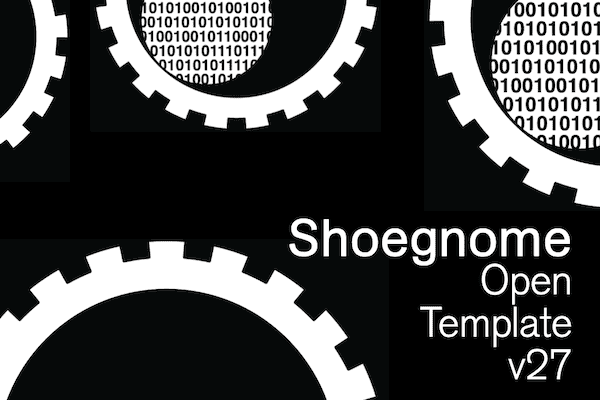
I’m doing a series of four videos on Design Options, which I intend to release weekly in February 2024. They are all recorded. Madeleine will start editing them this weekend and I’ll be writing up the accompanying blog posts. In preparation for those videos and two upcoming projects, I’ve updated my template.
In addition to working with Design Options over the past two months, I also got a new M3 MacBook Pro, which sadly no longer has the Touch Bar. I know. I’m the only person who liked that. As a result of losing the Touch Bar and exploring Design Options, I’ve added a few new keyboard shortcuts to my Work Environment. Edit Selected Composite/Profile is the feature I miss most from the Touch Bar and I’ve found a keyboard shortcut for Show/Hide Design Options Palette is a must. Sadly I no longer have access to a PC, so I won’t be updating my Work Environment with PC specific keyboard shortcuts. Fortunately I know what they need to be and keyboard shortcuts rarely change anymore; so I can advise people in the future who want the right keyboard shortcuts to match mine in Archicad 28 and beyond. Here’s the new keyboard shortcuts I’ve added in Archicad 27:
F5 – Go Up a Story
F6 – Go Down a Story
⌘F1 – Show/Hide Design Options Palette
⌘F2 – Edit Selected Composite/Profile…
⇧⌘D – Show/Hide Distance Guides (Experimental) [previously added in my Archicad 27 WE]
Download my revised Archicad 27 Work Environment:
Shoegnome Work Environment for Archicad 27 (Mac)
Shoegnome Open Template v27.2 changes:
- Design Options (Removed) – Object Creation Primitives Design Option Combination
- Design Options (NEW) – 1 | Proposed Scheme Design Option Combination
- Design Options (NEW) – Notes Design Option under Template Design Option Set
- Design Options (NEW) – As Built Reference Design Option under Template Design Option Set
- View Map (Revised) – 1 | Proposed Scheme Design Option Combination set as default for all views
- Favorite (Revised) – Updated Base Cabinet Favorites Nominal Size to be by cabinet, not counter
- Favorite (NEW) – Coak Hooks (using the railing tool)
- Object (NEW) – Coat Hook SG27
- Object (Revised) – Freestanding Tub SG25 is now Freestanding Tub SG27
- Project Info (Revised) – Dates in Project Info set to 2024
- Layout Book (Revised) – 8.5 x 11 and 11 x 17 Master Layouts to display Above Layout and added white fill behind title block for masking
- Publisher (Revised) – Updated all DWG translators to default to Special Built-in Translator
- Fills (Revised) – Renamed Background (1) to Parallel – 06 Inch – Horizontal to match OOTB template
- Surfaces (Revised) – Reindexed header Surfaces from 201 through 211 to 301 through 311.
OOTB Template = Out of the Box Template = the template that comes with Archicad 27 USA.
Ready to download the template? Click the big support button or go to the template page. As always the template is free; clicking the PayPal support button (below or on the template page) is optional. Every time PayPal sends me an email notification that someone clicked the support button—whether it’s for $2 or $200—it brightens my day. If you support my template with a contribution of $100 or more and send me an email with your address, I’ll ship you an 8 oz tumbler as a thank you. The PayPal button below will take you to the Shoegnome Open Template v27.
If you want all the latest Shoegnome Open Template news, sign up for the mailing list
If you aren’t using the current version of Archicad, you can download older versions of my template. If you use my template, I highly recommend you use my Work Environment as well. The two work together well and the Work Environment is designed to reinforce the best practices of the template. You can download my Work Environment here.
Subscribe to my blog to read more about the tricky world of being an Architect in the 21st century. Follow Shoegnome on Facebook, Instagram, and Youtube.
6 thoughts on “Shoegnome Open Template v27.2 for Archicad 27”
Jared, I’m trying to figure out the most efficient way to update my template (based on your template) with your updates. Like from 27 to 27.2. I’ve watched your video about updating templates but I’m not sure it addresses things like design options. Is it best to just copy my custom changes into your new version? I’m just very confused and don’t like spinning my wheels if there’s a quick and simple way.
If it’s going from one version of my 27 template to another, copy/pasting, importing and deleting/replacing Favorites, overwriting Attributes as needed, or manually recreating the changes are all valid. As is ignoring some of my additions! Many of the changes in my template within a version (27 to 27.1 to 27.2) aren’t necessarily worth stressing over as some (like attribute fixes) are me trying to align with the USA template and/or prep for future versions. Those are all worthwhile changes, but you won’t necessarily see a difference in your day to day life.
If your template isn’t that different from mine, you could also copy your changes into my 27.2 template.
Thanks – I’m really mostly exploring your template as I start new projects, so I don’t think I’ve made a ton of changes. I have found that when I use some of the favorites, it doesn’t always put them on the layer I expect. like the electrical outlets and toilets all go on the appliance layer – is that intentional? I’m just trying to figure out the reasoning and the benefits.
That’s likely a parameter transfer issue. Go to Edit/Element Settings/Parameter Transfer Settings and make sure the Favorites star/check mark is next to the “Exclude Home Story”. This is a bug in Archicad where that setting often doesn’t stick and you’ll end up with Favorites set to Exclude ID/Layer, which is just dumb.
hello, wish to ask if there is any updates on the windows system? I only see V27.0 but in your videos it shows V27.3
If you click on the download link for the template, as of September 2024, the version of the template you’ll be downloading is v27.3. The OS doesn’t matter for the template, only the Work Environment is affected by whether you’re using a PC or Mac.