Parallel Teams
a group of people working on a given project, at the same time.
Teams working in parallel are well discussed in the world of ArchiCAD and BIM. There are a variety of options for ArchiCAD users: independent .pln files, hotlinked modules, and of course Teamwork 2. It’s pretty safe to say that, regardless of what other software venders will tell you, there is no better solution for parallel teams than Teamwork 2. I’ve recently used it on two large residential projects and it is just awesome. But extolling the virtues of Teamwork 2 is not the point here. So let’s talk about…
Serial Teams
a group of people working on a given project, one after the other.
Serial teams are less discussed, but probably happen just as often as parallel teams. And in the world of residential architecture, it’s a constant of working life. So here’s an example that starts at the end: a pretty picture of a recently completed project by SALA Architects. Projects like this are the bread and butter of the work at SALA Architects. A client buys a home that hasn’t been updated in close to 40 years and they want help turning it into their dream home… but on a tight budget. The lead architect on this particular project was Eric. He met with the client, agreed upon a course of action, and then sent Chris out to measure the existing conditions. Chris measured the home and modeled it in ArchiCAD 11. By the time Schematic Design started in earnest, Chris was off working on another project so Abbie joined the team. Abbie worked on the drawings and got them almost to completion. But then she went on maternity leave for 3 months. So Carol came on board and finished up the drawings. Then Carol went on vacation (I think to California for her oldest son’s college graduation). As with all projects, there were last minute changes and the submission for permitting needed to happen while Carol was gone. So I joined the team. In the end the lead architect (who doesn’t know ArchiCAD) had 4 different people helping him on this remodel, each joining the team after the previous person had left. The project was completed on-time and on budget. It was a huge success.
Projects like this are the bread and butter of the work at SALA Architects. A client buys a home that hasn’t been updated in close to 40 years and they want help turning it into their dream home… but on a tight budget. The lead architect on this particular project was Eric. He met with the client, agreed upon a course of action, and then sent Chris out to measure the existing conditions. Chris measured the home and modeled it in ArchiCAD 11. By the time Schematic Design started in earnest, Chris was off working on another project so Abbie joined the team. Abbie worked on the drawings and got them almost to completion. But then she went on maternity leave for 3 months. So Carol came on board and finished up the drawings. Then Carol went on vacation (I think to California for her oldest son’s college graduation). As with all projects, there were last minute changes and the submission for permitting needed to happen while Carol was gone. So I joined the team. In the end the lead architect (who doesn’t know ArchiCAD) had 4 different people helping him on this remodel, each joining the team after the previous person had left. The project was completed on-time and on budget. It was a huge success.
The Critical Importance of Templates
While it helped to have a great BIM manager who was aware of this project for its entire life, adherence to a solid template is what really made this giant serial team work. As a BIM manager one has to accept that not everyone will perfectly follow your well crafted, pure template. In fact no one will. Probably not even the BIM manager–though the BIM manager will just say s/he’s developing it further rather than not following the template. At least that’s what I tell myself. Anyways, a good template should have flexibility built into it. It should work well for all users with their various skill levels, strengths, and weaknesses. Here’s a diagram I’ve been developing and thinking about recently:
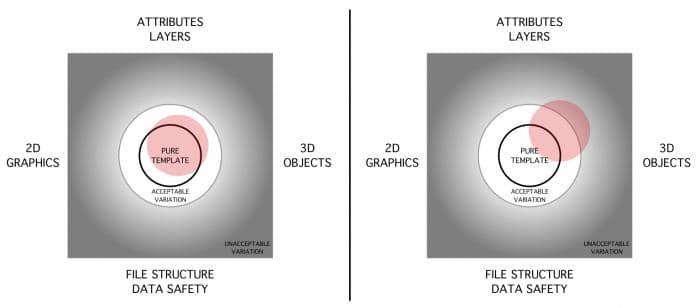
For every template there’s a zone of acceptable variation around it. If a user deviates from the pure template, but stays within this zone (the white area surrounding the pure zone) then others can easily work both in parallel and in series with this user. If the user’s ‘personal template’ strays into the unacceptable variation zone, then trouble will arise. This is the type of user who insists on doing things their way. It might be using special objects, their own custom libraries, pensets, layers, fonts, backup systems, etc. Some of this is okay. And some deviations are more acceptable than others. But as people stray from the agreed upon template, no matter how awesome or logical their changes and improvements are, the ability for teams to function degrades.
Do all your coworkers follow everything the template defines perfectly or are they individualistic to the point of making the template useless? Is your template flexible enough to allow people to express their own styles without inhibiting the ability to share work?
Or am I a softy and need to crack the whip more, forcing my coworkers into rigid, unerring adherence?
9 thoughts on “Parallel Teams, Serial Teams, and the Critical Importance of Templates”
You must allow templates to evolve continually. At any point in the future your best efforts and a more successful project just might be the best template you have ever had.
Just keep control & discuss template changes with those who matter don’t allow free for all refinement or you could find yourself back at stage ONE template.
Well said! Kristian Bursell has some similar good advice in his comment in a discussion on this post on LinkedIn.
We are a small 4 person firm and we keep a running list of improvements we want to make to the template and before we start new major projects we invest some time in dialing in the template a little further.
It also seems that we are developing different templates for project types. Remodel vs new for example.
Christian, just checked out your website and work. Very nice.
Revamping the template before starting major projects is a great idea. I often do that as well.
Do you have separate template files or do you have one master template file that you then delete things from at the start of the project? For example, deleting demo layers and layer combos for new construction. At one point I had two template files (one for project creation and one for standard objects, etc.). I’ve mostly gotten rid of the second one. 2D info is now on a worksheet in the main template, 2D & 3D are favorites, etc. There are a few 3D parts that aren’t saved as objects in the 2nd file, but that file has nothing else in it. No views, no layouts, nothing to maintain but the objects.
Besides using template, Every Project should have a ‘short description Text’ showing how and why some special elements, layers, pensets, viewmaps, other non-elemental things and hotlinks have been used (i.e. non-traditional management of file), this will be helpful for anybody who will review/work on the project files even after few months or years.
Dhaval, you are absolutely right. I keep all the information explaining the standards within my template file. I think I have a blog post somewhere half-started that talks more about that! Thanks for sharing.
The way I handled template adherence and modifications as a BIM Manager (for up to 50 people working on a range of residential and commercial projects, including multi-residential and high rise) was:
Have just one template setup for all projects, all teams. This included almost 2500 pre-linked views and combined two files, one used for creating and housing hotlinked modules and the other as a master for all production purposes.
All projects were started and shared on the BIM Server by me or two other senior architects. Only punt jobs could be started locally and the same template file was used.
A comprehensive BIM Manual was made available to all staff and was supported by an internal blog, with video tutorials and contribution by all employees, along with regular ArchiCAD workshops and free pizza lunch demonstrations. Template upgrades were openly discussed, agreed upon and immediately implemented.
Buy in from users and ensuring their enjoyment in using a template reduces the need to crack the whip, and generally keeps people in the pure zone!
Cheers,
Link.
I should also mention, that the template with 2500 views, was designed to be easily stripped down to suit a particular project type (basically by deleting some folders and subsets), which takes just a few minutes. And training is a key part of successful implementation. Each user underwent benchmarking assessments, then participated in a customized training program to bring them all up to the same base level of expertise. Then further training was conducted as needed.
Cheers,
Link.
I would have loved to see that template! I imagine for the common user that made starting a project very easy. It’s kind of silly to imagine that anyone would baulk at slowing down and spending even 30 minutes to start a new project correctly.