
Shoegnome Open Template v29 for Archicad 29
The Shoegnome Open Template v29 for Archicad 29 is ready. Read about all the improvements and download it today.

The Shoegnome Open Template v29 for Archicad 29 is ready. Read about all the improvements and download it today.
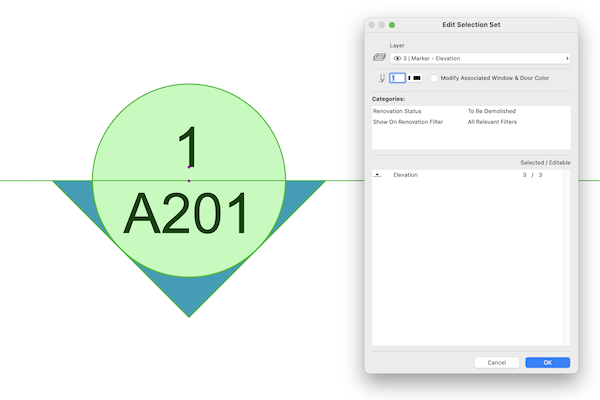
Archicad 29 is going to create a bunch of unnecessary Linked Markers in your project. Learn why and how to get rid of them.
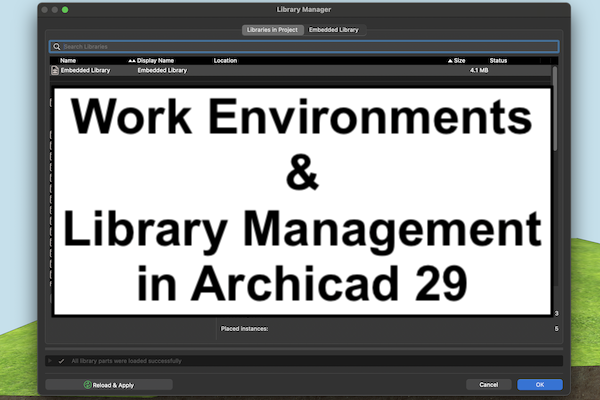
I updated my Work Environment for Archicad 29 so that we can all start using the latest version of Archicad ASAP. Enjoy.
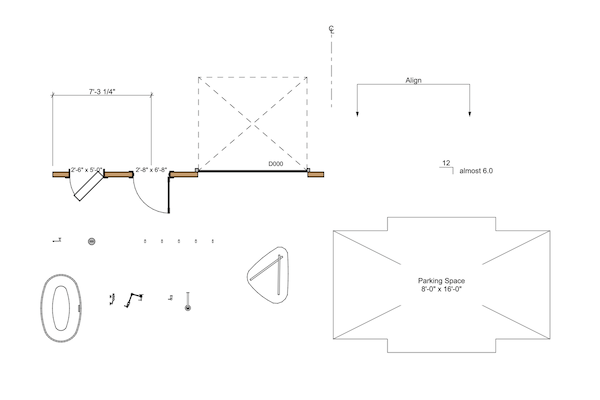
In this video I explore all the custom Objects in the Shoegnome Open Template for Archicad.
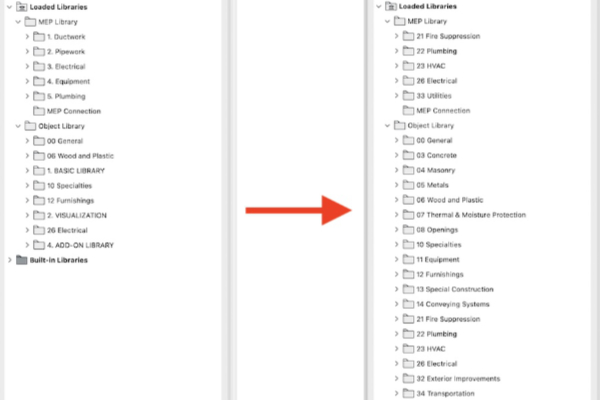
Do you know how to set a Library localization for an Archicad file? That’s something I did in this template update.

I’ve updated the Shoegnome Open Template v28.1 for Archicad 28.

The Shoegnome Open Template v28 for Archicad 28. Watch the video to learn about the changes then download the template today.
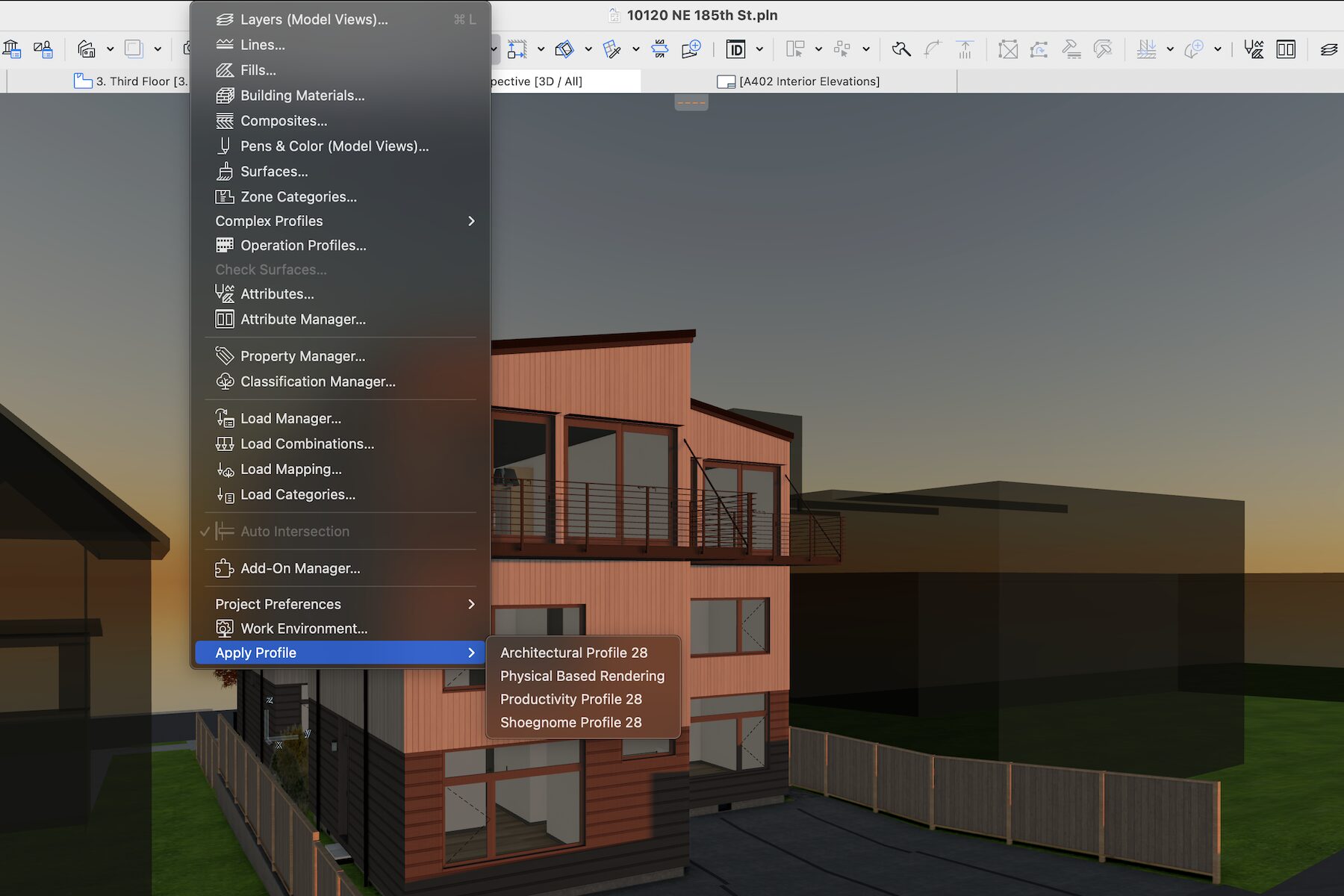
Instead of getting paid today, I updated my Work Environment for Archicad 28. Enjoy.
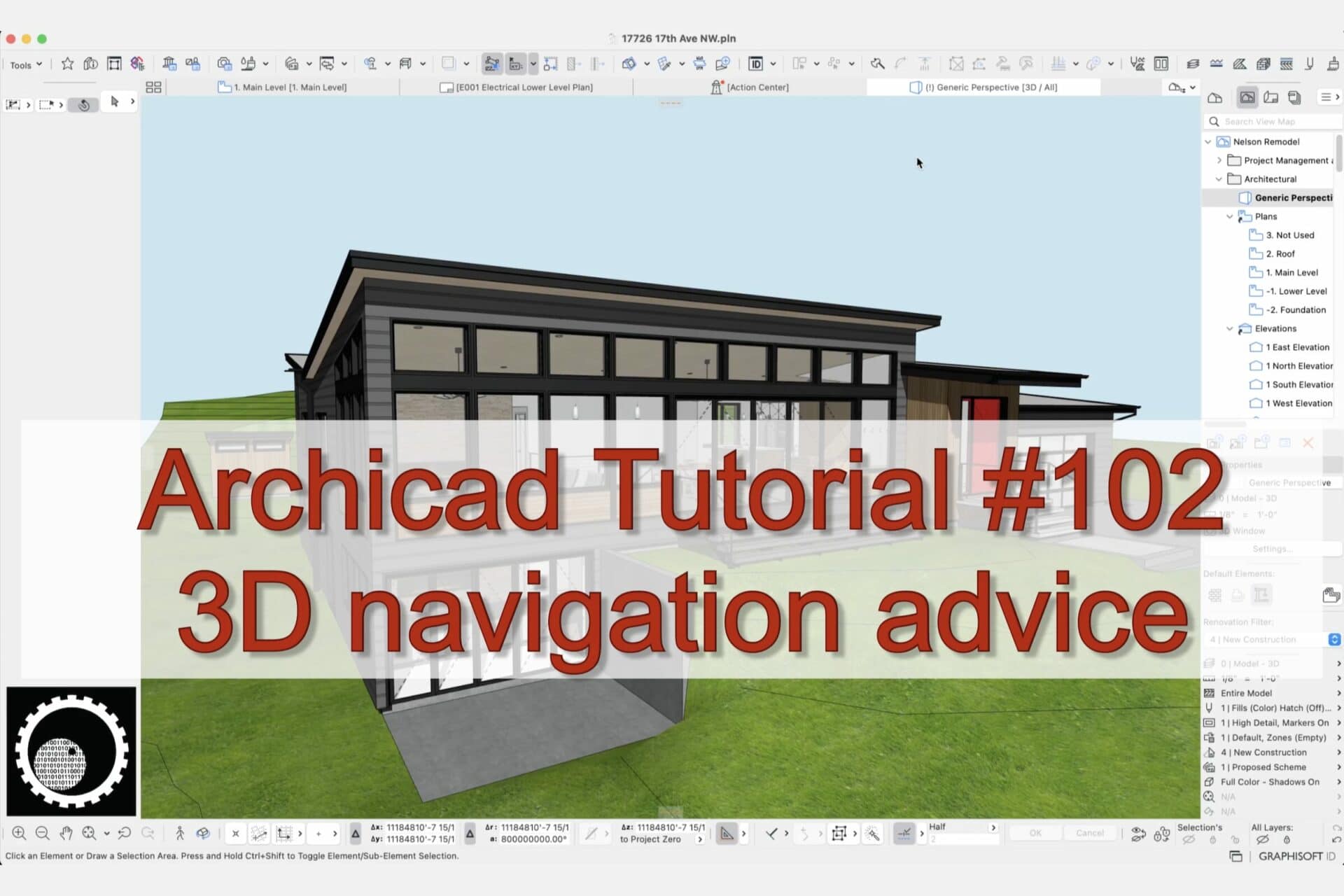
Being able to navigate the 3D window in Archicad is super basic, but also extremely important.