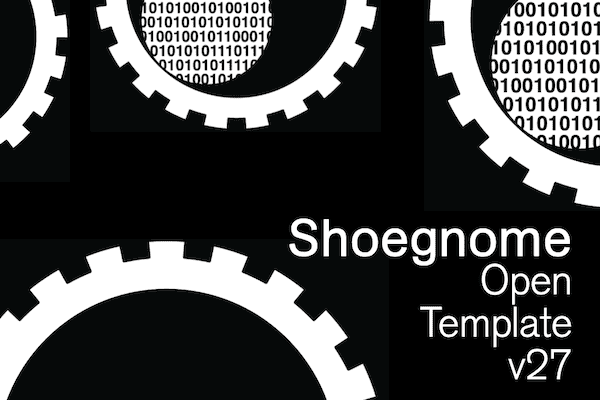
Shoegnome Open Template v27.3 for Archicad 27
I’ve updated the Shoegnome Open Template v27.3 for Archicad 27.
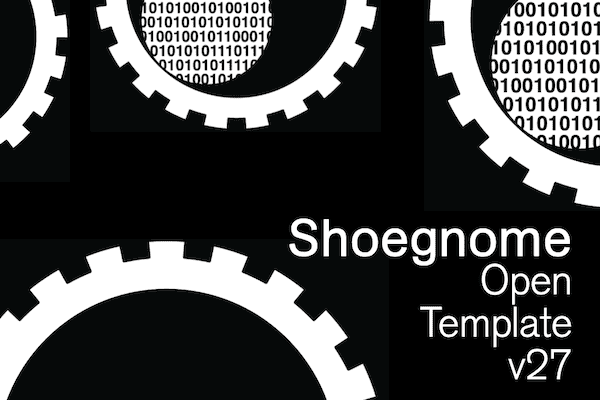
I’ve updated the Shoegnome Open Template v27.3 for Archicad 27.
Hidden walls and beams can cut visible elements, and not all trimming is done with SEOs or the trim to roof command. This is most often seen by new users when they don’t yet understand layer intersection groups and priority numbers. Hidden elements on layers that don’t have their intersection groups set to zero can cut and merge with visible objects. While this is a common rookie mistake, it can
(note: if you read this before 11 pm on Sunday June 19th, 2011, you should reread it as I’ve made some important updates) In many 2D drawings (whether done by hand or flatcad) parts of objects are left undrawn for clarity. Railings, for instance, are cut in front of elevations to better show what’s beyond. How do you do that in ArchiCAD without completely turning off the railing and adding