
Archicad in Your Pocket Challenge Videos
Graphisoft is doing an community challenge through the end of November 2024: Archicad In Your Pocket.

Graphisoft is doing an community challenge through the end of November 2024: Archicad In Your Pocket.
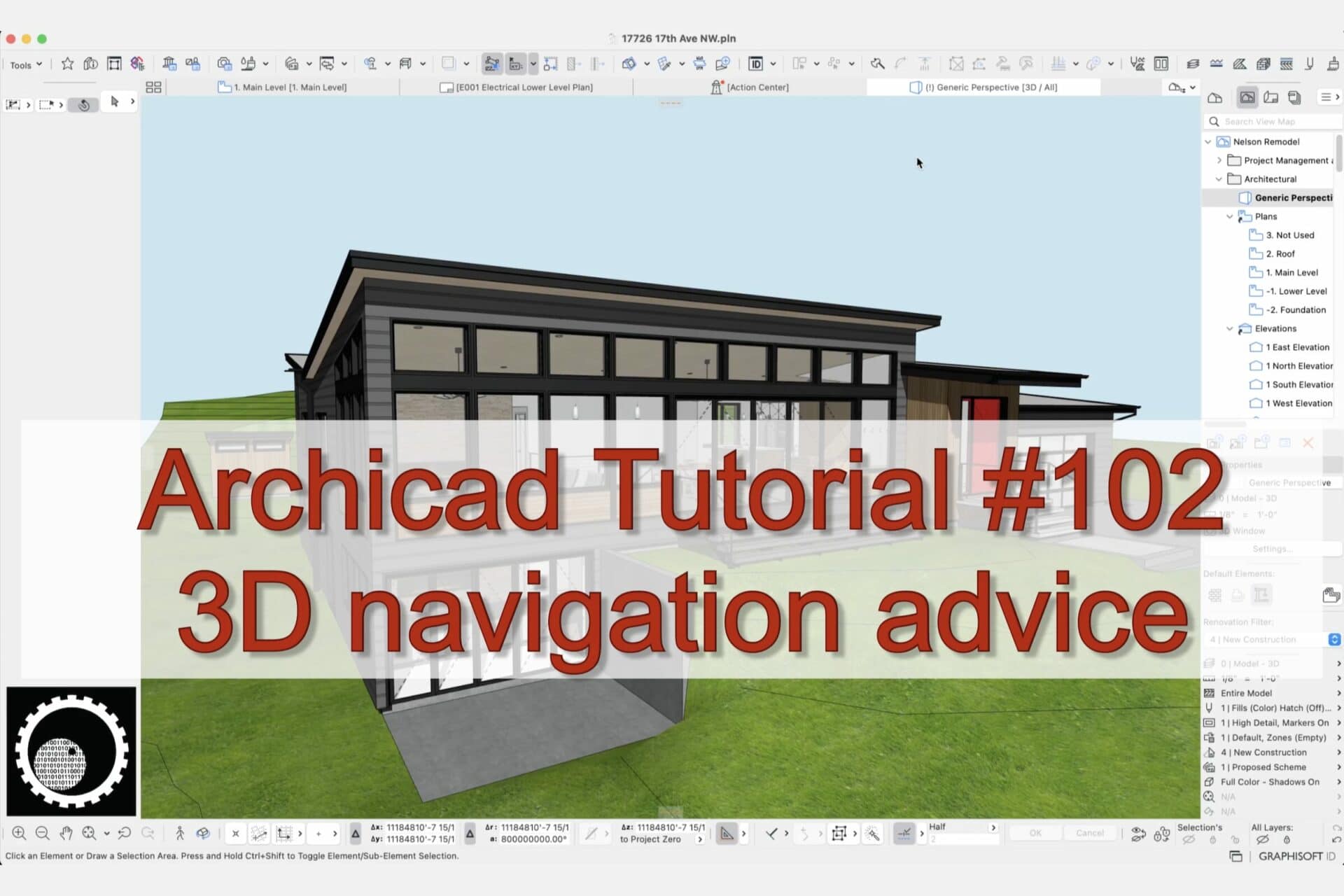
Being able to navigate the 3D window in Archicad is super basic, but also extremely important.
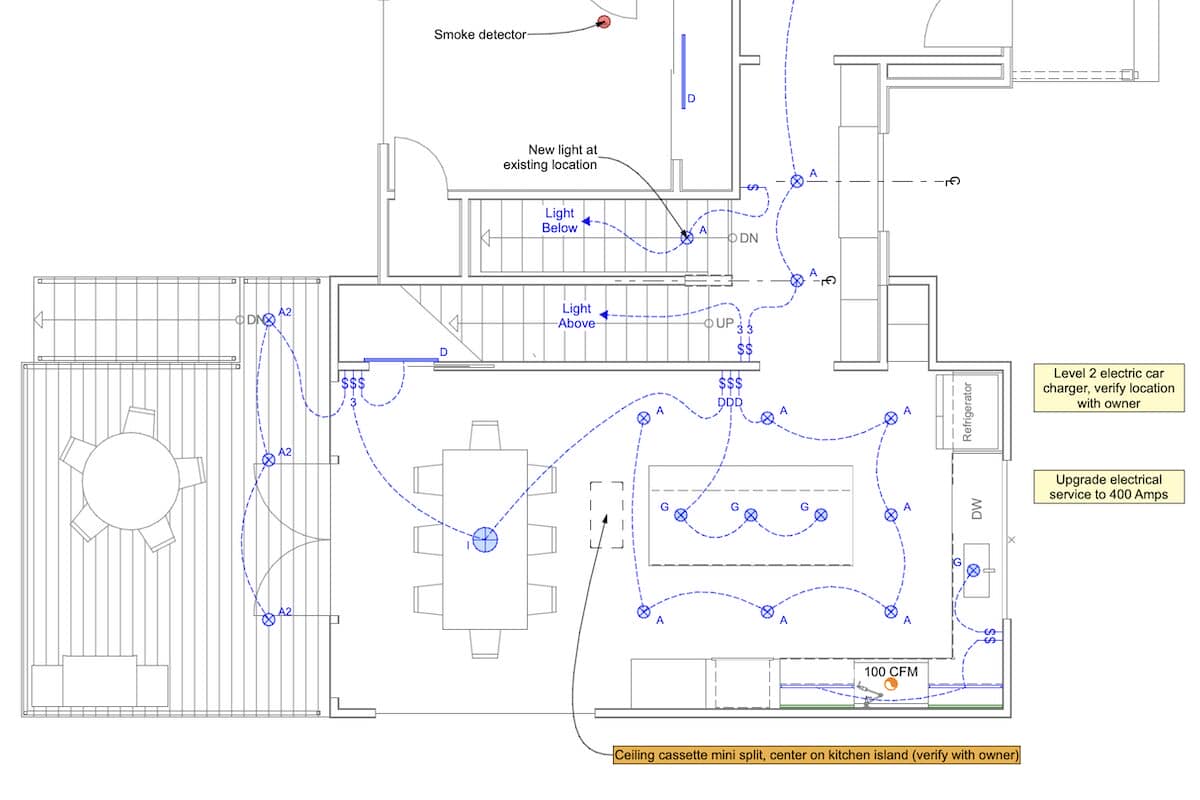
Graphic Overrides are one of my favorite Archicad features. Check out this video and see how I use them to create beautiful electrical plans.

The Mesh tool is great for modeling shower floors in Archicad (or any other floor/roof condition with a flat bottom and a sloped top).
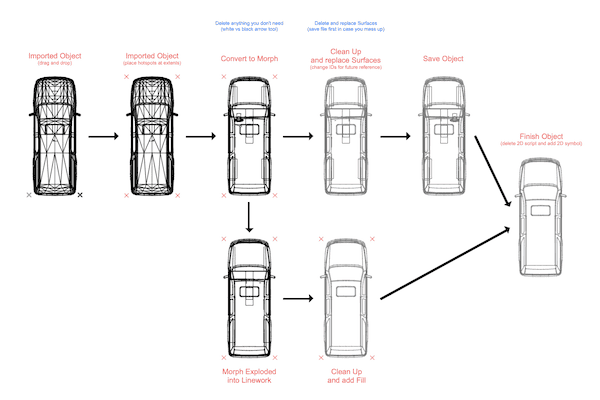
Cleaning up imported Objects in Archicad is fairly easy. Just follow these steps.

More proof that Quantity take-offs in Archicad are surprisingly easy…if you have a good model built from a good template. Let’s calculate total square footage of gyp. bd. and/or paint.
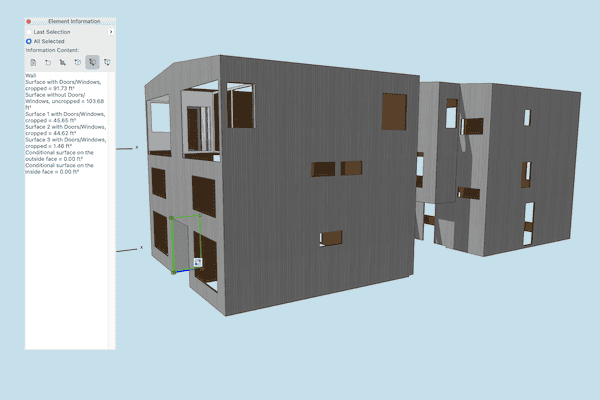
In this video I share how to create quick area calculations for siding and flooring in Archicad. Quantity take-offs in Archicad are way easier than you think.
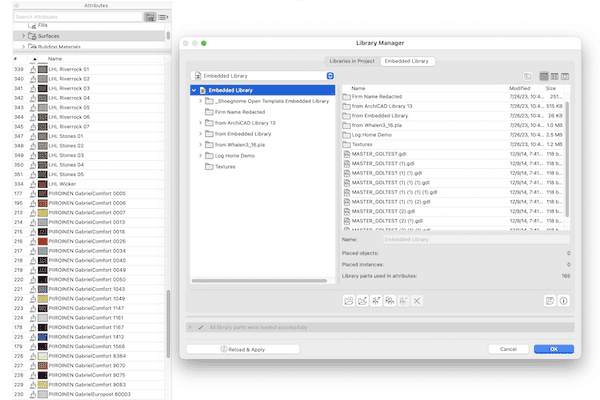
In this Archicad tutorial video I talk about copying between different templates, moving objects between files, and the horrors of Master_GDL Objects.
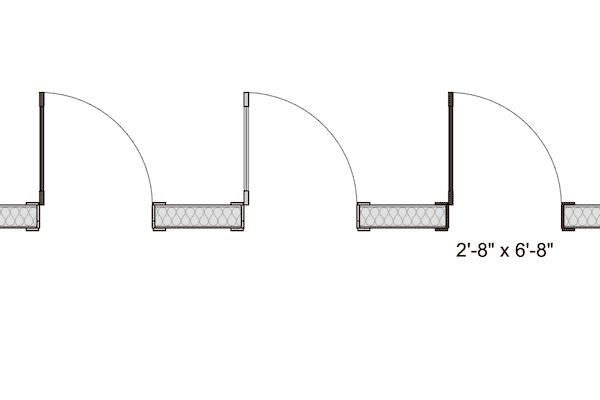
In this small update to my Shoegnome Open Template for Archicad 26, I fix a long standing graphic issue with existing door leaf display.