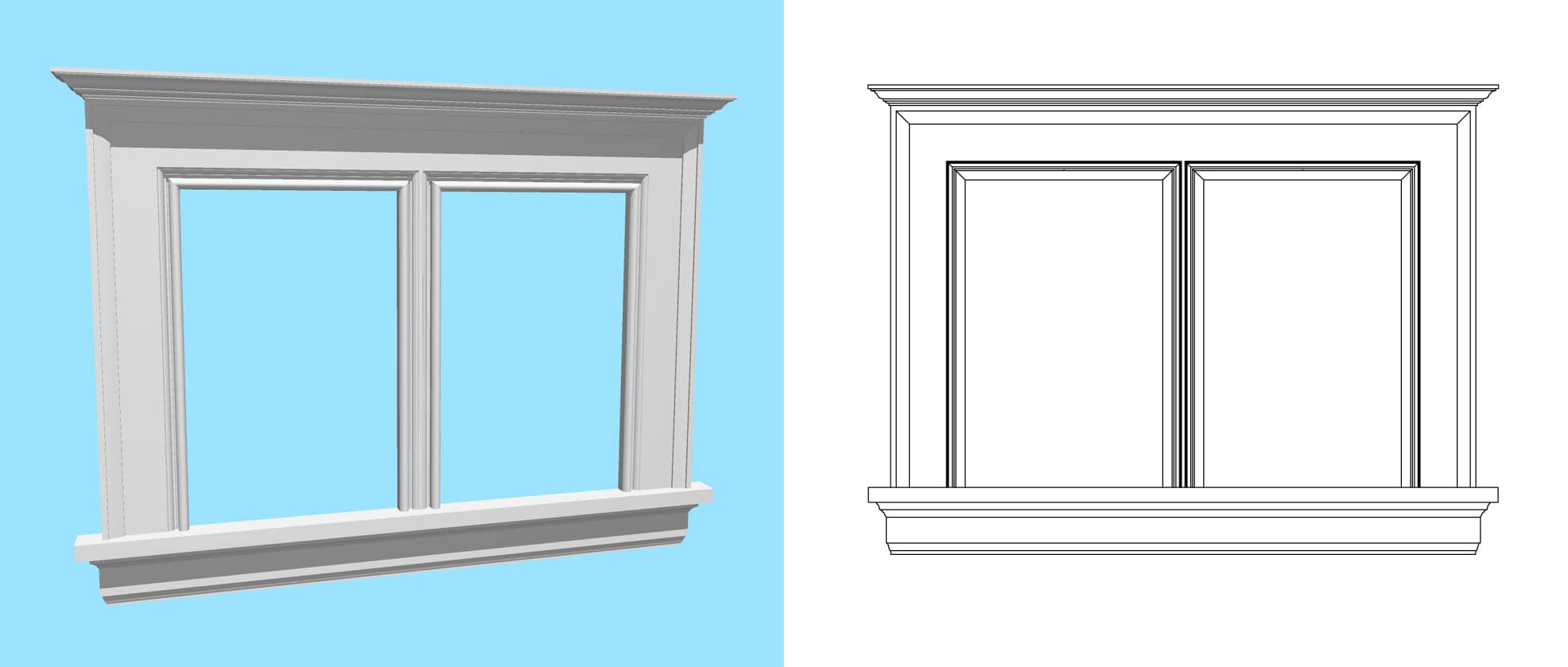I’m excited about version 14. I started using ArchiCAD on version 9, dabbled in 8.1, 10, 12, and 13, and have been using v11 since it was released. While working on my first project in v11 back in 2007, I discovered the joys of the complex profile in ArchiCAD. If you use ArchiCAD, but don’t use this tool to its breaking point…finish reading and then go spend as much time as you can afford delving into this tool. I find myself looking around at objects–the depression-era buffet in my dining room, window trim, baseboards, my daughter’s toys–and trying to figure out how to model them in ArchiCAD. The complex profile is always part of the answer. If an object has a constant cross section along one axis (or can be broken down into portions with constant cross sections), then there exists a complex profile solution. The other major option in ArchiCAD for some of these objects is GDL, which I must confess I know very little about. When I was 17 or 18 my eldest brother, who I always describe as “the IT guy other IT guys go to when they need help,” told me I should learn how to do some computer programming. That I’d enjoy it. This was before I remembered I wanted to be an architect. I agreed with him, but I was a teenager and had better things to do. It would have been nice for my future self to be able to send a message to the past “half the crap you do is stupid and worthless. Listen to your brother, you’ll enjoy learning how to program more.” Ah well. Maybe someday I’ll pick up GDL. Perhaps I’ll hold out for the fabled (return) of graphical GDL. Until that time, the complex profile tool is versatile enough to solve most of my needs. Especially with the aid of some well placed SEO. Traditional window trim is my favorite example. Once the first window is set up, it’s just copy and paste.
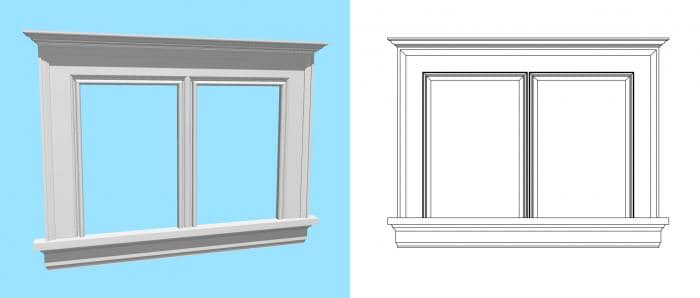
Next Steps? Even though there’s so much of BIM I don’t use on a day to day basis, it’s always good to think about next steps. What new tricks are hidden in v14? Could my complex profile tricks handle the next level of information? I think so. Without much effort material take offs could be gathered–based by layer, complex profile,object type (wall, column, beam tool), etc. Here it’s good to remember that because it’s a wall tool or a column tool doesn’t mean it’s a wall or a column. The tool’s just another way to differentiate between groups of objects. If all the vertical trim are columns and horizontal trim are beams well that gives us one additional way to separate and quantify our model.