In my post about haptic feedback and architecture tools, I really wanted to go beyond haptics, but the post was already long enough. Haptic feedback is great and I am confident it is coming. But we can go further than that, and sooner.
Right now we interact with BIM software through keyboards and mice. In the next few years we’ll be able to use touchscreens as well. Maybe some people already are.
Has anyone tried running ArchiCAD or Revit on a Windows 8 machine with a touchscreen?
Fortunately, before we design concrete that we can touch and feel digitally, we’ll have access to more senses as part of our design interface. The most obvious, and probably soonest to be integrated, are voice commands. Imagine working in ArchiCAD or Revit and instead of clicking a button on the screen with a mouse or hitting a key on the keyboard, you just say “Wall Type 1” or “Window” or “new stair, twenty steps between first and second floor.” You then use the mouse or stylus or touch screen to complete the command or place the element, if needed. Many of us power users pride ourselves in knowing all the shortcuts, but this would be so much more robust and natural. And valuable.
Of all my musings on the future of BIM and the practice of architecture, I wonder if this is the easiest to implement. I would imagine whatever architectural software company prioritizes this will have a huge advantage. And by prioritize I mean be ready to integrate this feature the second some bigger company like Apple or Microsoft or Google gets their voice recognition software ready for daily usage. Oh wait. That’s already happened. Twice. An old-timer might never learn how to really work in ArchiCAD or Revit, but if they could open a file and start asking the model questions, that would be pretty amazing. Imagine the things you could query or the changes you could make with a few words:
- increase the first floor from ten feet to eleven feet high.
- change all doors on the second floor to thirty-six inches.
- how many sinks are there?
- change all Brick-1 to Brick-2
- show south elevation at 3 pm on March 2nd
- place building model in Google Earth
- …
All those things are doable now, but how nice would it be to just ask. No sifting through menus and check boxes, just focusing on design and documentation. Proponents of pencil usage talk about fluidity, invisibility, and experience as the reasons their tool of choice is supreme. What’s easier and more familiar than just speaking our ideas and wishes? And then evaluating the results.
 We have multi-dimensional BIM, how about multi-sensory inputs?
We have multi-dimensional BIM, how about multi-sensory inputs?
Of all our many Ds, maybe returning to the value of 1D information is the key. We just have to use it a bit differently than in the past. Subscribe to my blog to get more 1D information on BIM, Design, and the Future of Architecture and Technology: Shoegnome on Facebook, Twitter, and the RSS feed.
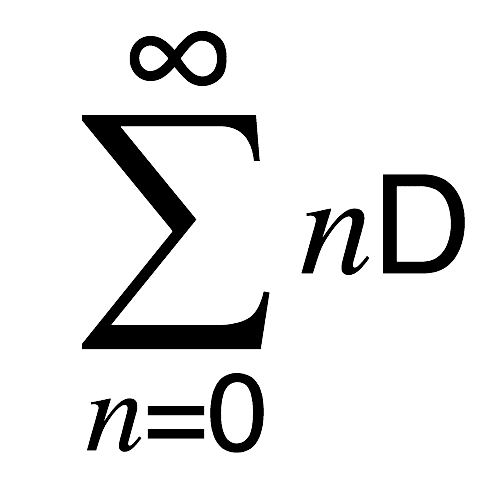
14 thoughts on “Beyond Haptics”
A few months ago something came through the Flipboard stream – a new 3D software that enabled this kind of thing. Speaking to create a 3D model. I paused for a moment and thought what if? But then I didn’t bother following the link because I thought it was still a few or more years away from becoming viable. Your post makes me reconsider. I can’t find it but try your damnedest because there is something out there already testing this idea and with more powerful computers and software it it very possible.
So then where are we? Truly at the point where the idea is the thing that drives the building and not the physical skill of the architect/ designer. Though there will always be business nous and industry connections to enable the idea to breath life. But then kickstarter and the like are changing that too.
Matt,
I want to see that 3D software! I’ll have to do some research. And let me know if you find it too. I love the idea that this could separate physical technical skill from conceptual prowess and functional knowledge. No longer would it be about who draws the prettiest picture, but about who can actually conceptualize the prettiest building. And yes pretty is just a proxy for all the other important aspects of Architecture.
I found this but I’m sure what I read previously was an application that could be downloaded built around the idea of using voice commands.
http://www.academia.edu/624871/MozArt_An_Immersive_Multimodal_CAD_System_for_3D_Modeling
Awesome. Thanks. Will read it later today.
Jared, now rewrite on this same topic from the future, when gesturing and speaking are the new world standard. Recall corded mice, tablets, syno’s, and that profitable gimmick of having to buy a monitor for every seat vs. sharing one $35.00 google hologram pod-projector.
(sound of new item on to do list)
Hi Jared, I have a windows 8 pad that we use for BIM onsite. I have a video some where I will try and dig it out and share it. In short navigation has its pros and cons. You can set up gestures to automate short cuts and navigation and using the pen can sometimes be cumbersome when working off axis. There is still a bit of improvement needed but in short it works well and it leads us into the world of BIM onsite and furthering integrated project delivery.
Very cool. Would love to see that video!
Sorry I posted without reading the comments. Automating 3d models through speech is quiet doable now. We have been working on a plug in for some time now that automates wall thickness according to the material instead of having to manually over ride the wall to suit. I would be interested in knowing what types of things you would like speech to automate. navigation may be difficult but I do not see wall lengths or heights or construction methods to be out of the question.
The software is called PlusSpec and is being beta tested in Australia now. It will be available world wide and it is a fresh approach to BIM. I developed the software so that all involved in the construction process could communicate design and construction projects easily. IPD plays a big part in design and construction efficiency and PlusSpec has made huge steps forward in this area.
Andrew, that sounds really interesting. When you’re ready to share it on a larger scale, I’d be happy to help promote it via the blog.
I think what I’d love to see via voice controls would be parameter and attribute editing. So changing materials, thicknesses, renovation status, etc. Focus on the “I”. It’s easy enough to use a mouse to place a wall or window, but if we could avoid navigating through lots of screens and tabs to “change threshold to 1″ deep” or “make sash material aluminum” and other such commands that are so easy to say/conceptualize but not always the easiest for users to make happen as quickly as it should be.
Thanks Jared, I will organise for you guys to see a little more in the coming weeks. The Plusspec software has been designed in a way to reduce the time consuming navigation and editing of actual products. Generic BIM products are required in the short term yet the future will remedy this issue and resolve many issues that users encounter on a daily basis.
Working on a tab is slower than working on a desk top, yet not as slow as writing on a plan and going back to the office and re doing it twice. Call me lazy…. yet in some cases I have been asking the contractors to open the file and getting them to adjust a site version on a tab. This saves me the travel time and the draw time… I dare not push my luck asking on a regular basis.
It also allows us to reduce cost in the construction stage. Creating a relationship with a builder, engineer & interior designer that are willing to work together is one of the key ingredients to the success of IPD. IPD is the key ingredient to a successful architectural practice and ongoing client relationships.
Sorry I add many replies in one post, currently there are just not enough hours in the day..
Also this:
http://bits.blogs.nytimes.com/2013/08/04/disruptions-rather-than-time-computers-might-become-panacea-to-hurt/?_r=0
Pingback: Is the 21st century pencil the better tool Architects are looking for?
hi Jared. Been watching your post here and on youtube. It a pleasure. About the discussion hand, I just bought a Sony Vaio Flip convertible. The detail specs are: http://www.sony.co.in/product/svf15n12sn.
Also have loaded Archicad 17 Educational. I am trying to use Archicad on site where I enter the wall, column beam and slab holding the Vaio in one hand and entering the data using the other.
Right now it is quite challenging, even though imho this is the best system available to me right now.
Further the Vaio came without a Stylus. I believe the particular model uses N-Trig Duosense Digitizer Pen. It is available with Sony US for $39.
It would be great if you could buy one and ship it to my address in India. I will pay in advance.
Maybe our experience with Archicad and tabs will help other.
Thanks