I know I just did a big update to the template yesterday. But then someone asked me about existing door display and I realized I could fix a long standing annoyance. For the longest time I’ve had to manually manage the display of existing door leafs to be gray rather than in color. This isn’t an issue for people who don’t do color drawings. I’ve mentioned this problem to GRAPHISOFT, but it’s clearly not on the top of their list (or mine). Please, GRAPHISOFT, fix my cabinet wishes!!!
If you use my template to do remodels and additions, you’ll absolutely want to grab the latest version with these fixes. Below is a video explaining the Graphic Overrides I created to make existing doors display properly in Archicad.
Ready to download the template? Click the big support button or go to the template page. As always the template is free; clicking the PayPal support button (below or on the template page) is optional. If you support my template with a contribution of $100 or more and send me an email with your address, I’ll ship you an 8 oz tumbler as a thank you. The PayPal button below will take you to the Shoegnome Open Template v26.
Shoegnome Open Template v26.31 changes:
- Graphic Override Rule (New) – 5 | Graphic Fix – Existing Door Leaf
- Graphic Override Rule (New) – 5 | Graphic Fix – Existing Window Sash
- Graphic Override Combination (Revised) – 2 | Grayscale (Structural)
- Graphic Override Combination (Revised) – 1 | Default, Zones (Empty)
- Graphic Override Combination (Revised) – 1 | No Separator Lines
- Graphic Override Combination (Revised) – 1 | Uniform Line Weight
- Graphic Override Combination (Revised) – 1 | Bearing Walls Highlighted
- Graphic Override Combination (Revised) – 2 | Grayscale (Structural)
- Graphic Override Combination (New) – 6 ———- Graphic Fix Options ———-
- Graphic Override Combination (New) – 6 | Default, Zones (Empty), Existing Door Leafs (Color)
- Graphic Override Combination (New) – 6 | Uniform Line Weight, Existing Door Leafs (Color)
Note: I also updated the Graphic Override (Combination and Rules) for my structural drawings. I found some errors in the display of bearing walls and columns, and cleaned up the display of non-bearing elements.
What are you waiting for?
Go download the Shoegnome Open Template for Archicad 26!
If you want all the latest Shoegnome Open Template news, sign up for the mailing list
If you aren’t using the current version of Archicad, you can download older versions of my template. If you use my template, I highly recommend you use my Work Environment as well. The two work together well and the Work Environment is designed to reinforce the best practices of the template. You can download my Work Environment here.
Subscribe to my blog to read more about the tricky world of being an Architect in the 21st century. Follow Shoegnome on Facebook, Instagram, and Youtube.
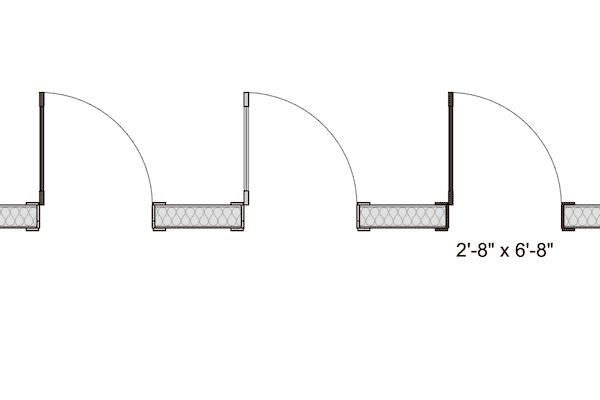
4 thoughts on “Shoegnome Open Template v26.31 for Archicad 26”
thank you for the update would you be able to one for South Africa SANS 10400 standards , I
I’m sure my template can be easily adapted to your local standards. I only maintain my template for the jurisdictions and construction standards/measurements that I need for my own work.
Im drawing a blank on how ti load this updated file.
This video should have your answers. And if you want to merge new stuff into an older version of my template, this blog post will show you want to do.