Design Options in conjunction with Modules open up all sorts of interesting possibilities in Archicad. I’m not an expert in the use of Modules and Hotlinks, so please view this video as more inspiration than ideal protocol. If you haven’t already watched the first three views and read their accompanying blog posts, here’s some links: Part 1 , Part 2 , and Part 3.
As the video series was already long enough, I didn’t cover everything that Design Options + Modules or even just what Design Options can do. Imagine a Module with Design Options for different bathrooms. Maybe the idea of a Module for an apartment unit type gets deconstructed. You know longer have unit types A-E. Instead you have kitchen A-E, bath A-E, etc. and those get plugged in in different Design Option Combinations depending on the location in the building. At the very least you no longer need unit A1, A2, A3, etc. as separate Modules. They are all variations within the same Module. Each created with a different set of Design Options. Actually you don’t even need different Modules for Units A, B, C, D, etc. All your unit types can live in the same module, just as different Design Option Combinations.
Or instead of Modules, maybe in your template you have a Design Option Set for typical kitchens or bathrooms or furniture layouts. Do all your remodels include a similar 5′ x 8′ toilet/sink/tub bathroom layout or one of a few standard kitchen islands? Make them Design Options! As this is still early in all our explorations of Design Options, I’m not sure what the right answer is. There’s a lot of potential and power to be explored. Let me know what you’re doing with Design Options.
If you want all the latest Shoegnome Open Template news, sign up for the mailing list
If you aren’t using the current version of Archicad, you can download older versions of my template. If you use my template, I highly recommend you use my Work Environment as well. The two work together well and the Work Environment is designed to reinforce the best practices of the template. You can download my Work Environment here.
Subscribe to my blog to read more about the tricky world of being an Architect in the 21st century. Follow Shoegnome on Facebook, Instagram, and Youtube.
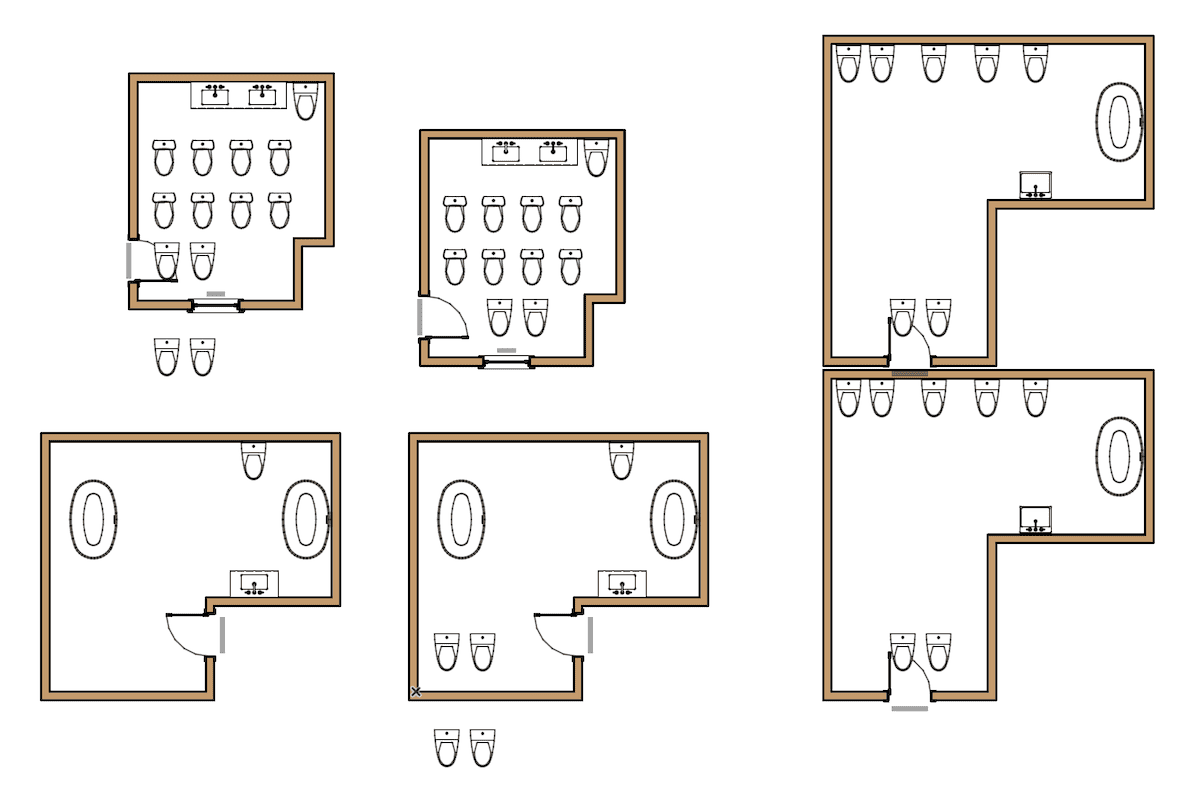
2 thoughts on “Design Options in Archicad (Part 4 of 4)”
Amazing! Would you say that the “iceberg method” of creating modules would be redundant now? Or would you think of using both still?
I would defer to others who use the iceberg method a lot to know its additional benefits, but my hunch is yes, it’s obsolete now. A file that manages all the modules as Design Options (either different D.O. within one Design Option Scheme or each Module as its own Scheme) is going to be far superior. In addition to being able to switch between modules via the Design Option Palette or D.O. Combinations, being able to duplicate any module (duplicate Scheme), have it slot into the right order, AND bring in all its content is a game changer.
And then of course having only one hotlinked Module that contains all the unit types or whatever variations you need. That’s amazing.
I think an unanswered question is how all this interconnects with the BIMServer and Teamwork. Does managing Module sources with D.O. prevent multiple people from working on different schemes at once. I don’t know the answer to that.