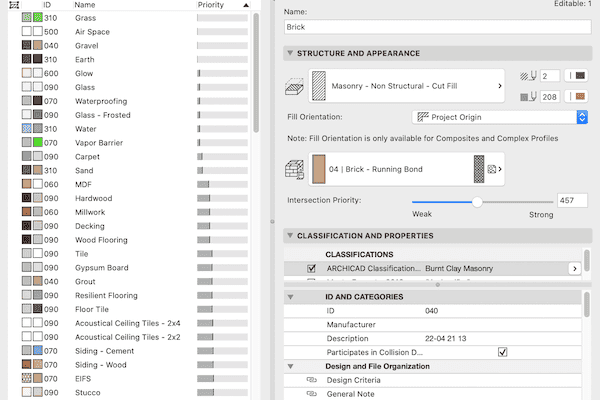
Shoegnome Open Template v23.1
Learn about the first major update to my template for ARCHICAD 23.
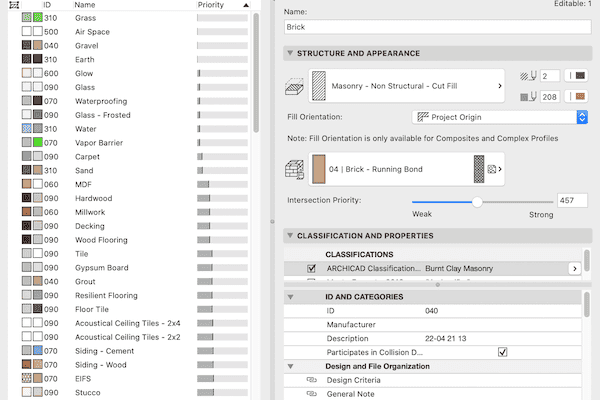
Learn about the first major update to my template for ARCHICAD 23.

I’ve corrected errors, added more Favorites, updated how I manage Building Materials and Surfaces, and more.

Getting the most out of ARCHICAD and/or BIM is about finding the balance between the automation provided by the program and manual processes that give you complete control.

In this video I talk about how to create monochromatic models in ArchiCAD. There are a few techniques and they all offer some great potential.

Graphisoft product designer James Badcock is back with a new blog post about the changes to the Profile Manager in ArchiCAD 17.

I love this post. Guest Blogger Nathan Hildebrandt starts with Building Materials, then leads you down a path towards reinventing how you think about BIM and use ArchiCAD. It’s a great example of how focusing on improving how you use a piece of software will make you a more valuable member of the AECO team. Even if you don’t use ArchiCAD, this is a must read.

Here’s my second video on Building Materials in ArchiCAD 17. I pick up right where we left off in the last video.

I asked on the Shoegnome Facebook page what my next ArchiCAD tutorial video should be about. There was some interest in Pen Sets, but the overwhelming majority of people wanted more on Building Materials in ArchiCAD 17. So here’s the first of at least two videos.

Are you a little nervous about moving to the latest version of ArchiCAD? Are the mysteries of a whole new attribute a bit daunting? You are not alone. Here are two great resources for you to better understand what Building Materials are all about. An Article Thomas M. Simmons, the founder of ARCHVISTA, wrote a really informative and succinct article for AECbytes. You can read the whole article here. If