
Using Favorites to Model a Bathroom in Archicad
An template with robust Favorites is the key to unlocking the power of Archicad and BIM. Here’s a video that will convince you.

An template with robust Favorites is the key to unlocking the power of Archicad and BIM. Here’s a video that will convince you.

The Shoegnome Open Template v24.3 for Archicad 24 is ready for download!
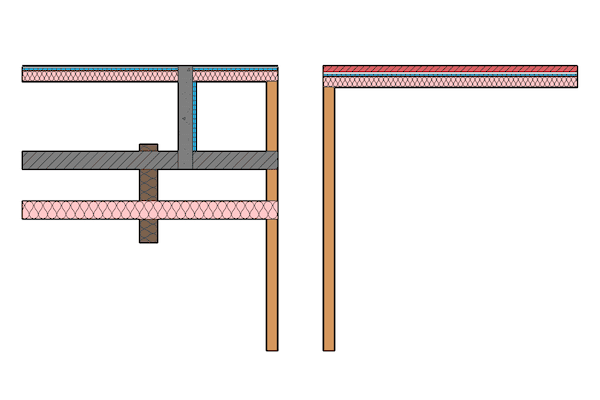
What do you do when you want to add Attributes and Favorites from one ARCHICAD file to another?

I’ve corrected errors, added more Favorites, updated how I manage Building Materials and Surfaces, and more.

Parameter Transfer in ArchiCAD (eyedropper and syringe) is an ultra basic concept. I really hope you already know everything I discuss in this video.

I love this post. Guest Blogger Nathan Hildebrandt starts with Building Materials, then leads you down a path towards reinventing how you think about BIM and use ArchiCAD. It’s a great example of how focusing on improving how you use a piece of software will make you a more valuable member of the AECO team. Even if you don’t use ArchiCAD, this is a must read.
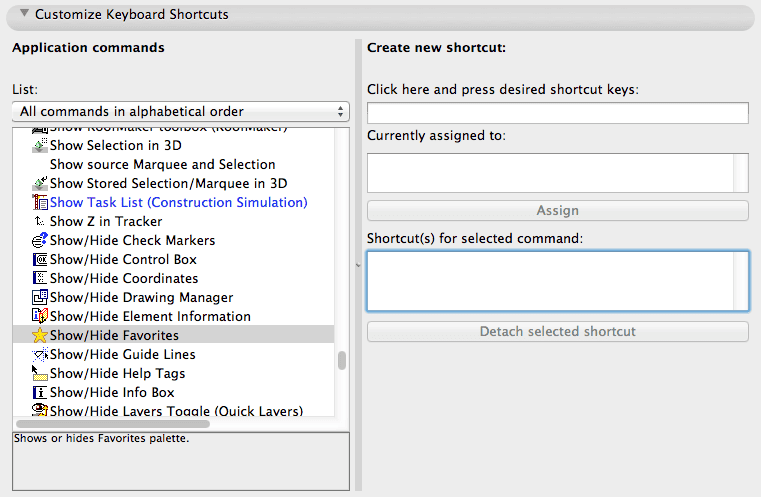
If you haven’t discovered ArchiCAD Favorites, you haven’t discovered BIM That title might seem a bit extreme, but it probably got your attention. Having personally used ArchiCAD for over 12 years and spent the last 12 months really trying to understand what we need to deliver in terms of wider BIM deliverables, Favorites are an ArchiCAD users keys to fully collaborative BIM. Without using Favorites I see few other efficient
All new users I work with invariably ask me a question followed by a request. Is there a list of all the keyboard shortcuts? Yes; go to Work Environments, Shortcut Schemes, Keyboard Shortcuts, click Show Shortcut List in Browser. Once they see the seven pages of keyboard shortcuts, the following request is made: You should make a list of the most important shortcuts. Three years later… done. Some of these
I keep the majority of my operators on a hidden layer called Operators. However it’s a pain to turn on the layer when I need it on. In times past I’d either go to the layers, select operator, turn it on, or I’d go to an “all on” layer combination, or a special layer combination that was a “3D + operators,” or I’d select a slab, change it to the