
Archicad Tutorial #94: Area Calculations for Wall Area by Zone
More proof that Quantity take-offs in Archicad are surprisingly easy…if you have a good model built from a good template. Let’s calculate total square footage of gyp. bd. and/or paint.

More proof that Quantity take-offs in Archicad are surprisingly easy…if you have a good model built from a good template. Let’s calculate total square footage of gyp. bd. and/or paint.
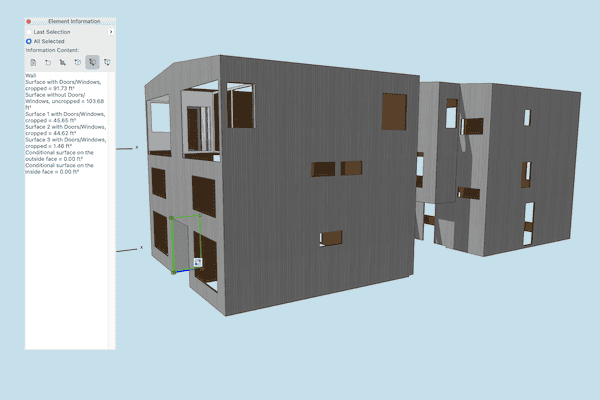
In this video I share how to create quick area calculations for siding and flooring in Archicad. Quantity take-offs in Archicad are way easier than you think.
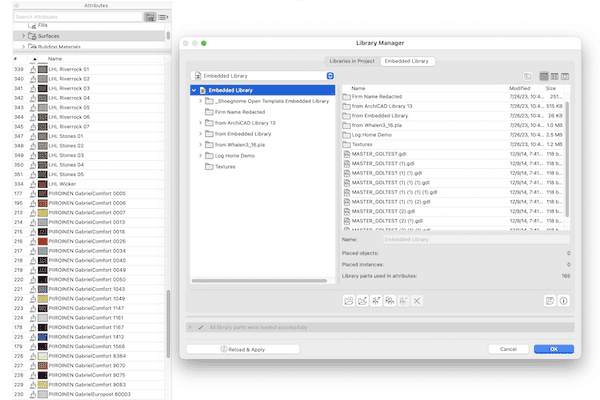
In this Archicad tutorial video I talk about copying between different templates, moving objects between files, and the horrors of Master_GDL Objects.
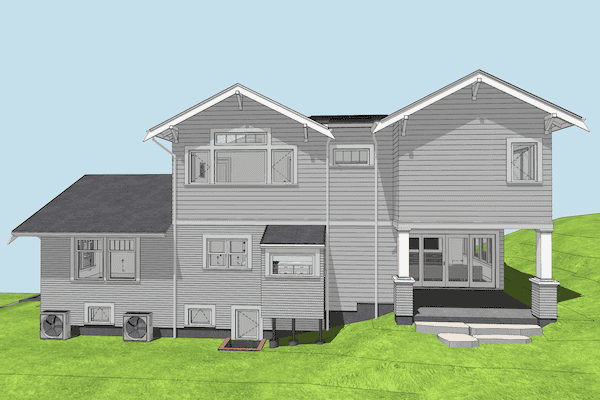
Here’s a quick video on a variety of exterior trim techniques from a recent project in Archicad 26.
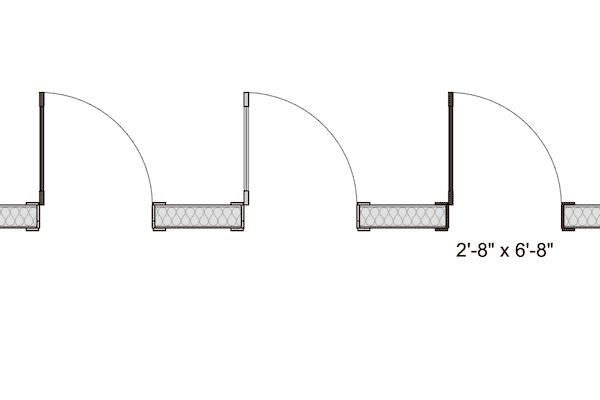
In this small update to my Shoegnome Open Template for Archicad 26, I fix a long standing graphic issue with existing door leaf display.
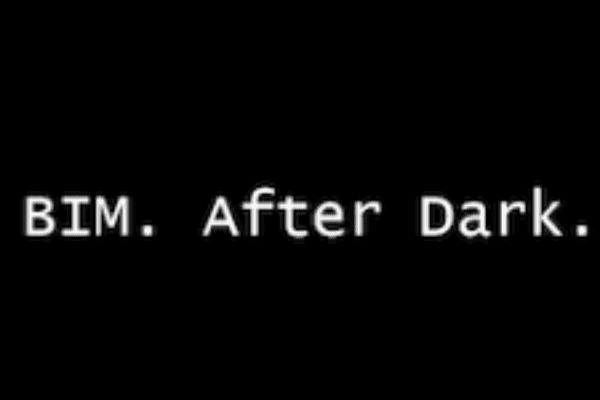
On March 9th, 2023, I’ll be chatting with Jeffrey A. Pinheiro of The Revit Kid on BIM After Dark. We’re going to talk Archicad vs Revit, BIM for residential, and much more.

An template with robust Favorites is the key to unlocking the power of Archicad and BIM. Here’s a video that will convince you.

I build my Archicad model while I measure a house. In this video I share my process.
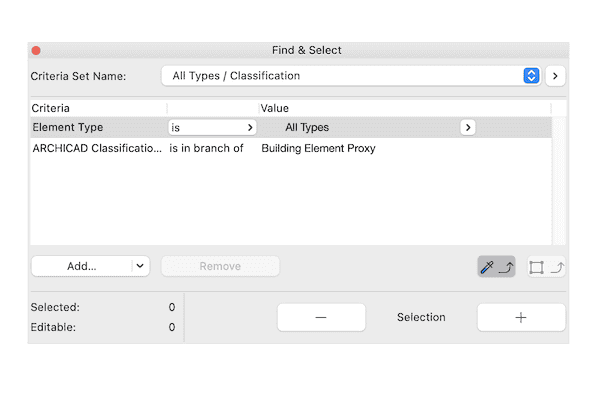
Criteria Sets for Find & Select are a powerful, underused feature in Archicad.