Here’s Part 2F of my series on Work Environments. Have you read all the others? Part 1, Part 2A, Part 2B, Part 2C, Part 2D, and yes even Part 2E?
 Cleanest Work Environment EVER
This is a Work Environment from a friend and local Minnesota ArchiCAD user. He redoes his Work Environment monthly. The craziest WE he tried was having no navigator on screen but having the organizer on a keyboard shortcut. In the end it just wasn’t fast enough for him.
So what do we have? As little as possible. Horizontal Info Box with plenty of info shown, minimal toolbox (no toolbox groups and no names next to the icons on this WE!), very few buttons all condensed into one toolbar (less space than if it was multiple toolbars), and only the essentials on the left side: favorites, navigator, quick options, and renovations filters. I am pleased to see that, of the buttons shown, the major Attributes buttons are there. Having visible Attribute buttons is a must for me.
Great contrast to this Work Environment
This Work Environment is a good reminder that ArchiCAD has huge flexibility in how we display our Work Environments. I’ve customized some of my toolbars, but it makes a ton of sense to spend the time to create one from scratch. Or at least consolidate all the buttons you use into 1 or 2 toolbars. Why have 4 all in a row when you can have just one? I guess the original idea was so that you could mix and match toolbars when you change your Work Environment depending on your task. This is why ArchiCAD comes with three default Work Environments: Layouting Profile, Standard Profile, and Visualization Profile. But is that a little archaic? Does anyone really switch between Work Environments on the same machine anymore? Did anyone ever? Should Graphisoft condense those down to one more useful WE? Maybe someone at Graphisoft should put that on the To Do List for ArchiCAD 17. I’m sure we could crowd-source a solution for them.
Thanks again to everyone who’s sent me their screen shots. I really appreciate it. I love seeing everyone’s Work Environments and sharing them on the blog.
Haven’t shared your Work Environment? It’s not too late, I’ll keep posting as many as I get. Anyone have an even simpler (yet still functional) Work Environment?
Bonus Updates before this even gets posted!
First Start checking your mailboxes. A fancy new box has been showing up at firms in Boston. Maybe this image will give you a clue:
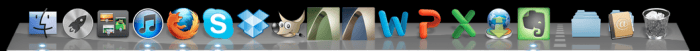
Second We had a very good User group meeting yesterday here in Boston. I’d like to run another in about a month to show off my work. In last night’s meeting I saw a work environment that was simpler than the one above, made by someone at Graphisoft North America, and shows me why there is still a need for multiple work environment profiles for the same machine (not including when you have different monitors attached). I’ll share it next week. Not just images, but the actual Work Environment files. If I can figure out how to share files through WordPress. You might just have to e-mail me. Either way. No need to wait until ArchiCAD 17. And I think that wish for a good new standard work environment might just be available sooner than 17. Perhaps that’s what all these posts will culminate in…
Third I think it’s going to be an exciting second half of 2012 in ArchiCADland. The things we heard about in the user group last night… let’s just say it’ll be a good 2012, 2013, AND 2014 in ArchiCADland. Unfortunately you had to be there. Can’t share any of it just yet. Stay tuned!

8 thoughts on “Work Environments in ArchiCAD — part 2F (more than just Work Environments)”
This may be a dumb question, but how the heck do you get a vertical toolbar like that? I tried setting one up, but can only get it to show horizontal. Thanks for the great blog!
-C
Chris, you should be able to just grab the bottom right corner of the horizontal toolbar and pull to resize it. Don’t have AC open at the moment to know how finicky it is. And I’m sure you’re not the only one who wants to know that! Thanks for asking.
Duh. Got it to work. A little finicky. Thanks!
Glad to help!
I have the same question that Chris Grantham had (June 29, 2012) of not being able to change my “Toolbox Tools” bar from horizontal to vertical. I tried grabbing the bottom right corner of the horizontal toolbar but nothing happens.
Bob, funny I was just revisiting these posts today and thinking about starting up this series again! Good timing. As for your issue. When you bring your cursor to the edge of any toolbar or palette, the shape of the cursor should change to an arrow pointing in two directions. Once that happens click and drag. If you go to the corner it’ll be a diagonal arrow and you’ll resize height and width at the same time. Otherwise it’ll resize just width or height for palettes (and both for toolbars). If the cursor doesn’t change, I’d suggest restarting archicad/your computer. If that doesn’t work… well let’s hope a combination of all that works!
Hey guys, need a little help. how do i change the size of the curser in archicad 20
I don’t believe ARCHICAD has that feature. But I’m sure both Windows and Mac machines have apps that will allow you to change the size of the cursor system wide.